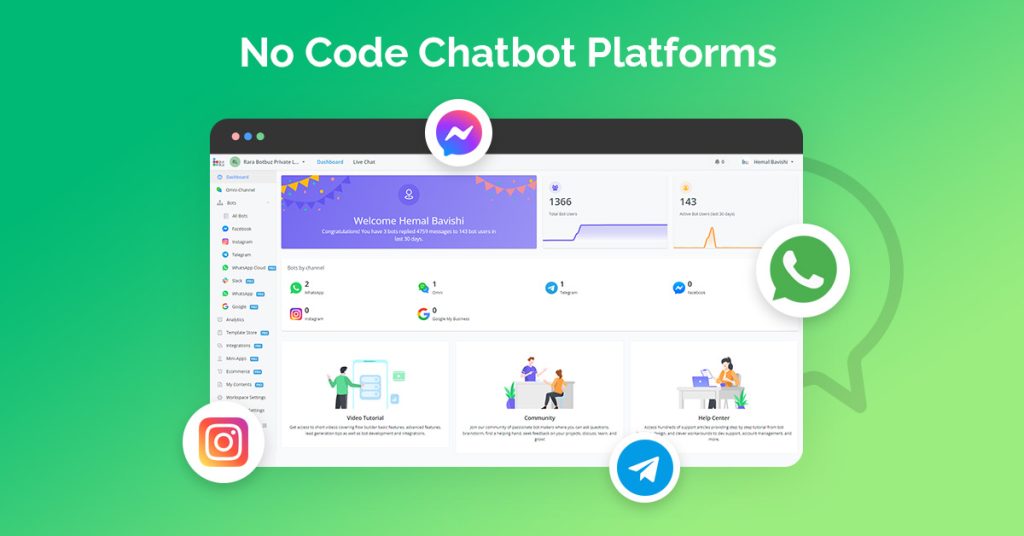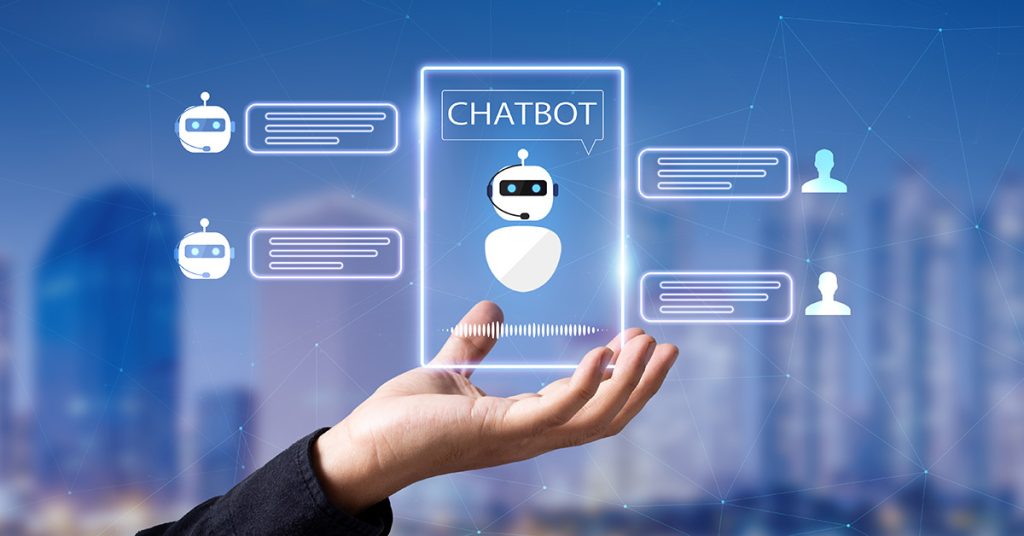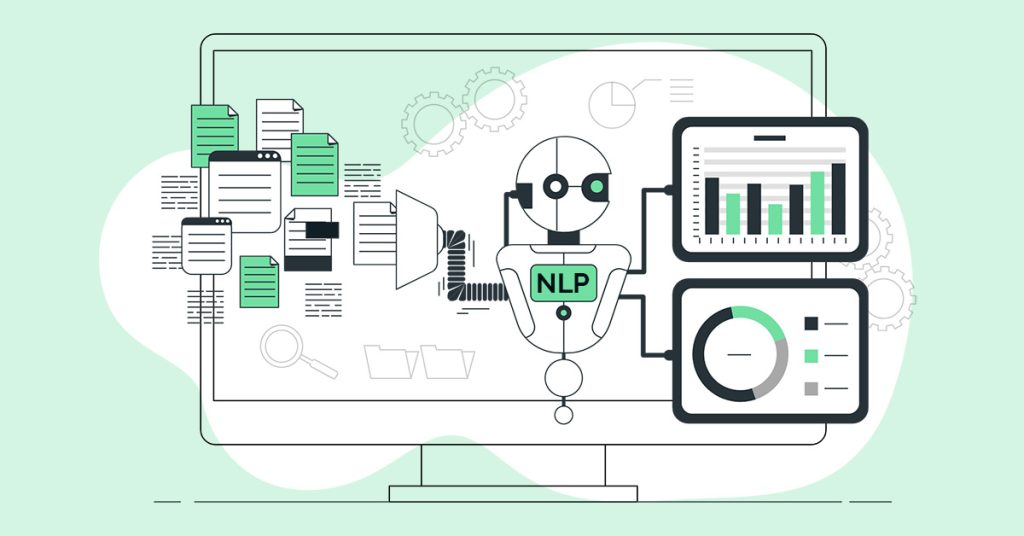Introduction to Chatbot Terminology :
Chatbots are conversational interfaces that use text or voice to interact with users. They’re becoming increasingly common and with them comes a unique set of terms to understand how they work. This can be a bit confusing for beginners !
What is chatbot Terminology ?
Chatbot terminology means specific words and phrases. It describes the different parts, functions and features of chatbots. Just like any field, chatbots have their own vocabulary. It helps developers build them and users understand their capabilities.
Imagine a chatbot like a helpful guide on a website. There are different ways chatbots programs to answer your questions (think conversation flow) & the way it understands your questions depends on technologies like NLP (Natural Language Processing).
Essential Chatbot Terminology :
- Artificial Intelligence (AI) :
This broad term refers to technology. It enables machines to mimic human cognitive functions. Some chatbots use simple rule-based systems. AI chatbots leverage machine learning to understand user intent & provide more natural conversations.
- Application Programming Interface (API) :
An API acts as a messenger between different software programs. Chatbots use APIs to connect with other applications and services. It can fetch data or complete tasks (e.g., booking an appointment).
- Attributes :
These are pieces of information associated with a user or conversation. In a customer service chatbot, attributes include a user’s name, purchase history, or current location.
- Chatbot :
It is a computer program that simulates conversation with humans. It can be through text or voice interfaces.
- Chatbot Builder :
It is a software platform or a service that allows users to create and design chatbots. It can be without extensive coding knowledge. These platforms often provide pre-built templates and drag-and-drop functionalities.
- Chatbot UX (User Experience) :
Just like any user interface, chatbot UX focuses on how users interact with the chatbot. This includes the conversation flow, design, ease of use, and overall user satisfaction.
- Chatbot Types :
There are different ways to categorize chatbots. A common distinction is between rule-based chatbots (pre-programmed responses) and AI-powered chatbots (capable of learning and adapting). Other categorizations might focus on functionality. For e.g., customer service, marketing) or platform (e.g., website chatbot, messaging app chatbot).
- Chat Widget :
This is the visual interface where users interact with the chatbot. It’s typically a chat window embedded on a website or messaging app.
- Cloning Tools :
These are functionalities within a chatbot development platform. It allows you to quickly create similar chatbots for different purposes. This can be useful if you need chatbots for various departments or languages with a similar core structure.
- Conversational Channel :
This refers to the platform where the chatbot interaction takes place. Common conversational channels include websites, messaging apps. For e.g., Facebook Messenger, WhatsApp and even voice assistants (e.g., Alexa, Google Assistant).
- Conversational User Interface (CUI) :
This refers to the way users interact with a chatbot. It is like how a Graphical User Interface (GUI) works for traditional computer programs. In chatbots, CUIs typically involve text chat or voice interactions.
- Decision Trees :
These are flowcharts used in some chatbots, particularly rule-based ones. The chatbot follows a series of predefined questions and branches. It is on the basis of the user’s answers to reach a specific response.
- Entities :
Within a user’s message, entities are specific pieces of information the chatbot can recognize. For example, in the sentence “What are your business hours on Tuesdays?”, the entity might be “Tuesday” (referring to a day) or “business hours” (referring to a concept).
- Fallback :
This is a pre-programmed response used when the chatbot doesn’t understand a user’s query or can’t provide a relevant answer. A good fallback response should acknowledge the confusion. It offers options, like directing the user to a human agent or suggesting rephrasing the question.
- Filters :
These are rules within a chatbot that determine which messages it should respond to. Filters can be based on keywords, user attributes, or other criteria. For instance, a chatbot might only respond to messages containing specific keywords or from authenticated users.
- Greeting :
This is the initial message a chatbot sends to welcome a user and introduce itself. An effective greeting sets the tone for the interaction. It provides context about the chatbot’s purpose.
- Layered Communication :
This refers to a chatbot’s ability to handle complex conversations. It breaks them down into smaller, manageable steps. The chatbot might ask clarifying questions or provide summaries of the conversation to ensure it understands the user’s intent.
- Machine Learning (ML) :
This is a type of AI that allows chatbots to learn and improve over time. By analysing past conversations and user data, ML-powered chatbots can become better at understanding natural language. It also recognizes user intent & provides more relevant responses.
- Messenger Chatbots :
These chatbots interact with users on messaging platforms like Facebook Messenger, WhatsApp, or Telegram. Messenger chatbots leverage the functionalities and features of these platforms to provide a seamless user experience.
- Natural Language Processing (NLP) :
This is a branch of AI that enables computers to understand and process human language. NLP is crucial for chatbots to interpret user messages, extract meaning. It even generates natural-sounding responses.
- Natural Language Understanding (NLU) :
This is a subfield of NLP that focuses on a computer’s ability to understand the intent and meaning behind a user’s message. It goes beyond recognizing keywords. It involves analyzing the context, sentiment & overall message to provide an appropriate response.
- Quick Reply :
These are pre-defined answer options offered by the chatbot within the chat window. This can help users navigate the conversation easily & choose from common questions or requests.
- Sentiment Analysis :
This refers to the chatbot’s ability to detect the emotional tone of a user’s message. By analyzing word choice and sentence structure, sentiment analysis can help the chatbot tailor its responses to be more empathetic or appropriate for the situation.
- Software Integration :
This allows the chatbot to connect with other software programs and services. Through APIs, chatbots can exchange data, trigger actions, or leverage functionalities from other systems. For instance, a customer service chatbot might integrate with a CRM system to access a user’s purchase history.
- Story :
In the context of chatbots, a story refers to a predefined conversation flow that the chatbot follows for a specific task or interaction. Think of it as a script for the chatbot to guide the user through a particular process, like booking an appointment or resolving a technical issue.
- Transfer :
This functionality allows the chatbot to seamlessly connect a user with a live agent when the conversation requires human intervention. A smooth transfer process ensures the user doesn’t have to repeat information and maintains a positive user experience.
- Typing Delay :
This is a feature that simulates human typing behavior by adding a slight delay between the chatbot’s responses. This can make the interaction feel more natural and less robotic.
- Voice User Interface (VUI) :
Similar to CUI, VUI refers to the way users interact with a chatbot through voice commands. VUIs are becoming increasingly common in virtual assistants and smart speaker devices.
- Webhooks :
These are real-time messaging tools that enable web applications to communicate with external services, including chatbots. Webhooks can be used to trigger actions within the chatbot based on events happening on a website or other platform.
- Dialogflow :
This is a Google Cloud Platform service for building conversational interfaces. Dialogflow provides tools for designing chatbots, including intent recognition, entity extraction, and response generation. It’s one of many platforms available for chatbot development.
- Voice Assistants :
These are virtual assistants like Amazon Alexa, Google Assistant, or Apple Siri that are primarily controlled by voice commands. Voice assistants often leverage chatbot technology to understand user requests& provide responses.
- Multimodal Chatbots :
These chatbots can interact with users through a combination of different channels, such as text, voice, and even video. This allows for a more flexible and natural user experience.
Putting Chatbot Terminology into Action : Examples and Why It Matters
Use Case : Building a customer service chatbot for a clothing store.
Chatbot Terminology in Action :
Natural Language Processing (NLP) : The chatbot uses NLP to understand a customer’s question like “What size should I get?” and identify the intent (inquiring about sizing).
Entities : The NLP might also recognize the entity “size”. It prompt the user for additional information like “dress size” or “shoe size”. This all depends on the context of the conversation.
Decision Trees (or Stories) : The chatbot might have pre-defined conversation flows (decision trees or stories) for common sizing inquiries. Thus, providing a guide for responses based on the user’s answers.
Quick Replies : The chatbot could offer quick reply buttons for standard sizes (e.g., S, M, L) to expedite the interaction.
Software Integration : The chatbot might integrate with the store’s inventory system. It helps to check stock availability for specific sizes.
Importance : Understanding these concepts allows you to design a chatbot. It can effectively handle customer queries, improving the overall user experience.
Here’s another example :
Use Case : Building a lead generation chatbot for a marketing agency.
Chatbot Terminology in Action :
Messenger Chatbots : The chatbot might be deployed on Facebook Messenger. Thus, allowing it to interact with potential clients directly within the platform.
Chatbot UX (User Experience) : The chatbot’s design and conversation flow should be user-friendly and engaging. It helps in keeping potential leads interested.
Machine Learning (ML) : Over time, the chatbot can use ML to analyze past interactions and identify patterns in successful lead qualification. This can help it improve its ability to ask relevant questions and convert website visitors into leads.
Fallback : The chatbot should have a well-designed fallback response in case it doesn’t understand a user’s question. This could involve offering to connect the user with a human agent or suggesting alternative resources.
Importance : By understanding these chatbot development concepts, you can create a lead generation tool that gathers valuable information from potential clients and qualifies them efficiently.
Easy to use - Botbuz Chatbot :
The world of chatbots can seem complex at first. But understanding essential chatbot terminology unlocks a powerful tool for businesses and organizations. By clarifying terms like NLP, entities and conversation flows, you gain the knowledge to design chatbots. It provides a smooth and informative user experience.
And that’s where Botbuz comes in. This easy-to-use chatbot builder empowers you to leverage the power of chatbots without needing extensive coding expertise. Its user-friendly interface and drag-and-drop functionalities allow you to focus on crafting engaging conversations & tailoring the chatbot to your specific needs. So, with a newfound grasp of chatbot terminology and the accessibility of Botbuz, you’re well on your way to building chatbots that become valuable assets for your business.