Introduction:
In today’s digital world, effective communication is essential for businesses to thrive. WhatsApp, with its vast user base, has become a popular platform for customer engagement. To harness its full potential, businesses can utilize the WhatsApp Business API. In this ultimate guide, we will explore the ins and outs of the WhatsApp Business API, empowering you to leverage its capabilities and create engaging customer experiences.
What is whatsapp business application?
WhatsApp Business Application is a standalone mobile application developed by WhatsApp specifically for small and medium-sized businesses. It is designed to help businesses establish a professional presence on the WhatsApp platform and efficiently communicate with their customers.

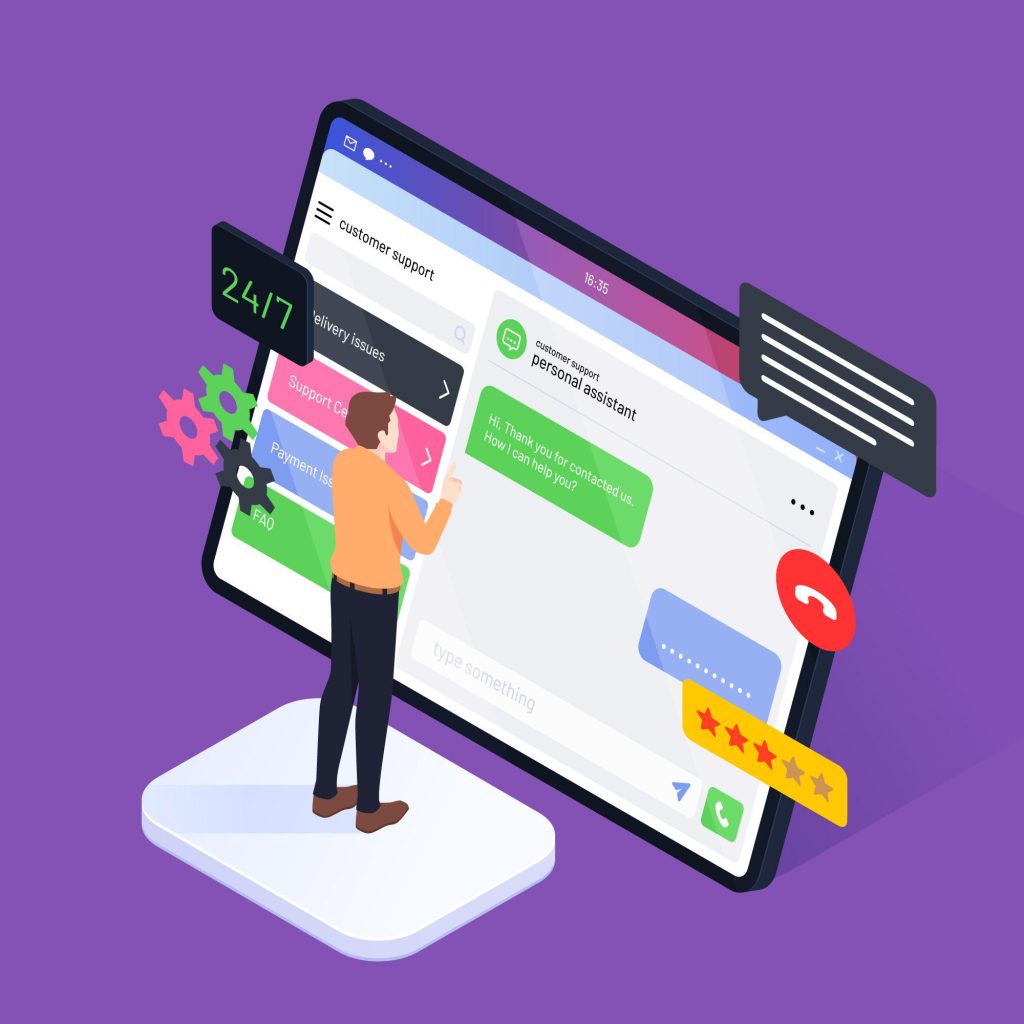
What is whatsapp Business API?
It is a powerful messaging solution offered by WhatsApp that enables businesses to integrate WhatsApp’s messaging capabilities into their own applications, systems, or customer engagement platforms. It allows businesses to communicate with their customers at scale, automate messaging workflows, and provide seamless customer support through the WhatsApp platform.
Difference between whatsapp business application and WABA:
|
Key differences
|
Whatsapp Business Application
|
Whatsapp Business API
|
|---|---|---|
|
Functionality
|
The application is a standalone mobile app designed for small and medium-sized businesses.
|
The API is a more advanced solution aimed at larger businesses and enterprises. It provides integration capabilities, automated messaging, and seamless integration with existing systems.
|
|
Features
|
It offers features like creating a business profile, quick replies, labels for organizing conversations, messaging statistics, and the ability to manually respond to customer messages
|
Features include message templates, media sharing, account verification, and analytics capabilities.
|
|
Access and Approval Process
|
The application is available for download from app stores, and businesses can create an account and start using it immediately.
|
Access to the API requires businesses to apply through authorized WhatsApp Business Solution Providers. The application and approval process involves meeting requirements, complying with policies, and working with the providers to set up and integrate the API.
|
|
Scalability and Integration
|
Designed for small businesses, it is suitable for managing a moderate volume of customer interactions, but lacks scalability and integration capabilities required by larger businesses.
|
Built for enterprise-level businesses, it allows scalability and integration with systems, automating messaging workflows, and handling high volumes of customer interactions.
|
|
Cost and Pricing
|
The application is free to download and use, but regular data charges or usage fees may apply as per the mobile network provider.
|
The API involves costs for setup, usage, and ongoing support. Pricing varies based on factors such as message volume, region, and the WhatsApp Business Solution Provider chosen.
|
|
Broadcasting Limit
|
The application allows broadcasting messages to up to 256 contacts at once.
|
The API provides higher broadcasting limits, allowing businesses to send messages to a larger audience simultaneously.
|
|
Multi-user Access
|
Multiple users can access and manage the application from their respective devices.
|
The API enables businesses to have multiple users accessing and managing the API through their integrated systems.
|
|
Install Chatbots
|
The application does not have built-in chatbot installation capabilities.
|
The API allows businesses to integrate chatbots for automated messaging and enhanced customer interactions.
|
|
Automated Messaging
|
The application supports manual responses to customer messages but does not provide extensive automated messaging features.
|
The API enables businesses to automate messaging using templates and programmable workflows.
|
|
Broadcast Reaches
|
Broadcast messages can reach contacts who have saved the business number in their phonebook.
|
Broadcast messages can reach both contacts who have saved the business number and those who have opted-in to receive messages from the business.
|
|
Coding Required
|
No coding is required to use the application's features.
|
Integration with the API requires coding knowledge or assistance from developers.
|
|
Verified Green Tick
|
The application does not provide a verified green tick mark to signify a verified business account.
|
The API allows businesses to obtain a verified green tick mark, indicating a verified business account.
|
|
Clickable Messages
|
The application does not support clickable messages or interactive message components.
|
The API enables businesses to send clickable messages with interactive buttons, links, and other elements.
|
Steps to be considered while applying for whatsapp business API:
To apply for the WhatsApp Business API, follow these steps:
Prepare your Business Information:
Before you start the application process, gather the necessary information about your business. This typically includes your business name, registered address, contact details, and a brief description of your business activities.


Ensure Compliance:
Make sure your business complies with WhatsApp’s policies and guidelines. WhatsApp has specific requirements for businesses to use the whatsapp business api, such as not sending spam, respecting user privacy, and providing accurate and up-to-date information.
Choose a WhatsApp Business Solution Provider:
WhatsApp requires businesses to work with an official WhatsApp Business Solution Provider to access the whatsapp business api. These providers offer integration, support, and ongoing access to the API. Research and choose a provider that suits your business needs.
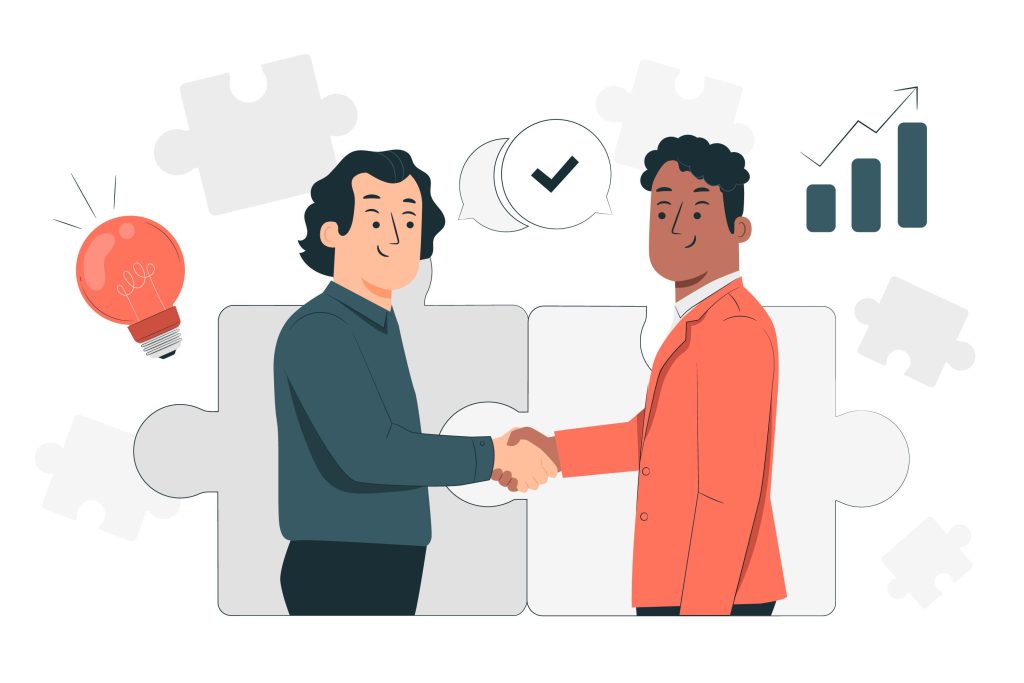

Contact a WhatsApp Business Solution Provider:
Reach out to the WhatsApp Business Solution Provider of your choice to initiate the application process. They will guide you through the necessary steps and provide the required documentation.
Provide Business Verification:
As part of the application process, you may need to provide business verification documents. This helps WhatsApp ensure the legitimacy and authenticity of businesses using the API. The specific documents required may vary depending on your location and the provider’s requirements. Common verification documents include business licenses, registration certificates, or tax identification numbers.

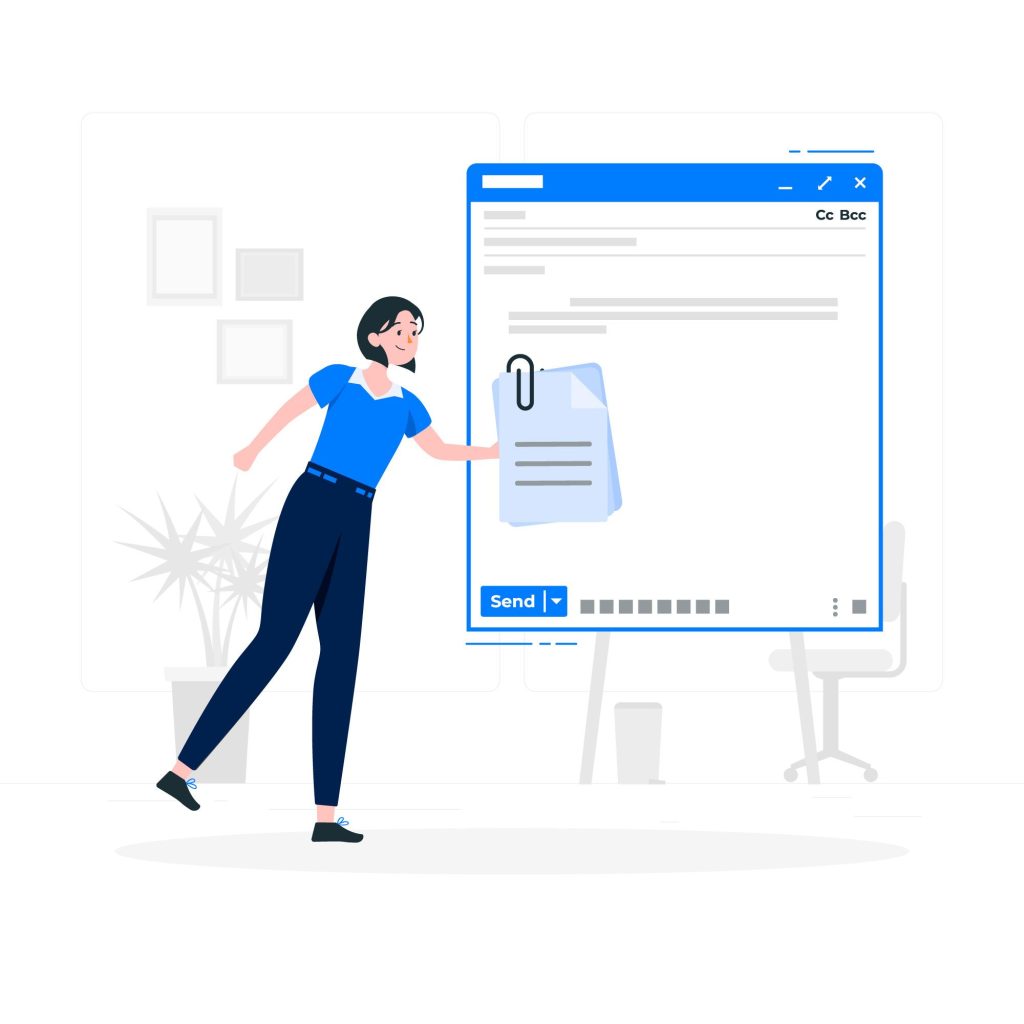
Submit Application:
Once you have gathered the necessary information and verification documents, submit your application to the WhatsApp Business Solution Provider. They will review your application and submit it to WhatsApp for further evaluation.
Wait for Approval:
WhatsApp reviews each application to ensure compliance with their policies and guidelines. The approval process may take some time, ranging from a few days to several weeks, depending on the volume of applications and the complexity of your business.


Integration and Setup:
How to apply?
To apply businesses have two options: applying directly from Meta (Facebook) or applying through a WhatsApp Business Partner. Here’s a brief explanation of each option:
Directly from Meta:
Businesses can apply directly through Meta (Facebook). This option is suitable for businesses that have the necessary technical expertise and resources to handle the API integration and ongoing maintenance themselves.
The application process involves submitting the necessary information and documentation to Meta, including details about the business, its use case for the API, and technical implementation plans.
Meta will review the application and may conduct further verification or clarification if required. Once approved, Meta will provide the business with the access and necessary credentials to integrate the WhatsApp Business API into their systems.
From a WhatsApp Business Partner:
Businesses can choose to apply through a WhatsApp Business Partner. These partners are authorized by WhatsApp to provide API integration services, support, and additional features to businesses.
Working with a WhatsApp Business Partner is beneficial for businesses that may require technical assistance, guidance, or ongoing support throughout the API integration process and beyond.
The application process involves selecting a WhatsApp Business Partner and contacting them to express interest in using the WhatsApp Business API. The partner will guide the business through the application process, including providing necessary information, documentation, and assisting with the technical implementation.
The WhatsApp Business Partner will review the application and work closely with the business to ensure compliance with WhatsApp’s guidelines and policies. Once approved, the partner will facilitate the integration of the WhatsApp Business API and provide ongoing support.
Both options require businesses to meet certain criteria and comply with WhatsApp’s policies and guidelines. This includes having a valid and appropriate use case for the API, ensuring business verification, and maintaining user privacy and data protection.
It’s important for businesses to carefully evaluate their requirements, technical capabilities, and level of support needed before deciding on the appropriate application option for the WhatsApp Business API.
Pricing of whatsapp business API:
The pricing structure for the WhatsApp Business API involves two components: charges for conversations by WhatsApp and charges by WhatsApp Business Solution Providers. Let’s break down the pricing points:
WhatsApp Charges for Conversations:
User-Initiated Conversations:
When a customer initiates a conversation with a business on WhatsApp, the first 24 hours of messaging are free. Businesses can respond to these messages at no additional cost during this 24-hour window. These messages are typically referred to as “session messages” and are billed per message.
Business-Initiated Conversations:
If a business initiates a conversation with a customer outside the 24-hour window, or if the customer responds after 24 hours, it is considered a business-initiated conversation. They are considered “template messages.” These template messages are pre-approved message templates and are billed per message.
WhatsApp Business Partner Charges:
WhatsApp Business Solution Providers (BSPs) are authorized partners who assist businesses with API integration, setup, and ongoing support. They may charge additional fees for their services, which can vary based on factors such as the level of support required, message volume, and specific business needs.
It’s important to note that the pricing for the WhatsApp Business API can vary depending on several factors, including the region, message volume, and the WhatsApp Business Solution Provider chosen. The exact pricing details are typically provided by the BSP during the application and onboarding process.
WhatsApp does not provide a fixed, standard pricing structure for the API. It’s recommended to reach out to authorized WhatsApp Business Solution Providers to get accurate and up-to-date pricing information tailored to your specific business requirements.
Additionally, WhatsApp reserves the right to update or change their pricing policies. It’s advisable to consult with the WhatsApp Business Solution Provider or refer to official WhatsApp documentation for the most current and detailed pricing information.
Here's how Botbuz can help businesses harness the power by integrating chatbot in whatsapp:
Seamless Integration:


Automated Messaging:
With Botbuz, businesses can automate their customer interactions on WhatsApp. The AI powered chatbot can handle frequently asked questions, provide instant responses, and guide users through various processes. This saves time and resources while ensuring prompt and consistent customer service.
Botbuz supports multi-channel communication, allowing businesses to interact with their customers across different messaging platforms, including WhatsApp, website chat, and social media channels. This helps businesses reach their customers on their preferred channels and create a seamless omni-channel experience.


Personalized Customer Experiences:
Botbuz enables businesses to create personalized customer experiences on WhatsApp. The chatbot can gather customer information, provide tailored recommendations, and offer customized solutions based on user preferences and behavior. This helps businesses deliver a more personalized and engaging customer journey.
Rich Media Sharing:
With Botbuz, businesses can easily share rich media content such as images, videos, and documents through WhatsApp. This enables businesses to showcase products, provide visual instructions, or share important documents with their customers, enhancing the overall messaging experience.
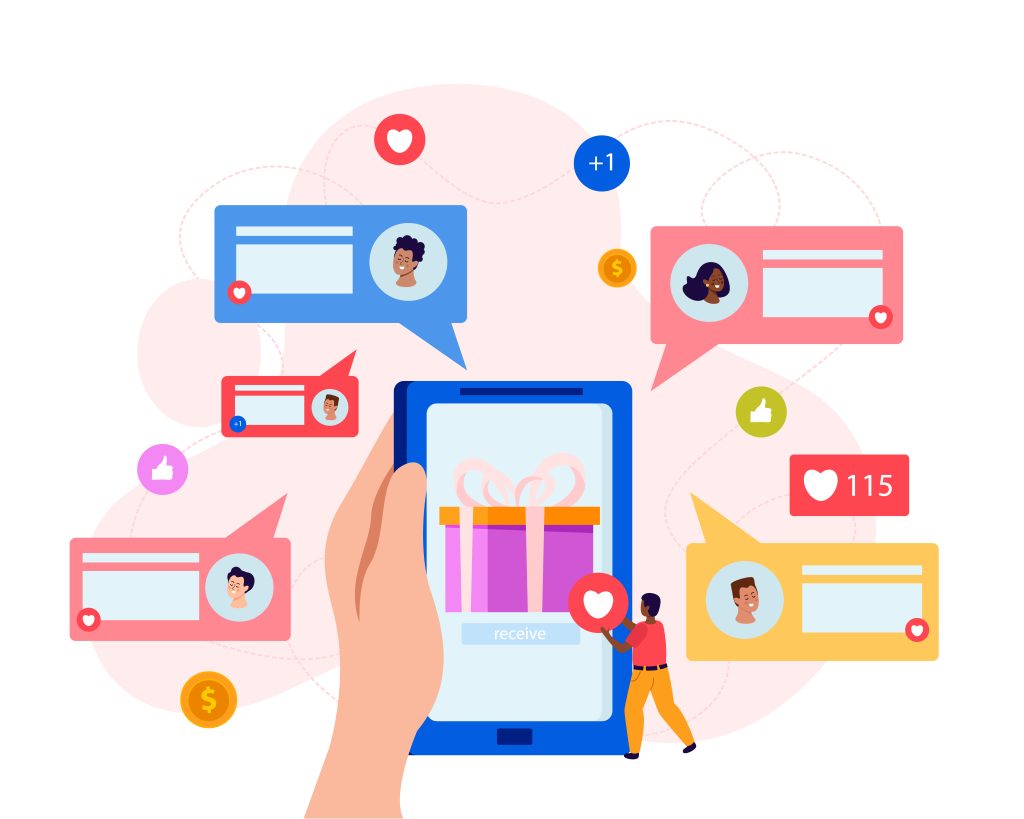
Botbuz provides robust analytics and insights into customer interactions on WhatsApp. Businesses can track message delivery, response rates, and user engagement metrics. These insights help businesses understand customer behavior, optimize their messaging strategies, and make data-driven decisions to improve their overall performance.
No-Code Platform:
Botbuz’s no-code platform empowers businesses to create, manage, and update their WhatsApp chatbots without the need for extensive coding knowledge. This allows businesses to quickly deploy their chatbot on WhatsApp and make changes or updates on the go, ensuring agility and flexibility in their customer communication.

By leveraging Botbuz’s no-code AI chatbot platform, businesses can maximize the benefits of the whatsApp, streamline their customer communication, provide instant support, and deliver exceptional customer experiences on WhatsApp and other messaging channels.




