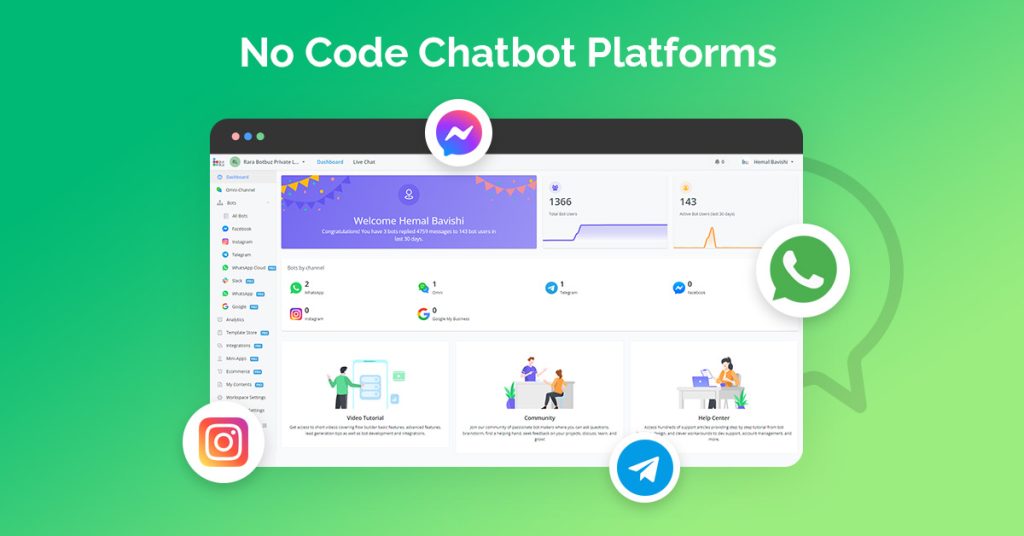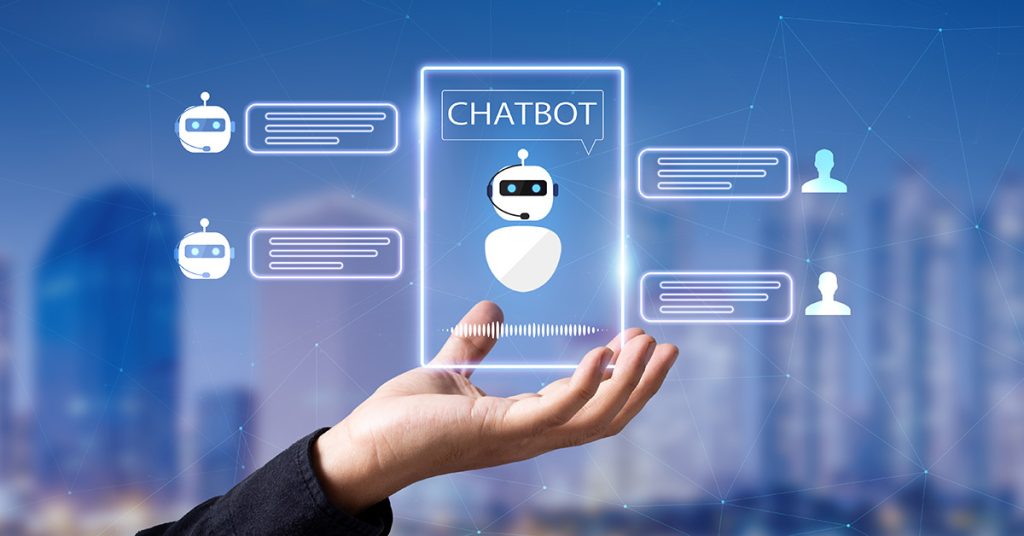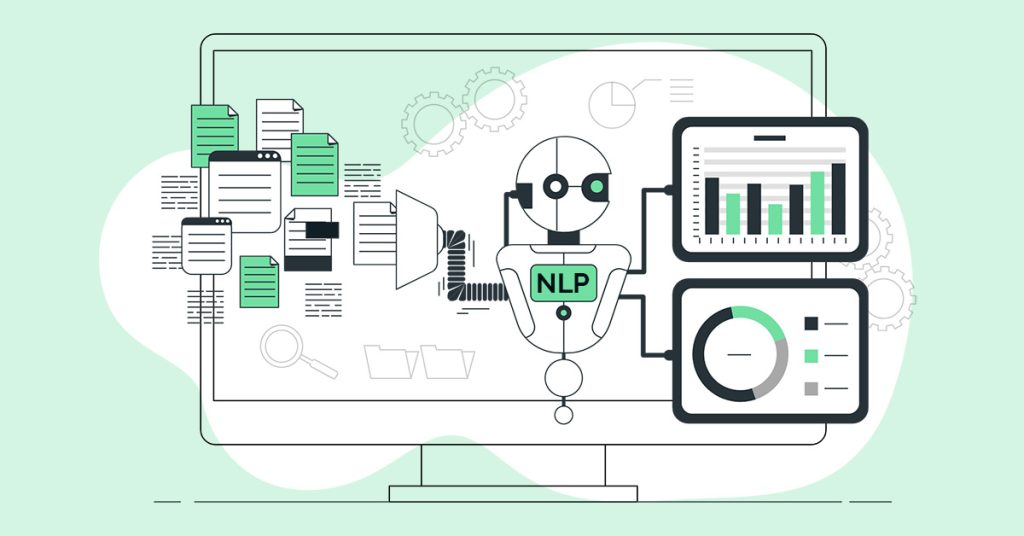Importance of driving traffic to WhatsApp Chatbot :
In today’s digital landscape, having a vibrant presence on WhatsApp is crucial for any business. But simply setting up a chatbot isn’t enough. The real magic happens when you drive traffic to it, like inviting guests to a lively party. Increased engagement with your chatbot isn’t just about numbers; it’s a powerful engine for boosting user satisfaction and conversion rates.
Why? Imagine customers interacting with your chatbot as having a friendly conversation with a helpful concierge. Every chat is an opportunity to personalize their experience, answer their questions instantly and build trust. The more engaged they are, the happier they become and happy customers are loyal customers. They’re more likely to return, buy more and even recommend you to others.
1) Instagram WhatsApp Button :
Imagine your Instagram profile not just showcasing your beauty or brand, but actively inviting followers to chat with you directly. That’s the magic of the Instagram WhatsApp button, a handy shortcut that bridges the gap between your stunning visuals and personalized interaction.
Think of it this way : Instead of directing followers to a website or leaving them with unanswered questions, the WhatsApp button lets them initiate a conversation right where they already are – on Instagram. This seamless transition streamlines the customer journey, fostering engagement and turning curious viewers into loyal fans.
But how do you make this magic happen? Fear not, for activating the Instagram WhatsApp button is a breeze! Here’s a step-by-step guide :
- Switch to a Business Account : This unlocks access to the button and other valuable features.
- Edit Your Profile : Click “Edit Profile” and navigate to “Contact Options.”
- Add Your WhatsApp Number : Choose “WhatsApp Business Phone Number” and select your number or add a dedicated one.
- Verify Your Connection : A confirmation code will be sent to your WhatsApp. Enter it, and voila! Your button is live.
- Customization for Flair : You can personalize the button text to say “Contact Us,” “Chat Now,” or something that fits your brand.
2) WhatsApp Chatbot Link :
Forget dialing numbers and navigating menus – the future of customer interaction is here, and it lives in your pocket. Introducing the WhatsApp chatbot link, your personalized shortcut to chat conversations right where your customers are. It’s like a secret URL that opens a door to instant connection and unparalleled service.
Think of it this way : instead of chasing customers across platforms, you offer them a direct line to your friendly chatbot assistant. Embed the link on your website, social media profiles, email signatures, even print materials. No matter where they encounter your brand, they’re just a click away from personalized help, answers to their burning questions and a reason to smile.
But where do you get this magical link? It’s easier than you think ! Here’s how :
- Activate Your WhatsApp Business Account : This is your key to the chatbot kingdom.
- Generate the Link : Head to the “Business Settings” on your WhatsApp Business app and click “Short Link.” Voila, your unique link appears!
- Customize for Impact : You can shorten the link for easy sharing and even add a call to action, like “Chat Now” or “Get Personalized Support.”
Now comes the fun part : spreading the word (or, in this case, the link)! Share it everywhere :
- Website : Integrate it into buttons, banners, or your contact page.
- Social Media : Include it in your bios, post announcements and pin it to your stories.
- Email Signature : Let every message be an invitation to chat.
- Offline Presence : Print it on brochures, business cards, or even storefront signage.
3) QR Code :
Imagine a world where customers can connect with your WhatsApp chatbot with a simple scan of their smartphone. That’s the magic of QR codes – they bridge the physical and digital realms, inviting instant conversations and seamless engagement.
Here’s how to unlock this QR power :
Generate Your Chatbot’s QR Code : Link it directly to your WhatsApp chatbot’s short link.
Design for Visual Appeal :
- Incorporate Brand Elements : Add your logo, colors, or a custom frame to enhance brand recognition.
- Balance Contrast : Ensure readability by maintaining a clear contrast between the code and background.
- Consider Size and Placement : Make sure the code is large enough to scan easily, even from a distance.
- Test Thoroughly : Check for scannability in different lighting conditions and with various devices.
Strategic Placement:
Physical Materials :
Brochures, business cards, flyers, product packaging, storefront windows, in-store displays, event banners.
Product tags or labels to provide instant product information or customer support.
Digital Platforms :
Website, social media posts, online ads, email newsletters, virtual events. Clear Instructions :
Guide customers with simple prompts like “Scan to Chat” or “Scan for Exclusive Offers.”
Track and Optimize :
Monitor QR code performance to assess placement and design effectiveness.
4) Facebook Ads to WhatsApp :
Tired of generic ad campaigns that lead to dead ends? Embrace the power of Facebook Ads to WhatsApp. The shortcut to engaging conversations and skyrocketing conversions. Imagine targeted ads that don’t just grab attention, but invite personalized chats with your friendly chat bot. It is a direct line to satisfied customers and loyal fans.
Let’s unlock this conversational magic :
Craft Your Ad Campaign :
Step 1: Campaign Objective : Choose “Messages” as your objective to focus on chat interactions.
Step 2 : Target Your Audience : Get laser-focused! Use Facebook’s powerful ad targeting options to reach specific demographics, interests, and online behaviors most likely to engage with your chatbot.
Step 3 : Craft Compelling Ad Copy : Be clear and concise in highlighting the benefits of chatting with your chatbot. Think instant answers, personalized offers, exclusive deals, and friendly guidance. Use strong verbs and action words like “Chat Now,” “Get Answers,” or “Unlock Deals.”
Step 4 : Design Eye-catching Visuals : Don’t just tell, show! Use engaging visuals that reflect your brand and the benefits of using your chatbot. Think happy customers, product demos, or even snippets of your chatbot’s friendly personality. Ensure visual and copy tell a unified story.
Connect the Dots :
Step 5 : Bridge the Gap : Connect your Facebook Ads account to your WhatsApp Business account through Facebook Business Manager. This seamless integration ensures a smooth transition from ad click to chatbot conversation, maximizing engagement.
Step 6 : Set Up the Click-to-WhatsApp Button : Replace the “Send Message” button on your Facebook Page with the “Click-to-WhatsApp” button. This directs users directly to your chatbot, eliminating any friction.
5) Link-in Bio :
The link residing in your social media bio serves as a gateway to connect users with valuable content and resources. When applied strategically, this link-in-bio approach can be a game-changer, particularly when directing users to your chatbot.
Think of it as this :
- Your one precious link : Most social media platforms only allow one clickable link in your bio. Instead of a static website link, you can use this valuable space to lead users directly to your WhatsApp chatbot.
- A dynamic portal : Don’t settle for a boring, stagnant link! Tools like Linktree, Skedlink, and Taplink let you rotate and update links to promote different chatbot experiences. Think weekly Q&A sessions, exclusive product demos, or personalized tips.
- A conversation magnet : Craft captivating bio descriptions that tease the benefits of chatting with your bot. Think “Get Instant Style Advice!”, “Ask Me Anything About [Your Industry],” or “Unlock Deals – Chat Now!”.
- A performance tracker : With link tracking tools, monitor which bio descriptions and offers resonate best with your audience. A/B test, optimize and watch your chat engagement soar!
6) WhatsApp Website Widget :
Imagine your website not just showcasing products or services, but inviting visitors to chat directly in WhatsApp chatbot. WhatsApp website widget, a tiny button that transforms your website into a conversation.
Think of it like this :
Instead of leaving visitors to navigate contact forms or hunt for phone numbers, the widget offers a seamless transition to a personalized chat experience. No friction, no hassle, just instant connection and delightful conversations.
Benefits of Click to WhatsApp Website Widget :
- Frictionless Communication : Imagine visitors having their questions answered, queries resolved, and even purchases initiated all within a single chat window. No more navigating websites, searching for emails, or filling out forms. Just a click takes them straight to your friendly WhatsApp chatbot.
- Personalized Conversations : Unlike static contact forms, the widget lets you engage in real-time chats. It also tailor your responses to each visitor’s needs. Recommend products based on their browsing history, answer specific questions & build genuine relationships – all through WhatsApp.
- Improved Conversion Rates : By making it effortless to reach you, you remove barriers to purchase and boost your website’s conversion rate. Studies show that live chat options like WhatsApp widgets can increase conversions by up to 40%!
- Higher Customer Satisfaction : Instant support, personalized attention, and swift resolutions lead to happy customers. They are more likely to return and recommend your brand. Build loyalty and positive word-of-mouth through the power of real-time conversations.
- Valuable Data Insights : Track chat conversations and analyze visitor behavior to gain valuable insights about your audience. Identify popular questions, understand customer pain points & tailor your website and offerings to their needs.
- Global Reach : WhatsApp is a globally popular platform, reaching billions of users worldwide. The widget opens up your brand to a wider audience. It enables them to connect with potential customers regardless of their location.
- 24/7 Availability : Your chatbot never sleeps! Even when you’re offline, the widget can offer pre-programmed responses. It can collect leads & ensure visitors feel heard and engaged at all times.
Integrate Botbuz Chatbot in WhatsApp :
Let’s face it, traditional marketing channels are losing their spark. WhatsApp & Botbuz chatbot empowers business growth that sets your brand on fire! Imagine personalized conversations, automated tasks, and 24/7 customer support. This all seamlessly available on your WhatsApp experience. Let’s explore about how integrating Botbuz can transform your business :
- No Coding Required : Build intelligent chatbots with drag-and-drop tools. Even if you’re a tech newbie.
- Automation : Automate repetitive tasks like FAQs, order tracking, appointments, and lead generation. Thus, freeing up your time for strategic initiatives.
- Personalization Power : Tailor chatbot responses based on user behavior and preferences. Thus, creating unique and engaging experiences for each customer.
- Multi-Channel Magic : Integrate Botbuz with other platforms like your website, Facebook Messenger and CRM. It provides for a seamless omnichannel experience.