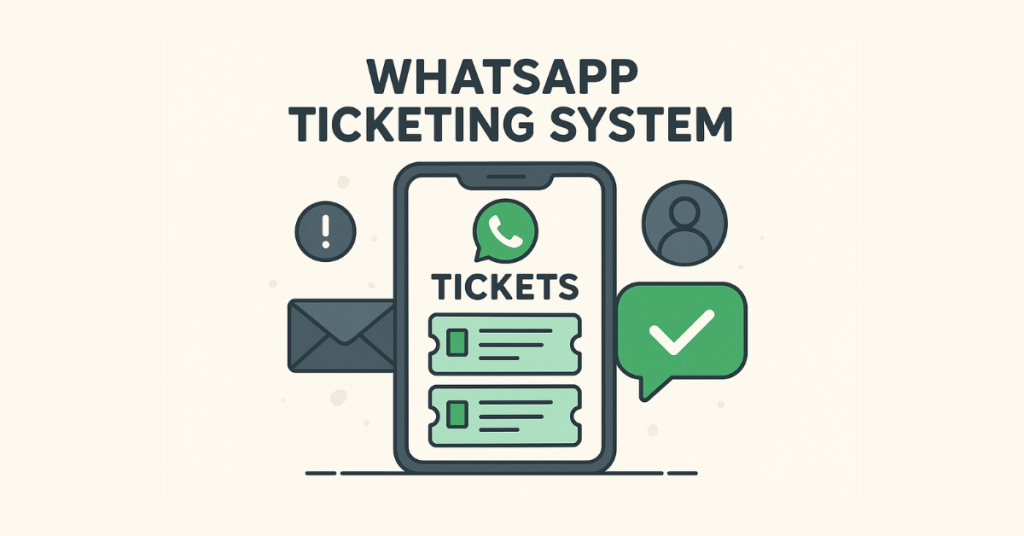- A Shifting from Traditional Ticketing Systems to WhatsApp :
- What is a WhatsApp Ticketing System?
- Why Do You Need a WhatsApp Ticketing System?
- Key Features of a WhatsApp Ticketing System :
- Top Benefits of Using WhatsApp for Ticketing :
- Steps to Set Up a WhatsApp Ticketing System :
- Challenges with WhatsApp Ticketing (and How to Fix Them) :
- Using Botbuz Chatbot for WhatsApp Ticketing :
- FAQ related to WhatsApp Ticketing System :
A Shifting from Traditional Ticketing Systems to WhatsApp :
A WhatsApp ticketing system helps businesses manage customer support on the platform more effectively. It converts incoming messages into trackable tickets. Also it helps in centralizing them for a support team to handle. This system allows for better collaboration, leading to faster responses. It also provides a more organized workflow which improves customer satisfaction.
What is a WhatsApp Ticketing System?
A WhatsApp ticketing system is a tool. It helps businesses manage customer service requests on WhatsApp. Its main job is to turn every new message into a “ticket,” a digital record of the conversation. This lets a company organize and track all customer issues in one place. Thus, making sure no message is ignored.
This system is different from older support methods like email or phone calls. Email, which can be slow, or phone calls, which lack a written record. A WhatsApp ticketing system keeps all conversations in a single, easy-to-read thread. This allows for smooth handoffs between agents and the easy sharing of files.
In modern customer service, this type of system is essential. It lets businesses provide fast and efficient support on a platform their customers already use. It can also be integrated with other communication channels and use automation to handle routine tasks. This makes customer service workflows more efficient and scalable as the business grows.
Why Do You Need a WhatsApp Ticketing System?
A WhatsApp ticketing system is essential for businesses. It helps them handle a large number of customer questions efficiently. By turning messages into tickets, the system allows a support team to work together. Thus, making sure every inquiry is answered without any getting lost.
This system also improves the customer experience by making it more personal. Agents can see a customer’s history, so the customer doesn’t have to repeat themselves. This allows the agent to provide a solution that is customized to their specific situation. It makes the customer feel more valued.
Additionally, a ticketing system provides better control and oversight. Managers can easily track every ticket, see how long it takes to resolve, and assign it to the right person. This transparency is key for managing the workload and improving performance.
Finally, the system boosts productivity and reduces costs. It automates simple tasks with features like quick replies. Also it allows agents to focus on more complicated issues. This efficiency saves time and resources. Thus, providing a strong return on investment for the business.
Key Features of a WhatsApp Ticketing System :
A WhatsApp ticketing system offers several key features that improve customer support. First, it provides a centralized inbox where all customer messages are collected in one place, so the entire support team can see and manage them. This prevents messages from being lost and helps keep everything organized.
Next, the system automatically creates a ticket for each conversation. These tickets can be categorized and tracked. It allows agents to monitor the progress of a customer’s issue from the start to its resolution. This structured approach ensures every request is handled efficiently.
The system also makes it easier to manage the workload. It can automatically assign tickets to the right agent or team. Also ensuring that issues are handled by the most qualified person without overwhelming any single agent.
Finally, a WhatsApp ticketing system uses automation to save time. It can use chatbots to answer simple questions. It provides quick, pre-written responses for common issues. The system also offers analytics and reports, giving managers valuable data on team performance and customer needs. Thus, helping them to improve their service over time.
Top Benefits of Using WhatsApp for Ticketing :
Using a WhatsApp ticketing system provides several important advantages. First, it allows for real-time engagement with customers. Unlike slower communication methods like email, WhatsApp lets businesses respond instantly on a platform where customers are already active. Thus, meeting their expectation for quick service.
This system also leads to higher response and resolution rates. Because WhatsApp is so widely used, messages sent through it are more likely to be seen and answered quickly. With features that streamline the workflow, agents can handle more inquiries efficiently. It speeds up the time it takes to solve customer problems.
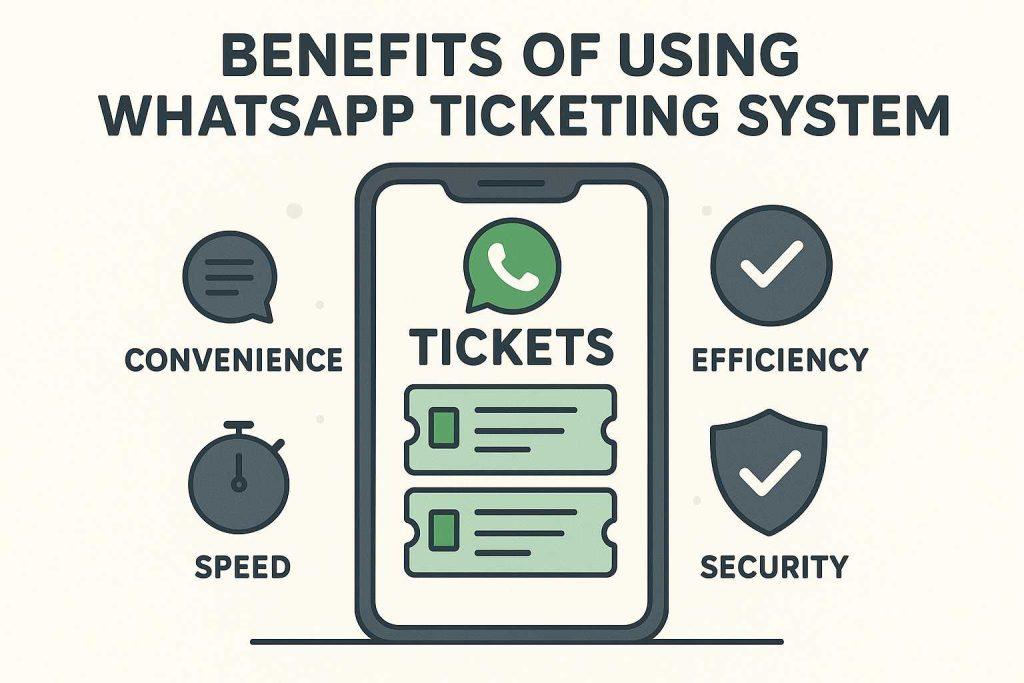
Another benefit is that it provides centralized support for many different conversations. All customer inquiries are gathered in a single inbox. It helps the whole team work together to handle tickets from one number. This makes sure no message is missed. Thus, allowing for smooth collaboration between agents.
Steps to Set Up a WhatsApp Ticketing System :
Setting up a WhatsApp ticketing system is a multi-step process. It involves careful planning and execution. It’s not just about installing an app; it’s about integrating a new channel into your existing customer service strategy.
1. Get WhatsApp Business API Access
The first and most crucial step is to obtain access to the WhatsApp Business API. The standard WhatsApp Business App is not designed for multi-agent use or automation, making the API essential for a full-featured ticketing system. Businesses must apply through a Business Solution Provider (BSP). It acts as an intermediary between the company and WhatsApp. The application process typically involves verifying your business with Meta (Facebook). Also provide the phone number you wish to use for your WhatsApp Business account. This API access is what allows a third-party ticketing platform to send and receive messages on your behalf and create a centralized inbox.
2. Choose the Right Ticketing Software or Platform
Once you have API access, the next step is to select the right software. You need to look for a platform that has a native integration with the WhatsApp Business API. Key features to consider include:
- A shared inbox that multiple agents can access simultaneously.
- Ticket management capabilities such as categorization, tagging, and status updates.
- Automation features like chatbots and automated replies.
- Robust analytics and reporting to track performance.
- The ability to integrate with your existing CRM or other business tools.
Popular options often include well-known help desk software platforms that have added WhatsApp as a channel.
3. Integrate WhatsApp with Your Ticketing Platform
After choosing your software, you need to connect it to your WhatsApp Business API account. This integration is typically done through a guided setup process within the ticketing software itself. You will link your Meta Business Account and the phone number associated with your WhatsApp Business API. This step ensures a smooth, real-time data flow, so that any message received on WhatsApp is instantly converted into a ticket in your new system, and any reply from an agent is sent back to the customer on WhatsApp.
4. Configure Ticket Management Workflows
A key part of the setup is configuring the rules for how tickets will be handled. This involves setting up your workflows. You’ll need to define how tickets are assigned to agents. It is whether manually, by round-robin, or based on the agent’s expertise. You’ll also set priority levels (e.g., high, medium, low) and define escalation rules for urgent or unresolved issues. Creating clear categories (e.g., “sales,” “support,” “billing”) for different query types ensures tickets are routed to the right team from the start.
5. Enable Automation and Chatbots
To maximize efficiency, you should set up automation. This can include chatbots that provide instant answers to frequently asked questions (FAQs) or gather initial customer information before a human agent takes over. You can also create canned responses—pre-written templates for common queries—that agents can use with a single click. Automating tasks like ticket creation and assignment based on keywords helps reduce response times. It frees up agents for more complex conversations.
6. Train Your Support Team
The final, but equally important, step is to train your support team. They need to be fully familiar with the new system, including how to navigate the shared inbox, assign tickets, and use automation tools. Training should also cover the best practices for professional and effective communication on WhatsApp. It differs from traditional email or call support. It’s important to help agents understand how to balance the speed and convenience of automation with the need to provide a warm, human touch when required, ensuring a high-quality customer experience.
Challenges with WhatsApp Ticketing (and How to Fix Them) :
When businesses use a WhatsApp ticketing system, they might face some challenges. One is managing a high volume of tickets. To fix this, a company can use automation and chatbots to handle simple, repetitive questions. This frees up human agents to focus on more complex issues. Thus, making the support team more efficient.
Another challenge is keeping interactions personal. Relying too much on automated messages can make the customer experience feel cold. A solution is to use message templates that can be customized with the customer’s name and details. It’s also important to have a clear process for transferring a conversation from a bot to a human agent. It ensures that the human can see the full chat history.
Data security is a major concern because of the sensitive information shared. To address this, a business should use a reputable ticketing platform with strong security measures. It’s also crucial to train employees on how to handle customer data safely and to have a clear privacy policy in place.
Finally, training support agents is essential. A new system requires agents to learn new skills. To overcome this, companies should provide thorough training on the software and on how to communicate professionally and effectively on WhatsApp. Ongoing training helps agents continue to improve and adapt to new features.
Using Botbuz Chatbot for WhatsApp Ticketing :
Botbuz Chatbot is a tool that helps businesses with their WhatsApp customer service. It automatically creates and assigns support tickets when a customer sends a message. The chatbot can quickly analyze a message and route it to the correct team. It can be billing or logistics, which makes the process much faster.
One of the key features of Botbuz is that it works across multiple social media platforms. It includes WhatsApp, Instagram, and Facebook. This allows a support team to manage all conversations from a single dashboard. Thus, providing a consistent experience for customers no matter which channel they use to contact the business.
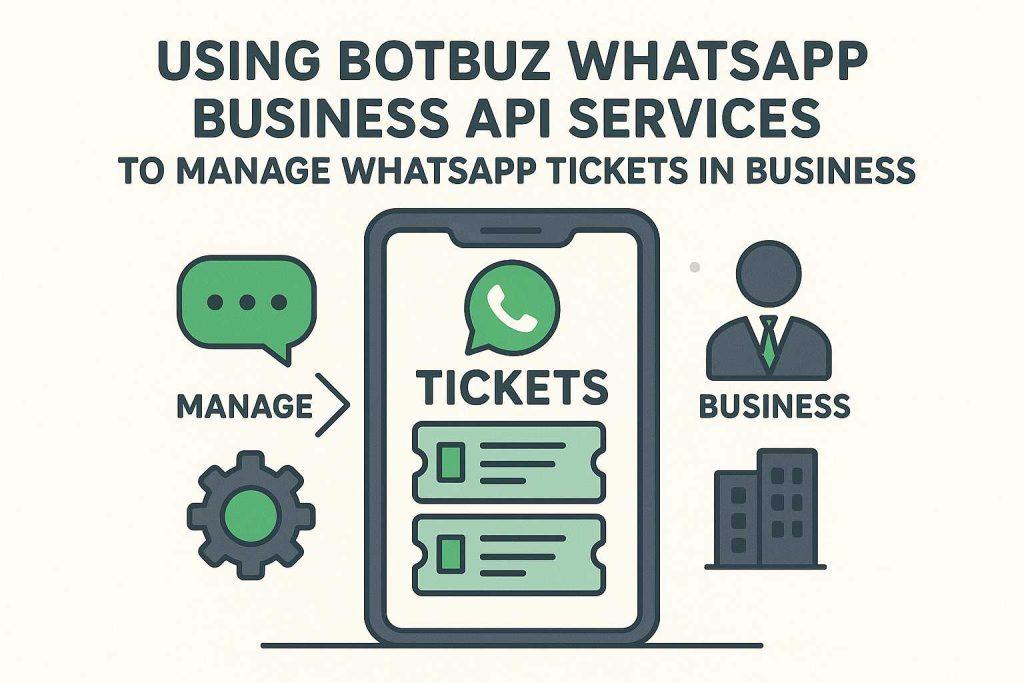
The chatbot also provides real-time updates to customers. Instead of waiting for an agent, a customer can ask the bot for things like order status or shipping details and get an instant answer. This reduces the workload on the support team. Thus, giving customers the information they need immediately.
Conclusion :
A WhatsApp ticketing system transforms the app into an organized customer service channel. It centralizes all queries, allowing businesses to handle high volumes efficiently, which boosts productivity and customer satisfaction. By integrating a chatbot like Botbuz, the system becomes even more powerful. It automates tasks like ticket creation and provides instant updates. This frees up human agents to focus on complex issues. Thus, ensuring a fast, personal & effective support experience that builds lasting customer loyalty.
FAQ related to WhatsApp Ticketing System :
- What is a WhatsApp ticketing system?
A WhatsApp ticketing system is a customer support platform. It integrates with the WhatsApp Business API to help businesses manage customer service requests from a single, shared inbox. Every incoming message is automatically converted into a “ticket”. It can then be tracked, assigned, and resolved by a team of agents.
- Why should a business use a WhatsApp ticketing system instead of the standard WhatsApp Business App?
The standard WhatsApp Business App is designed for small businesses and solo use, with limited features. The WhatsApp Business API (used for ticketing systems) allows for multi-user access, automation, chatbots, and detailed analytics. This is crucial for growing businesses that need to handle a high volume of inquiries efficiently across multiple team members.
- How does a WhatsApp ticketing system benefit customer satisfaction?
It significantly improves customer satisfaction by providing fast and convenient support on a platform customers already use and prefer. The system’s ability to centralize conversations and provide agents with full conversation history means customers don’t have to repeat themselves. Thus, leading to faster and more personalized service.
- How does a ticketing system help with team productivity?
By centralizing all inquiries into one dashboard, a ticketing system allows for better workload management. Agents can be assigned specific tickets. Managers can monitor performance metrics like response and resolution times. This structured approach, combined with automation features like canned responses and chatbots, frees agents to focus on complex issues, thereby boosting overall productivity.
- What is the role of automation and chatbots in a WhatsApp ticketing system?
Automation and chatbots are essential for efficiency. They can be used to provide instant, 24/7 replies to frequently asked questions. It collects initial customer information, and route tickets to the correct department. This reduces response times and lessens the burden on human agents. Thus, allowing them to handle a larger volume of inquiries.
- How does it ensure data security and privacy?
A reputable WhatsApp ticketing system, which uses the official WhatsApp Business API, ensures that all messages are protected by end-to-end encryption. Businesses can implement secure data handling protocols and access controls. It ensures that only authorized agents can view sensitive customer information. It also helps businesses comply with data privacy regulations by providing a secure and traceable record of all communication.
- What are the first steps to setting up a WhatsApp ticketing system?
The first step is to obtain access to the WhatsApp Business API. It is typically through a certified Business Solution Provider (BSP). Next, you choose a ticketing software that integrates with the API, configure your desired workflows & then train your support team on how to use the system effectively.