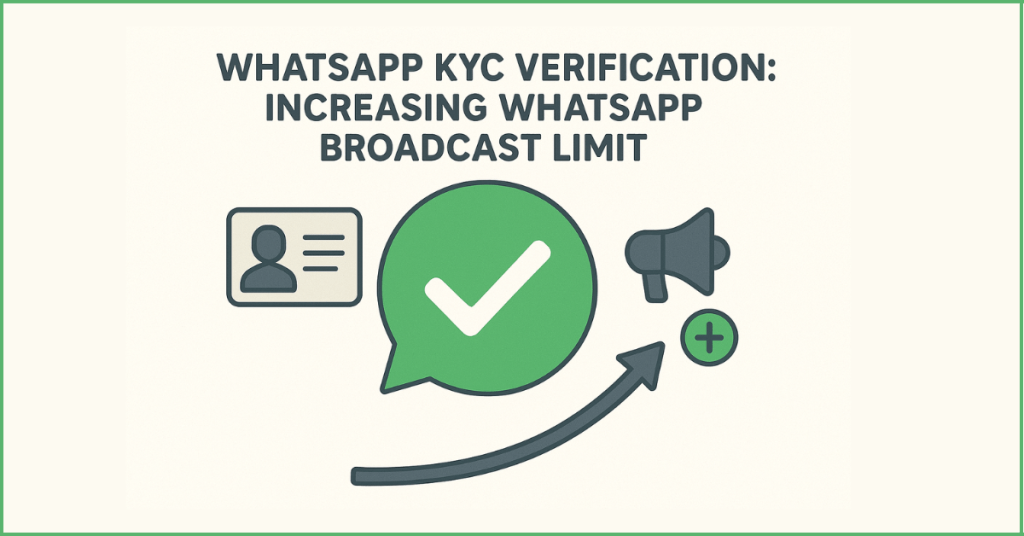- Importance of WhatsApp for Business Communication and Customer Engagement :
- What is WhatsApp KYC Verification?
- Why is KYC Verification Important for Businesses?
- Pre-requisites for WhatsApp KYC Verification :
- WhatsApp Messaging Tiers & Broadcast Limits :
- How to Increase WhatsApp Broadcast Limit with WhatsApp KYC Verification?
- Ways to Increase WhatsApp Broadcast Messaging Limit
- Step-by-Step Guide to WhatsApp KYC Verification :
- Using Botbuz WhatsApp Solutions for Broadcasts :
Importance of WhatsApp for Business Communication and Customer Engagement :
WhatsApp has become a vital tool for businesses to connect directly with customers. Its high open rates make it more effective than traditional methods like email.
A key feature is broadcast messaging, which allows businesses to send a single message to many people. This is perfect for announcements and promotions. However, the standard app has a limit of 256 recipients. It prevents large-scale communication.
To overcome this, businesses must go through WhatsApp KYC verification. This process confirms the business’s identity. Also it allows you to send messages to thousands of customers daily. Verification also provides a green checkmark, building trust and credibility with users.
In short, verification transforms WhatsApp from a limited communication tool into a scalable and powerful marketing platform. It enables businesses to reach a wider audience and grow.
What is WhatsApp KYC Verification?
WhatsApp KYC verification is how a business proves its legitimacy to Meta, the company that owns WhatsApp. “KYC” stands for “Know Your Customer,” a process used to prevent fraud and spam.
Meta requires this verification to keep its platform safe for everyone. By verifying businesses, it ensures that the accounts sending messages are authentic, not scammers. For a business, this verification is the key to unlocking higher messaging limits. It gains a green checkmark that signals trust to customers.
To get verified, a business typically needs to provide legal documents. It includes business license, proof of address (like a utility bill) & a functional website. This process is usually managed through a third-party Business Solution Provider. It handles the document submission to Meta.
Why is KYC Verification Important for Businesses?
KYC verification on WhatsApp is crucial for businesses for three main reasons. First, it builds trust and authenticity. A verified business receives a green checkmark. It tells customers that the account is legitimate and not a scam. This increases customer confidence and encourages more interaction.
Second, verification unlocks higher messaging tiers. The standard WhatsApp app limits broadcasts to just 256 people. By getting verified, a business can access the WhatsApp Business API. It allows it to send messages to thousands of customers, which is essential for scaling marketing & communication efforts.
Finally, KYC helps prevent spam and ensures compliance. The verification process weeds out fraudulent businesses. It ensures that the company will follow WhatsApp’s policies. This helps maintain a positive user experience on the platform. Thus, reducing unwanted or low-quality messages.
Pre-requisites for WhatsApp KYC Verification :
To get verified on WhatsApp, a business first needs an active WhatsApp Business API account. It is different from the regular app and is usually set up through a third-party partner.
Next, the business must have a working Facebook Business Manager account. This is where all the WhatsApp business assets are managed and where the verification documents are submitted to Meta.
For the verification itself, the business has to provide official legal documents. This includes proof that the business is registered (like a business license) and proof of its physical address (like a utility bill). All documents must be clear and match the information in the business’s profile.
Finally, the business needs an approved display name. It is clearly linked to the company & a dedicated phone number that is not already in use on any personal WhatsApp account. This ensures the business has full control over its official presence.
WhatsApp Messaging Tiers & Broadcast Limits :
WhatsApp controls how many messages businesses can send through a tiered system. Each tier sets a limit on the number of unique users a business can message in a day.
A new business starts at Tier 1, with a limit of 1,000 unique users per day. This is a good starting point but isn’t enough for large-scale operations.
To get more capacity, a business needs to be verified. It should consistently use its current messaging limit while maintaining a high-quality rating (low spam reports). By doing so, it can automatically be upgraded to Tier 2 (10,000 users) and eventually Tier 3 (100,000 users) and beyond. This progressive system ensures that businesses prove their legitimacy and value before gaining access to high-volume messaging.
How to Increase WhatsApp Broadcast Limit with WhatsApp KYC Verification?
To increase a WhatsApp broadcast limit, a business must undergo KYC verification. It helps in proving its authenticity. This is the key to moving beyond the 256-person limit of the free app. Also it accesses the WhatsApp Business API with its tiered messaging system.
Verified accounts are automatically placed in higher messaging tiers. A new, verified account starts with a limit of 1,000 unique users per day. To increase this, the business must consistently use at least half of its current messaging limit. It maintains a high-quality reputation, which helps it automatically upgrade to higher tiers like 10,000 users.
The verification process is managed through a Business Solution Provider & the Facebook Business Manager. It requires submitting official documents like a business license and proof of address, getting a display name and phone number approved, and then waiting for Meta’s review and approval.
Ways to Increase WhatsApp Broadcast Messaging Limit
To increase WhatsApp broadcast limit, one must first transition from the free app to the WhatsApp Business API. It is designed for large-scale communication. To qualify for higher messaging tiers on the API, businesses must collect explicit opt-ins from customers. It helps in ensuring that they want to receive messages.
It’s also critical to maintain a high-quality rating. It is done by sending personalized, relevant content and avoiding spam. Consistency is key; a business must regularly use its current messaging capacity. It helps in maintaining a good reputation to automatically get upgraded to the next tier. Finally, a business should track its performance using analytics to optimize its messaging strategy. Thus, ensuring continued growth.
Also Read : Best WhatsApp Marketing Strategies for Business.
Step-by-Step Guide to WhatsApp KYC Verification :
Navigating the WhatsApp Business API and the verification process can seem complicated. But it’s a clear, step-by-step journey. These steps will help to prepare & submit all the necessary information to get business verified. Thus, unlocking higher messaging limits.
1. Register with a WhatsApp Business API Provider
The first step is to partner with an official WhatsApp Business API provider (BSP), such as Botbuz. You cannot access the API directly through WhatsApp. The BSP will guide through the initial setup. It provides the platform needed to manage your messages. During this registration, one needs to provide basic business information. It can be a company’s name, website, and industry.
2. Submit Required Business Documents
This is the core of the KYC verification process. One must provide legal documents that prove your business is real & legally registered. The specific documents required can vary by country. But for businesses in India, common documents include:
Legal Entity Documents:
- GST (Goods and Services Tax) registration certificate
- PAN (Permanent Account Number) Card
- Certificate of Incorporation or Business License
Proof of Address:
- Utility bill (electricity, phone, etc.) under the company’s name
- Bank account statement
Website/Online Presence: A live, functional website that clearly represents your business. It must match the legal name on your documents.
These documents must be clear & legible. Also the information on them must match the details one provided in Facebook Business Manager.
3. Verify Facebook Business Manager Account
The WhatsApp Business API is managed through Meta. One has to verify a Facebook Business Manager account. You’ll need admin access to this account. The verification process is done within the Business Manager’s “Security Center”. It involves submitting the same business documents you prepared earlier. This step is a prerequisite for requesting a higher messaging limit for WhatsApp accounts.
4. Complete WhatsApp Business Profile Setup
Once your documents are submitted, you need to set up your WhatsApp Business Profile. This includes:
Approved Display Name: Business’s display name must be a clear representation of the brand and be approved by WhatsApp. Generic names or names with excessive special characters are often rejected.
Unique Phone Number: One must use a phone number that is not currently registered with the standard WhatsApp or WhatsApp Business App. This number will be used to send messages to your customers. You will need to verify ownership of this number through an SMS or voice call.
Business Details: Fill out a profile completely with a profile picture (your logo), business address, a brief description, and your business category.
5. Wait for Approval and Upgrade Messaging Tier
After all documents and details have been submitted and Facebook Business Manager is verified, one has to wait for Meta to review and approve your request. This process typically takes anywhere from a few days to a couple of weeks. It depends on the completeness of your application and Meta’s review load. Once approved business will be verified & gain access to higher messaging tiers. From there, one can begin to scale their broadcast messaging, with the potential to reach an unlimited number of customers. It is important to maintain a good quality rating and consistent messaging volume.
Using Botbuz WhatsApp Solutions for Broadcasts :
Botbuz is a Business Solution Provider (BSP). It simplifies a business’s journey on the WhatsApp Business Platform. It offers a platform with a no-code chatbot builder. This allows companies to automate customer interactions & send a high volume of personalized messages. A key function of Botbuz is to manage the complex KYC verification process with Meta on behalf of its clients.
This verification is crucial because it unlocks higher messaging tiers on the WhatsApp Business API. It enables businesses to send broadcasts to thousands of customers daily instead of being limited to a few hundred. Ultimately, Botbuz helps businesses get a better return on investment by automating tasks. It scales communication for large campaigns, and ensures compliance with WhatsApp’s rules. This all is essential for maintaining a good reputation and continued growth.
Conclusion :
Botbuz is a Business Solution Provider (BSP) that simplifies a business’s use of WhatsApp for marketing. It provides a no-code platform with a chatbot builder. It helps to automate interactions and send personalized messages.
Botbuz’s key function is to manage the complex KYC verification process with Meta. It is crucial for unlocking higher broadcast limits on the WhatsApp Business API. By using Botbuz, businesses can scale their communication, automate tasks, and ensure compliance. It ultimately leads to a better return on investment and continued growth.