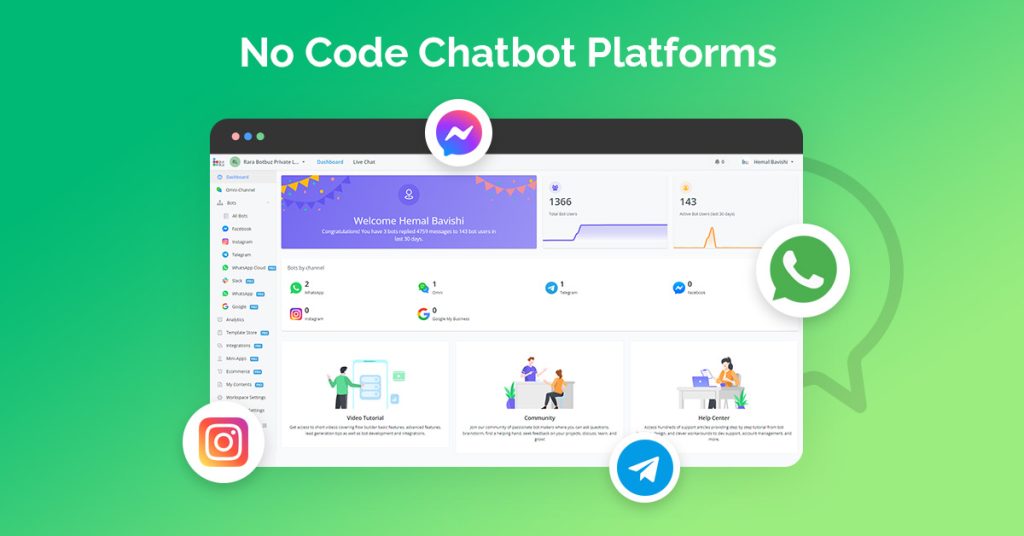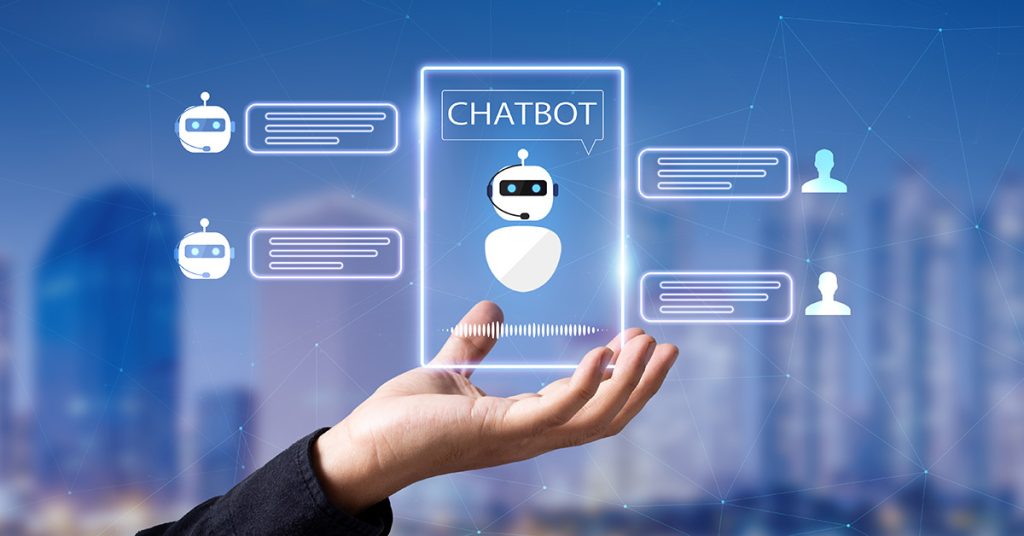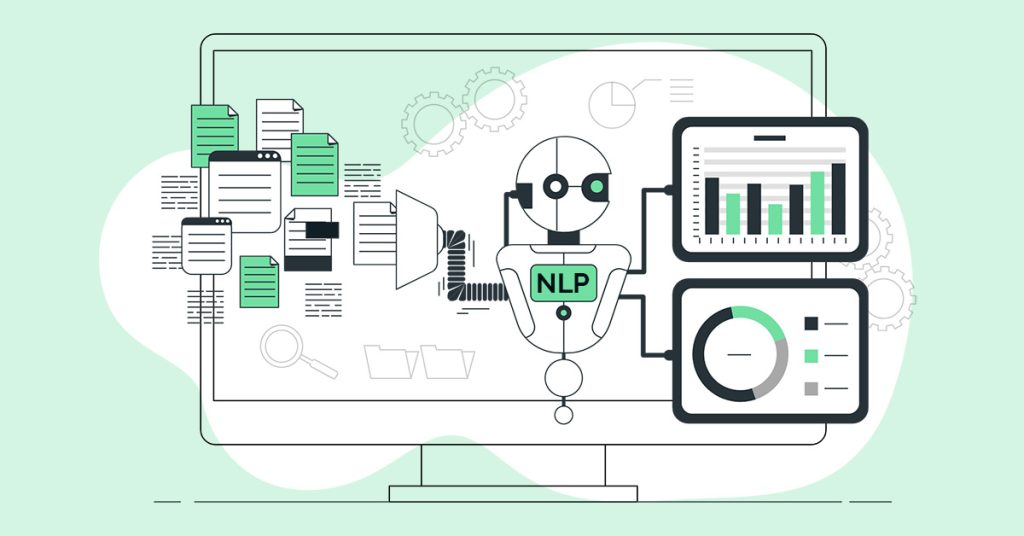What is autoreply message?
Auto reply messages are automated messages that are sent in response to a specific trigger. They can be used on a variety of messaging platforms. It includes WhatsApp, Facebook Messenger, Instagram, Telegram & many other leading platforms.
Auto reply messages can be used for a variety of purposes, such as:
Providing customer service: Auto reply messages can be used to answer common customer questions, such as how to use a product or service. This can help to free up customer service representatives to handle more complex issues.
Sending updates: Auto reply messages can be used to send updates about product availability, shipping status, or other important information. This can help to keep customers informed and reduce the number of inquiries that customer service receives.
Promoting products or services: Auto reply messages can be used to promote products or services, such as by offering discounts or coupons. This can help to increase sales and generate leads.
Gathering feedback: Auto reply messages can be used to gather feedback from customers, such as about their experience with a product or service. This feedback helps to improve products and services.
To set up auto reply messages, you will need to create a template that includes the message that you want to send. You will also need to specify the trigger that will cause the message to be sent. For example, you could create a template that sends a message when a customer texts a specific keyword.
Once you have created the template, you will need to configure it on the messaging platform that you are using. The steps for doing this will vary depending on the platform.
Auto reply messages can be a valuable tool for businesses and organizations of all sizes. By using auto reply messages, you can improve customer service, provide updates, promote products or services, and gather feedback.
Best Practices for Effective Auto Replies:
- Keep messages concise and helpful. Your auto replies should be clear and to the point, providing the information that the recipient needs in a timely manner. Don’t use jargon or technical terms that customers may not understand.
- Personalize auto replies for a human touch. Personalizing your auto replies by including the recipient’s name or other relevant information. This will help to make the message more personal and less automated.
- Use appropriate response times. The response time of auto replies should be appropriate for the situation. For example, if you are using auto replies to provide customer support, you should aim to respond within a few hours. If you are using auto replies to send marketing messages, you can afford to wait a bit longer.
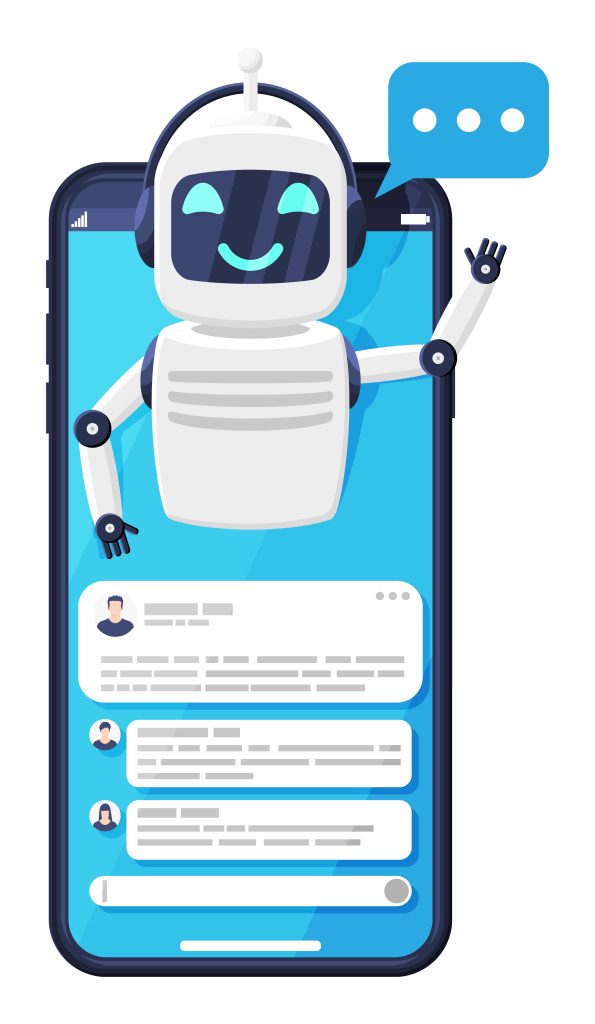
Auto Reply Samples for Different Scenarios:
Out of Office Replies:
This auto reply sample can be used when your team is not available to respond to messages immediately. It should be clear and concise, and it should let the customer know that their message has been received and that they will be responded to as soon as possible.
For example, you could use this auto reply sample if you are on vacation or if your office is closed for the weekend. You could also use it if you are experiencing a high volume of messages and are unable to respond to them all immediately.
Here is an example of how this auto reply sample could be used:
Customer: Hi, I’m interested in learning more about your products.
Auto reply: Thank you for reaching out! Our team is currently out of the office, but we will get back to you as soon as possible. In the meantime, you can visit our website to learn more about our products.
This auto reply sample is polite and informative. It lets the customer know that their message has been received and that they will be responded to as soon as possible. It also provides the customer with a way to learn more about the products if they need to.
Customer Support:
The auto reply sample “Hello! The support of ours team will get back to you shortly…” can be used in a variety of customer support scenarios. For example, if a customer messages your business with a question about a product or service, you can use this auto reply to let them know that their message has been received and that you will get back to them as soon as possible. This can help to reduce the number of unanswered messages and improve customer satisfaction.
Here is an example of how you could use this auto reply:
Customer: “Hi, I’m having trouble with my order.”
Business: “Hello! The support team of ours will get back to you shortly. In the meantime, you can check out our FAQ page here: [link].”
This auto reply sample can be used in a variety of customer support scenarios, such as:
- When a customer sends a message to customer support with a question or complaint.
- When a customer sends a message to customer support outside of business hours.
- When a customer sends a message to customer support and the support team is currently busy with other customers.
- If you are experiencing high call volume, you could use this message to let customers know that you will get back to them as soon as possible.
- If you are closed for the day, you could use this message to let customers know that you will be back in touch the next business day.
- If you are away from your desk, you could use this message to let customers know that you will get back to them when you return.
Order Confirmations:
The auto reply sample is for order confirmations. It is a simple and straightforward message that lets the customer know that their order has been received. The message includes the customer’s name and the order number, so the customer can easily identify their order.
Here is an example of how this auto reply sample could be used:
Customer: Hi, I just placed an order for a new laptop. Can you confirm that my order has been received?
Business: Hi [customer name], we’ve received your order #123456789. Your order will be shipped within 2 business days. Thank you for your purchase!
This auto reply sample is a good way to let customers know that their order has been received and that it is being processed. It can also help to reduce the number of inquiries that customer service receives about order status.
Appointment Confirmations:
The auto reply sample “Your appointment with us on [Date & Time] has been confirmed” is used to confirm an appointment that a customer has made with a business. The auto reply should include the date and time of the appointment, as well as the name of the business.
For example, if a customer makes an appointment to get their haircut at a salon on February 26th at 10:00 AM, the salon could send the following auto reply:
Hi [Customer Name],
Your appointment with us on February 26th at 10:00 AM has been confirmed. We look forward to seeing you then!
Thanks,
[Salon Name]
This auto reply is clear and concise, and it provides the customer with all of the information they need to know about their appointment. The auto reply is also personalized by including the customer’s name, which makes it feel more personal and less automated.
Feedback Collection:
The auto reply sample “We’d love to hear about your experience! Please share your feedback…” is used to collect feedback from customers. It is a friendly and inviting way to ask for feedback, and it also gives the customer a clear way to provide feedback.
For example, a customer might send a message to a business asking about a product or service. The business could then send this auto reply message, asking the customer to share their feedback about the product or service. The customer could then reply to the message with their feedback.
This auto reply sample can be used in a variety of scenarios, such as:
- After a customer makes a purchase
- After a customer uses a product or service
- After a customer contacts customer support
- After a customer leaves a review
By collecting feedback from customers, businesses can learn more about what their customers think of their products and services. This feedback can then be used to improve products and services, and to provide better customer service.
FAQs and Information:
The auto reply sample “Looking for quick answers? Check out our FAQs section…” can be used in a variety of scenarios, such as:
- When a customer asks a question that is answered in the FAQ section.
- When a customer is new to your business and may not know where to find the information they need.
- When you are experiencing high call volume and cannot respond to customer inquiries immediately.
To use this auto reply sample, you would need to create a template that includes the message and the trigger. The trigger could be a specific keyword or phrase that the customer sends. For example, you could create a template that sends the message “Looking for quick answers? Check out the FAQs section…” when the customer sends the keyword “FAQ”.
Once you have created the template, you would need to configure it on the messaging platform that you are using. The specific steps for doing this will vary depending on the platform.
Here is an example of how this auto reply sample could be used:
Customer: “How do I track my order?”
Business: “Looking for quick answers? Check out our FAQs section. Here’s a link to the page on tracking your order: [link]”
This auto reply sample is a simple and effective way to direct customers to the information they need. It is also a way to provide customer service even when you are unable to respond to inquiries immediately.
Here are some other examples of how this auto reply sample could be used:
- “New to our business? Check out our welcome page for more information.”
- “Having trouble with your account? Visit our help center for step-by-step instructions.”
- “Want to learn more about our products or services? Visit our website for more details.”
Promotions and Offers:
The auto reply sample “Exciting news! We have a special offer only for you this weekend…” is a good way to promote a special offer to your customers. The word “exciting” is used to grab the attention of the customer and make them want to know more about the offer. The word “weekend” is used to create a sense of urgency, as the offer is only available for a limited time.
Here is an example of how you could use this auto reply sample:
“Hi [name], exciting news! We have a special offer only for you this weekend. Get 20% off your next purchase when you use the code WEEKEND20 at checkout. Offer valid until Sunday, August 28th.”
This auto reply is clear, concise, and informative. It tells the customer what the offer is, how to redeem it, and when the offer expires. It is also personalized by including the customer’s name.
When using this auto reply sample, it is important to make sure that the offer is actually exciting and valuable to your customers. If the offer is not good enough, it will not be effective in driving sales. You should also make sure that the offer is clear and easy to understand. If the customer is confused about how to redeem the offer, they are less likely to do so.
Event Invitations:
The auto reply sample “You’re invited! Join us for our upcoming event on [Date & Time]…” can be used to invite customers or clients to an event. The message should include the date, time, and location of the event, as well as any other relevant information, such as the dress code or the cost of admission.
For example, a restaurant could send this auto reply to customers who have booked a reservation:
- You’re invited! Join us for our annual Food tasting event on Saturday, September 10th from 6pm to 9pm. Enjoy unlimited samples of our finest recipes, paired with delicious appetizers. Tickets are $25 per person. RSVP to [email address] to reserve your spot.
Or, a clothing store could send this auto reply to customers who have signed up for their email list:
- You’re invited! Join us for our grand opening sale on Friday, February 25th from 10am to 8pm. All items are 20% off! No purchase necessary. RSVP to [email address] to stay up-to-date on the latest sales and events.
This auto reply sample can be used for any type of event, from a small business networking event to a large corporate conference. By personalizing the message with the event details and inviting the recipient to RSVP, you can increase the chances that they will attend.
Customizing Auto Replies for Your Brand:
You can customize your auto replies to reflect your brand’s tone and personality. This can be done by using the below stated techniques :
- Use your brand’s voice and tone. Your auto replies should use the same voice and tone that you use in your other marketing materials like website or social media pages. This creates a consistent brand experience for your customers.
- Be friendly and approachable. Your auto replies should be friendly and approachable, even if they are automated. This helps to build trust and rapport with your customers.
- Use humor or wit. If your brand is known for its humor or wit, you can use this in your auto replies. However, be careful not to overdo it, as you don’t want to come across as unprofessional.
- Use emojis and visuals. Emojis and visuals can be a great way to add personality to your auto replies. However, be sure to use them sparingly and in a way that is relevant to your brand.
Here are some examples of how you can customize your auto replies to reflect your brand’s tone and personality:
- A clothing store with a fun and playful brand might use emojis and visuals in its auto replies, such as a smiley face or a picture of a dress.
- A financial services company with a more serious tone might use more formal language in its auto replies, such as “Thank you for your inquiry.”
- A tech company with a creative and innovative brand might use humor or wit in its auto replies, such as “We’re working on it like a boss!”
By customizing your auto replies to reflect your brand’s tone and personality, you can create a more engaging and memorable experience for your customers.Use your brand’s voice and tone. Your auto replies should use the same voice and tone that you use in your other marketing materials like website or social media pages. This creates a consistent brand experience for your customers.
Benefits of using auto replies:
Enhancing customer satisfaction through timely and relevant responses. Auto replies can help to enhance customer satisfaction by providing timely & relevant responses to customer inquiries. This reduces customer frustration and improve their overall experience.
Building stronger customer relationships with efficient communication. Auto replies can help to build stronger customer relationships by providing efficient communication. This can help to keep customers informed & engaged, even when you are not able to respond to their messages personally.
Reduce the workload on customer service representatives. Auto replies can help to reduce the workload on customer service representatives. It reduces workload by handling common queries and questions. This helps representatives to focus on more complex issues.
Increase sales and conversions. Auto replies can promote products or services, or to generate leads. For example, you could send an auto reply to customers who have abandoned their shopping carts, offering them a discount to complete their purchase.
Gather feedback from customers. Auto replies can gather feedback from customers, about their experience with your products or services. This feedback can improve your products & services. Thus, providing a better customer experience.
Integrating Botbuz No Code Chatbot for auto reply of messages:
Botbuz is a chatbot platform that helps to create & manage chatbots for a variety of messaging platforms. It includes WhatsApp, Facebook Messenger, Instagram, Telegram, and Google Business Manager. Botbuz can be used to create auto reply messages for these platforms.
Botbuz chatbot can be used to:
- Create auto reply messages that are triggered by specific keywords or phrases.
- Personalize auto reply messages with the recipient’s name or other information.
- Send auto reply messages in multiple languages.
- Track the performance of auto reply messages and optimize them for better results.
Botbuz chatbot is a powerful tool. It helps businesses to improve their customer service, marketing & sales. It is very easy to use and can be customized to meet the needs of any business.
Here are some of the specific features of Botbuz chatbot that are relevant to auto reply:
Keyword triggers: You can create auto reply messages that are triggered by specific keywords or phrases. This means that the chatbot will only send the message if the recipient’s message contains the specified keyword or phrase.
Personalization: You can personalize auto reply messages with the recipient’s name or other information. This can help to make the message feel more personal and engaging.
Multilingual support: Botbuz chatbot supports multiple languages. So you can create auto reply messages in the language that your customers speak.
Performance tracking: You can track the performance of auto reply messages to see how they are performing. This information can be used to optimize the messages for better results.
Overall, Botbuz chatbot is a powerful tool that can help businesses to improve their customer service, marketing, and sales with auto reply.
Auto reply messages are a powerful tool that can be used by businesses to improve customer service, marketing, and sales. They can be used to answer common questions, provide information, and even promote products or services. By using auto reply messages, businesses can save time and money, while also providing a better customer experience.
Chatbots are a type of software that can be used to automate conversations with customers. They can be used to answer questions, provide information, and even complete transactions. Chatbots can be used in conjunction with auto reply messages to create a more seamless and personalized customer experience.
When used effectively, auto reply messages and chatbots can be a valuable asset to businesses of all sizes. They can help to improve customer satisfaction, increase sales, and reduce costs.