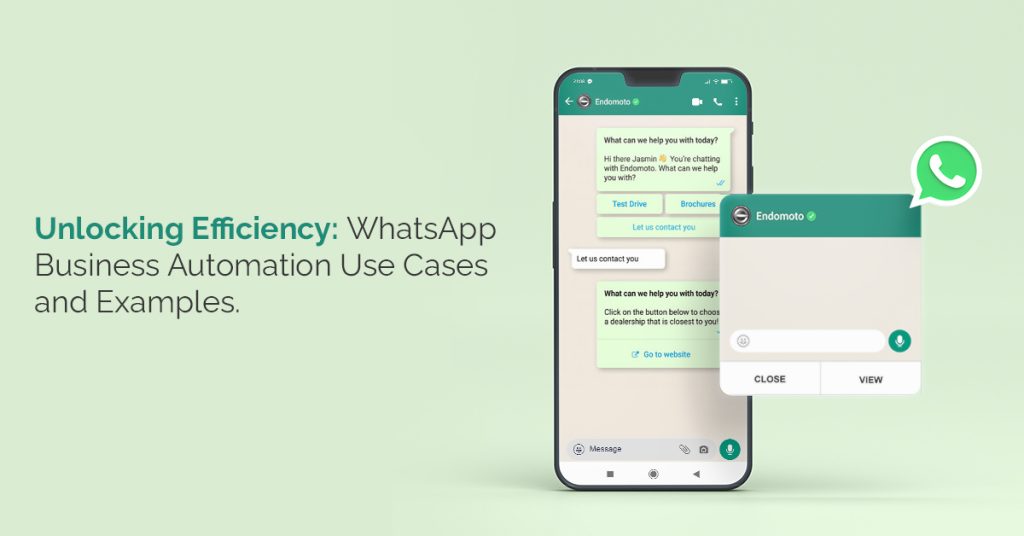- Introduction WhatsApp Business Automation:
- Benefits of using WhatsApp Business Automation:
- WhatsApp Business Automation Use Cases:
- Benefiuts and considerations:
- How to get started with WhatsApp Business Automation?
- Future trends and possibilities:
- Botbuz no code chatbot in WhatsApp Business Automation:
- Key takeaways:
- Conclusion:
Introduction to WhatsApp Business Automation:
WhatsApp Business Automation is a powerful tool. It can help businesses of all sizes improve their customer service, marketing & sales efforts. By automating repetitive tasks & providing timely responses to customer inquiries, businesses can save time & money. It also helps in providing a better experience for their customers.
Two main ways for WhatsApp Business Automation:
Using the WhatsApp Business app:
The WhatsApp Business app offers many basic automation features. It offers features such as quick replies, away messages, and canned responses. These features can automate common customer service tasks. It automates tasks such as answering frequently asked questions and providing status updates.
Using a WhatsApp Business API integration:
A WhatsApp Business API integration allows businesses to connect WhatsApp with other applications. It integrates with CRM systems, marketing automation platforms & chatbots. This can automate more complex tasks, such as routing customer inquiries to the appropriate department, sending personalized marketing messages & qualifying leads.
Benefits of using WhatsApp Business Automation:
Improved customer service: WhatsApp is a popular messaging platform with over 2 billion active users worldwide. By automating customer service tasks, businesses can provide faster & more efficient responses to customer inquiries. This can lead to increased customer satisfaction and loyalty.
Increased sales: WhatsApp can reach a wider audience and generate more leads. By automating marketing & sales campaigns, businesses can reach more potential customers & close more deals.
Reduced costs: WhatsApp Business Automation can help businesses save time & money on customer service & marketing. This can free up resources to focus on other areas of the business.

WhatsApp Business Automation Use Cases:
1. Customer Support and Engagement:
WhatsApp Business is a powerful tool that businesses can use to provide excellent customer support & engagement. Here are some ways that businesses can utilize WhatsApp Business automation for instant responses and customer assistance:
Quick replies: Quick replies are predefined messages that businesses can use to respond to common customer inquiries. For example, a business might have a quick reply for questions about shipping, returns, or pricing. Quick replies can automate the response to common customer questions. It can free up customer service agents to focus on more complex issues.
Away messages: Away messages let customers know when a business is not available to respond to messages. For example, a business might have an away message that says “We are currently closed, but we will respond to your message as soon as we are able.” Away messages can help to prevent customers from getting frustrated when they do not receive a response immediately.
Canned responses: Canned responses are pre-written messages that businesses can use to respond to common customer inquiries. For example, a business might have a canned response for questions about its return policy. Canned responses can automate the response to common customer questions. Thus, it can free up customer service agents to focus on more complex issues.
Chatbots: Chatbots are computer programs that can simulate conversation with human users. Chatbots can automate customer service tasks. It can automate tasks such as answering frequently asked questions, providing status updates. It also helps in routing customer inquiries to the appropriate department. Chatbots can be a great way to provide 24/7 customer support. It provides support even when human customer service agents are not available.
By utilizing the features of WhatsApp Business, businesses can provide excellent customer support & engagement that meets the needs of their customers.
2. Order Tracking and Notifications:
WhatsApp Business can automate order status updates & delivery notifications. It helps to enhance the user experience for customers. Some ways that businesses can use WhatsApp Business to automate order tracking & notifications:
Send order confirmations: When a customer places an order, businesses can send a WhatsApp message to confirm the order. This message can include order number, items ordered, total price & expected delivery date. This can help to build trust with customers and ensure that they know what to expect.
Send order status updates: As an order progresses through the fulfillment process, businesses can send WhatsApp messages to update the customer on the status of their order. For example, businesses can send messages to let customers know when their order has been shipped, when it is out for delivery & when it has been delivered. This can help to keep customers informed and satisfied with the order process.
Send delivery notifications: When an order is delivered, businesses can send a WhatsApp message to notify the customer. This message can include the tracking number. It helps customers track the progress of their delivery. This can help to give customers peace of mind and ensure that they are happy with the delivery process.
By following these tips, businesses can automate order tracking & notifications with WhatsApp Business. Thus, providing a better customer experience.
3. Appointment Scheduling and Reminders:
WhatsApp Business Automation can streamline appointment booking and can send automated reminders to clients. Here are some ways that businesses can use WhatsApp Business.
Create a booking widget: Businesses can create a booking widget for their WhatsApp Business account. It allows customers to book appointments directly through WhatsApp. This can be a great way to make it easy for customers to book appointments. Thus, avoiding the need to call or email the business.
Send appointment confirmations: When a customer books an appointment, businesses can send a WhatsApp message to confirm the appointment. This message can include the appointment date, time, and location. This can help to build trust with customers and ensure that they know what to expect.
Send appointment reminders: A few hours before an appointment, businesses can send a WhatsApp message to remind the customer of their appointment. This message can include the appointment date, time, and location. This can help to ensure that customers do not forget their appointments.
Send cancellation notifications: If a customer cancels an appointment, businesses can send a WhatsApp message to notify them of the cancellation. This message can include the reason for the cancellation and the refund policy. This can help to keep customers informed and avoid any confusion.
By automating appointment scheduling and reminders, businesses can provide a better customer experience. Thus, improving customer satisfaction. This can lead to increased sales and repeat business.
4. Feedback Collection and Surveys:
WhatsApp Business can automate feedback collection & surveys. It can help businesses gather valuable insights from customers. Here are some ways that businesses can use WhatsApp Business,
Send feedback requests: Businesses can send feedback requests to customers after they have made a purchase or used a service. This can be done by sending a WhatsApp message that asks for feedback on the customer’s experience. This can help businesses to understand what customers are thinking & how they can improve their products and services.
Create surveys: Businesses can create surveys that customers can fill out through WhatsApp. This can be a great way to gather more detailed feedback from customers. Surveys help to ask customers about their satisfaction with products or services, their needs & their suggestions for improvement.
Use interactive messages: WhatsApp Business allows businesses to use interactive messages, such as list messages & reply buttons. These messages can be used to make feedback collection and surveys more engaging for customers. For example, a list message can be used to ask customers to rate their satisfaction with a product on a scale of 1 to 5. Reply buttons can be used to ask customers to choose from a set of options, such as “Yes,” “No,” or “Not sure.”
By automating feedback collection & surveys, businesses can gather valuable insights from customers. This information can help to improve their products, services, and overall customer experience.
5. Personalized Product Recommendations:
Personalized product recommendations are a great way to boost sales with WhatsApp Business automation. By offering products that are relevant to the customer’s interests, businesses can increase the chances of a sale. Here are some ways to implement personalized product recommendations in WhatsApp Business automation:
Use customer data: Businesses can use customer data, such as purchase history, browsing history & social media activity, to personalize product recommendations. This data can identify products that the customer is likely to be interested in.
Use artificial intelligence: Artificial intelligence (AI) can help to personalize product recommendations even further. AI can learn about customer preferences over time and make more accurate recommendations.
Send targeted messages: Businesses can send targeted messages to customers with personalized product recommendations. These messages can be sent based on the customer’s purchase history, browsing history, or social media activity.
Use interactive messages: Interactive messages, such as list messages and reply buttons, can be used to make personalized product recommendations more engaging for customers. For example, a list message can be used to ask customers to choose from a set of products that are relevant to their interests. Reply buttons can be used to ask customers to rate their interest in a product on a scale of 1 to 5.
By implementing personalized product recommendations in WhatsApp Business automation, businesses can increase sales and improve customer satisfaction.
6. Automated Onboarding for New Customers:
Automated onboarding through WhatsApp Business Automation for new customers is a great way to create a seamless experience & make a good first impression. By automating welcome messages & information, businesses can save time & resources. It also helps in providing a better customer experience. Here are some examples of how automated onboarding can be used in WhatsApp Business:
Send a welcome message: When a new customer signs up for a business’s WhatsApp account, the business can send a welcome message. It can include the customer’s name, the business name & a link to the business’s website or social media pages. This message can also include information about the business’s products or services. It also includes a call to action, such as “Let me know if you have any questions.”
Send product information: Businesses can send product information to new customers through WhatsApp. This information can include product descriptions, images, and videos. Businesses can also send links to product pages on their website or social media pages. This can help customers to learn more about the products that the business offers. Thus helping to make informed decisions about their purchases.
Send promotional offers: Businesses can send promotional offers to new customers through WhatsApp. This can include discounts, coupons, and free shipping offers. This can help businesses to attract new customers and encourage them to make a purchase.
Send surveys: Businesses can send surveys to new customers through WhatsApp. This can help businesses to gather feedback from customers & improve their products & services.
By automating onboarding, businesses can create a seamless experience for new customers & make a good first impression. This can lead to increased sales and customer loyalty.
7. Interactive Contests and Polls:
Interactive contests and polls are a great way to engage customers and generate excitement around your brand. By running automated contests and polls on WhatsApp, businesses can reach a wider audience and get more people involved.
Here are some tips for running interactive contests and polls on WhatsApp:
Make it easy to enter: The contest or poll should be easy to enter. This means using a simple interface and providing clear instructions.
Offer prizes that are relevant to your target audience: The prizes should be relevant to your target audience. This will help to attract more participants and increase the excitement around the contest or poll.
Track results: Track the results of the contest or poll. This will help you to determine what works best for your business and to improve future contests and polls.
Send thank-you messages: After the contest or poll is over, send thank-you messages to all participants. This will help to build goodwill with customers and encourage them to participate in future contests and polls.
8. Subscription Services and Updates:
Subscription services & updates are a great way to keep customers engaged & informed about your business. By automating subscription services & updates on WhatsApp, businesses can save time and resources. It also helps in providing a better customer experience.
Here are some examples of how subscription services & updates can be used in WhatsApp Business:
Product updates: Businesses can send product updates to customers through WhatsApp. This information can include new product releases, upcoming events, and sales or promotions. This can help customers to stay up-to-date on the latest products & services that the business offers.
News and events: Businesses can send news and events to customers through WhatsApp. This information can include company news, industry news, and upcoming events. This can help customers to stay informed about what is happening in the business world & in the industry.
Customer support: Businesses can use WhatsApp to provide customer support. This can include answering questions, resolving issues, and providing refunds. This can help customers to get the help they need quickly and easily.
Personalized recommendations:
Businesses can use WhatsApp to send personalized recommendations to customers based on their purchase history, browsing history & social media activity. This can help customers to discover new products and services that they are interested in.
Discounts and coupons: Businesses can use WhatsApp to send discounts & coupons to customers. This can help to attract new customers & encourage existing customers to make purchases.
By automating subscription services & updates, businesses can keep customers engaged & informed about their business. This can lead to increased sales, customer loyalty, and word-of-mouth marketing.
9. Integration with E-commerce Platforms:
WhatsApp Business integrates with e-commerce platforms to automate a variety of tasks, including:
Order tracking and notifications: Businesses can send customers automated order tracking and notifications through WhatsApp. This can help customers to stay informed about the status of their orders and to avoid any surprises.
Product recommendations: Businesses can use WhatsApp to send personalized product recommendations to customers. It is on the basis of their purchase history, browsing history, and social media activity. This can help customers to discover new products & services that they are interested in.
Discounts and coupons: Businesses can use WhatsApp to send discounts and coupons to customers. This can help to attract new customers. It can also encourage existing customers to make purchases.
Customer support: Businesses can use WhatsApp to provide customer support. This can include answering questions, resolving issues, and providing refunds. This can help customers to get the help they need quickly and easily.
Payments: Businesses can integrate WhatsApp with their payment processor to allow customers to pay for products or services directly through WhatsApp. This can make it easier for customers to make purchases & can help to improve the customer experience.
By integrating WhatsApp Business with e-commerce platforms, businesses can automate a variety of tasks. It also helps to improve the customer experience. This can lead to increased sales, customer loyalty & word-of-mouth marketing through WhatsApp Business Automation.
Benefits and Considerations:
WhatsApp Business automation is a great way for businesses to save time, improve efficiency. It also helps to provide a better customer experience.
Increased efficiency: WhatsApp Business automation can help businesses to automate a variety of tasks. It automates tasks such as sending order tracking & notifications, providing customer support & sending marketing messages. This can free up staff time so that they can focus on other tasks, such as customer service or sales.
Improved customer experience: WhatsApp Business automation can help businesses to provide a better customer experience by automating tasks that would otherwise take up a lot of time, such as answering questions or providing support. This can help customers to get the help they need quickly and easily, which can lead to increased satisfaction.
Reduced costs: WhatsApp Business automation can help businesses to reduce costs by automating tasks that would otherwise need human intervention. This can save businesses money on labor costs and can help to improve the bottom line.
Increased sales: WhatsApp Business automation can help businesses to increase sales by automating tasks such as sending marketing messages and providing product recommendations. This can help businesses to reach a wider audience and to convert more leads into sales.

How to Get Started with WhatsApp Business Automation?
Create a WhatsApp Business account. If you don’t have a WhatsApp Business account, you can create one by going to the WhatsApp Business website: https://www.whatsapp.com/business/.
Verify your WhatsApp Business account. Once you have created a WhatsApp Business account, you will need to verify it. This can be done by sending a verification code to your phone number.
Set up your WhatsApp Business profile. Once your WhatsApp Business account is verified, you will need to set up your profile. This includes adding your business name, address, and contact information.
Choose your automation tool. There are a number of different automation tools available for WhatsApp Business. You can choose a tool that meets your specific needs and budget.
Create your automation workflows. Once you have chosen an automation tool, you can start creating your automation workflows. This involves creating a series of steps that will be taken automatically when a customer interacts with your WhatsApp Business account.
Test and iterate your automation workflows. Once you have created your automation workflows, you will need to test them and make sure that they are working properly. You may need to make changes to your workflows as needed.
Track your results. It is important to track the results of your automation workflows to see how they are affecting your business. This will help you to determine what is working and what is not.
Get feedback from your customers. It is also a good idea to get feedback from your customers on your automation workflows. This will help you to make sure that they are meeting their needs.
Keep it up to date. It is important to keep your automation workflows up to date with the latest changes to WhatsApp Business. This will help to ensure that they are working properly.
By following these steps, you can get started with WhatsApp Business automation and improve your business.
Future Trends and Possibilities:
WhatsApp Business automation is a growing field. There are many exciting trends and possibilities on the horizon. Here are a few of the most promising:
Increased use of artificial intelligence: Artificial intelligence (AI) is already being used in WhatsApp Business automation. It helps to create more personalized and engaging experiences for customers. For example, AI can analyze customer data & send personalized messages. It also helps to generate chatbots that can answer customer questions. In the future, we can expect to see even more sophisticated use of AI in WhatsApp Business automation. AI helps to predict customer behavior and to provide proactive customer support.
Integration with other platforms: WhatsApp Business is already integrated with many other platforms like Facebook Messenger & Shopify. In the future, we can expect to see even more integration with other platforms. Various platforms like e-commerce platforms, CRMs & marketing automation platforms. This will allow businesses to create a more seamless customer experience. Thus, automating more tasks across their entire customer journey.
Personalized chatbots: Chatbots are already being used in WhatsApp Business automation to provide customer support & to answer questions. In the future, we can expect to see even more sophisticated chatbots that are able to understand natural language. It helps to provide more personalized experiences for customers. For example, chatbots could recommend products to customers based on their interests, or to provide customer support in multiple languages.
Real-time messaging: WhatsApp is a real-time messaging platform. It means that businesses can communicate with customers in real time. This is a valuable tool for providing customer support & for building relationships with customers. In the future, we can expect to see even more use of real-time messaging in WhatsApp Business automation, such as the use of chatbots to answer customer questions in real time or to provide customer support during peak traffic times.
Advanced analytics: WhatsApp Business offers many analytics tools that businesses can use to track the performance of their automation workflows. In the future, we can expect to see even more advanced analytics tools that businesses can use to get insights into customer behavior & to optimize their automation workflows. For example, businesses could use analytics tools to track the click-through rate of their marketing messages or to measure the impact of their customer support chatbots.
As the platform continues to grow and evolve, we can expect to see even more innovative ways to use WhatsApp Business automation. Thus, improving customer experiences and to grow businesses.
Botbuz no code chatbot in WhatsApp Business Automation:
WhatsApp Business automation is a powerful tool that can help businesses of all sizes to improve customer experiences. It also helps to increase sales & save time. Chatbots are a type of automation that can provide customer support, answer questions, & even sell products.
Botbuz is a chatbot platform that can help businesses with WhatsApp Business Automation. With Botbuz, businesses can create chatbots that can:
Provide customer support: Botbuz chatbots can answer customer questions, resolve issues, and provide refunds. This can help businesses to provide 24/7 customer support without having to hire more staff.
Answer questions: Botbuz chatbots can answer customer questions about products, services, and policies. This can help businesses to save time & resources by not having to answer the same questions.
Sell products: Botbuz chatbots can sell products directly through WhatsApp. This can help businesses to reach a wider audience and to increase sales.
Botbuz chatbots can fit the specific needs of any business. Businesses can choose from a variety of chatbot templates. They can also create their own chatbot from scratch. Botbuz also offers a variety of features. It helps businesses can use to improve their chatbots like,
Chatbot analytics: Botbuz provides analytics that businesses can use to track the performance of chatbots. This information can improve the chatbots. Thus, ensuring that they are meeting the needs of customers.
Chatbot triggers: Botbuz chatbots can be triggered by events, such as a customer sending a message or clicking on a link. This allows businesses to create chatbots that are more personalized & relevant to customers.
Chatbot integrations: Botbuz chatbot integrates with a variety of third-party platforms. CRMs, e-commerce platforms, and marketing automation platforms. This allows businesses to create chatbots that are helpful during their entire customer journey.
Botbuz is a powerful chatbot platform that can automate WhatsApp Business. By using Botbuz, businesses can improve customer experiences, increase sales, and save time.
Key takeaways:
- As WhatsApp Business becomes more popular, we can expect to see even more businesses adopt WhatsApp Business automation and chatbots.
- Chatbots will become more sophisticated and will be able to understand natural language better. This will allow businesses to create more personalized and engaging chatbot experiences for customers.
- WhatsApp Business automation will be integrated with other platforms, such as e-commerce platforms, CRMs, and marketing automation platforms. This will allow businesses to create more seamless customer experiences across their entire customer journey.
- WhatsApp Business automation will become more affordable and accessible to businesses of all sizes. This will make it possible for even more businesses to reap the benefits of WhatsApp Business automation.
Conclusion:
In conclusion, WhatsApp Business automation and chatbots are powerful tools. It can help businesses of all sizes to improve customer experiences, increase sales & save time. By automating tasks such as customer support, marketing, and order tracking, businesses can free up staff time to focus on other important tasks. WhatsApp Business automation and chatbots can also help businesses to reach a wider audience and to connect with customers in a more personal way.
As the platform continues to grow and evolve, we can expect to see even more innovative ways to use WhatsApp Business automation and chatbots to transform businesses.