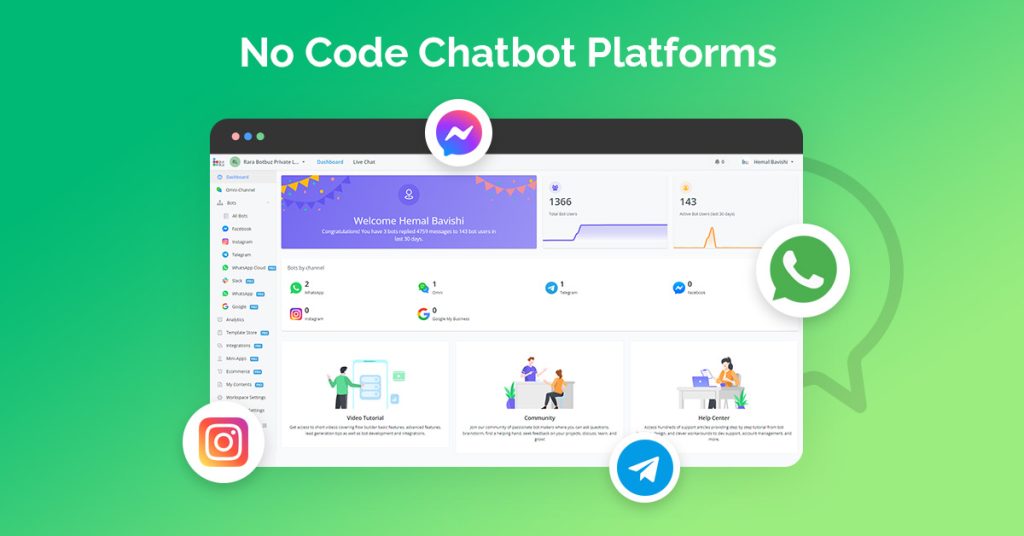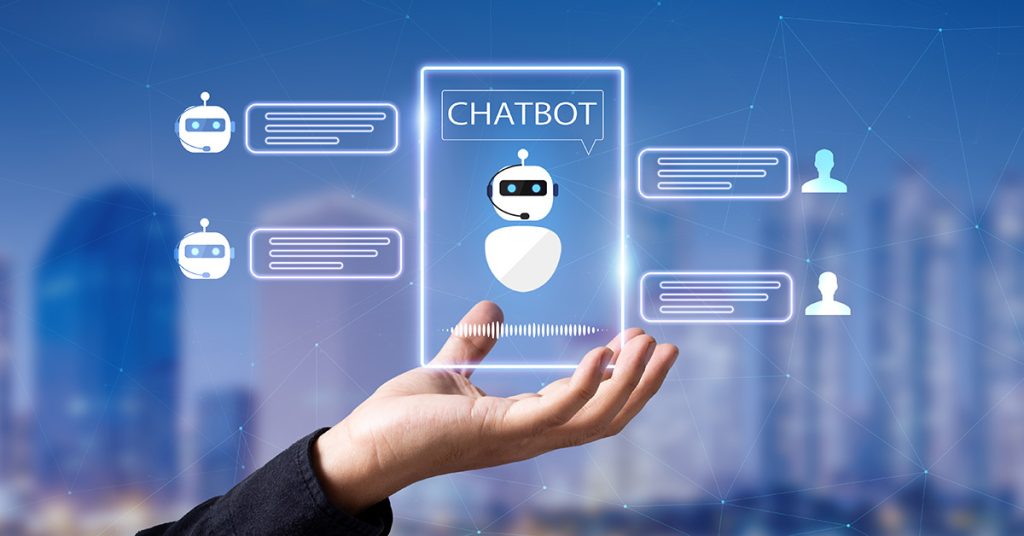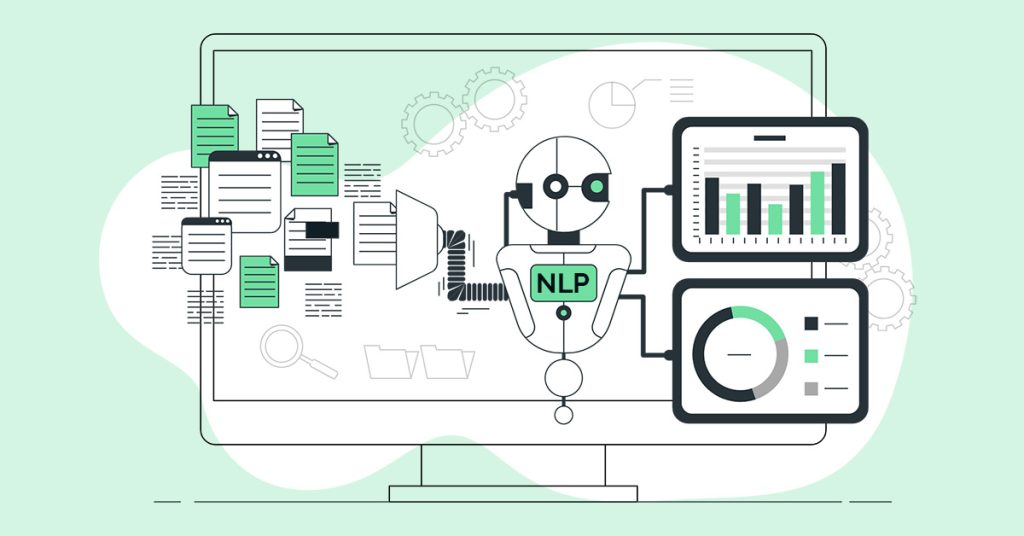Why use WhatsApp Chatbots ?
WhatsApp’s Widespread Popularity :
WhatsApp has become a dominant communication platform globally. It boasts over 2 billion active users. This widespread adoption makes it an attractive channel for businesses. It helps them to reach & engage their target audience. It allows them to connect with customers on a platform they’re already using. Thus, fostering familiarity and accessibility.
Benefits of WhatsApp Chatbots :
Enhanced Customer Service : Chatbots can answer frequently asked questions, troubleshoot basic issues. It can even handle simple transactions 24/7. Thus, freeing up human agents for more complex inquiries. This improves customer satisfaction by providing immediate support and reduces wait times.
Increased Lead Generation and Sales : Chatbots can qualify leads by collecting information. It helps in directing them to the appropriate sales representatives. They can also automate marketing campaigns by sending targeted messages and promotions. Thus, fostering lead nurturing and driving sales.
Improved Customer Experience : Chatbots can personalize interactions by remembering customer preferences and purchase history. This creates a more engaging and tailored experience. Thus, fostering customer loyalty and brand advocacy.
Cost-Effectiveness : Chatbots can automate repetitive tasks, reducing the need for additional customer service staff. This helps in cost savings for businesses, who handle high volumes of inquiries.
Richer Communication : Unlike traditional text-based chatbots, WhatsApp chatbots can leverage rich media formats. It uses media like images, videos, and voice messages. This enhances the communication experience. Thus, allowing businesses to showcase products and services in a more engaging way.
Successful Use Cases :
E-commerce : Chatbots can help customers browse products. It can answer size and availability questions and even process orders.
Travel and Hospitality : Chatbots can assist with booking reservations, answering travel FAQs, and providing recommendations.
Banking and Finance : Chatbots can answer account-related questions. It can even facilitate fund transfers and even provide basic financial advice.
Customer Support : Chatbots can handle routine inquiries. It can even schedule appointments and escalate complex issues to human agents.

WhatsApp Business APIs : Features and Functionalities
What are WhatsApp Business APIs ?
The WhatsApp Business API is a powerful tool. It allows businesses to integrate WhatsApp messaging capabilities with their internal systems & software. This enables them to automate tasks & send bulk messages. Thus, managing customer interactions at scale.
Key Features and Functionalities :
Automated Messaging : Businesses can send pre-approved automated messages. It can send appointment reminders, order confirmations, and shipping notifications. This saves time and resources while ensuring customers stay informed.
Chatbot Integration : The API allows businesses to build and deploy chatbots. It can answer customer questions, provide support, and even handle simple transactions. This enables 24/7 customer service and personalized interactions.
Rich Media Messaging : Businesses can send and receive images, videos, documents, and even location information. This enhances communication and allows for a richer user experience.
Session Management : The API allows businesses to track and manage ongoing customer conversations. This ensures conversations are picked up by the right agent. Thus it helps to avoid customers having to repeat information.
Customer Segmentation : Businesses can segment their customer base based on various criteria & send targeted messages. This allows for more personalized marketing campaigns and increased engagement.
Integrations : The API integrates with various CRM and business systems. Thus, allowing businesses to automate workflows and manage customer data efficiently.
Building and Deploying Chatbots :
Businesses can leverage the API to develop their own chatbots. It can be done using various programming languages and tools. Additionally, numerous third-party platforms offer pre-built chatbot solutions that can be easily integrated with the API.
Step-by-Step Guide : Building Your WhatsApp Bot
1. Set Up a WhatsApp Business Profile :
Register : Visit the WhatsApp Business website and create a free account.
Verify : Provide your business details & phone number. WhatsApp will call this number to verify ownership.
2. Choose a Chatbot Platform :
Research : Explore various chatbot development platforms that integrate with WhatsApp Business APIs. Compare features, pricing, and ease of use to find one that suits your needs.
Key Points to Consider :
Integration : Ensure seamless integration with WhatsApp Business APIs.
Features: Consider functionalities like response automation, message formatting and analytics.
Pricing : Compare pricing models & choose one that fits your budget.
Ease of Use : Select a platform with an intuitive interface, especially if you lack technical expertise.
3. Design Your Chatbot’s Flow with Botbuz :
Step : 1 Flow Type
To start off, the first step is to establish a seamless connection. At present, Botbuz offers a diverse range of 11 flow options to choose from. It includes Facebook, Instagram, Telegram, Slack, WeChat, WhatsApp, SMS, Voice, Google, Line & Viber. For the purposes of this exercise, let’s select WhatsApp as our preferred flow.
Step : 2 Sub Flow Type
Flow consists of subflows. It can be categorized into three types : Facebook subflows, workflow subflows & function subflows. Each type of subflow serves a different purpose within the overall flow.
Facebook subflows are general subflows that can vary in terms of their flow type. They are typically used for handling interactions and activities related to Facebook. Activities such as posting updates, sending messages, or retrieving data from Facebook’s API.
Workflow subflows are designed to handle call or trigger background tasks. These subflows are used in systems or applications where certain processes need to be executed in the background without interrupting the main flow of the program.
Lastly, function subflows are specifically created to process repetitive tasks. They are often used to automate certain actions or operations that need to be performed repeatedly. These subflows can be called upon whenever the repetitive task needs to be executed. Thus, saving time and effort for the user.
In summary, flow consists of various subflows, each serving a specific purpose. Facebook subflows handle interactions with Facebook. Workflow subflows manage background tasks, and function subflows automate repetitive tasks. By utilizing these different types of subflows, developers can create efficient and streamlined flows that meet their specific requirements.
Step : 3 Sub Flow Steps
Sub Flow consists of a series of steps. These steps can be classified into eight distinct types :
- “Send message” step : This step entails displaying information to the user.
- “Question” step : Here, a question is posed to the user and the system waits for their input.
- “Action” step : This step involves processing data and performing tasks through integrations, APIs, or notifications.
- “Condition” step : Depending on specific conditions, the flow can diverge into different steps.
- “Split” step : This step determines which path to take based on probabilities. Thus, leading to different subsequent steps.
- “Send Email” step : Instead of a short email notification, this step allows for the sending of a complete email.
- “Goto” step : By utilizing this step, it is possible to jump to a particular step or subflow instead of using a traditional line connector.
- “Output” step : This step is used to define the output for the function flow.
In Sub Flow, these eight types of steps work together to create a cohesive and dynamic sequence of actions. Each step serves a specific purpose and contributes to the overall functionality of the flow. By understanding and utilizing these different types of steps, users can effectively design and implement their desired processes within the Sub Flow framework.
4. Launch and Promote Your Botbuz WhatsApp Chatbot
After designing your chatbot you can either Publish or Draft your chatbot design.
In BotBuz, each flow has two versions : Publish Version and Draft Version. The Publish Version is used when your bot interacts with clients. The Draft Version, on the other hand, is where any edits made to the steps are automatically saved. This allows you to modify your flow without affecting the bot and also enables you to test the draft version before publishing.
To switch from the Publish Version to the Draft Version, there is one way to do it. You can click on “Edit Flow” located in the upper left or right corner of the flow, which will take you to the draft version.
Conversely, there are three ways to switch from the Draft Version to the Publish Version. Firstly, you can click on “Publish” to save your draft as a new Publish Version. Secondly, if you want to discard any changes and revert to the most recent Publish Version, you have that option as well. Lastly, you can choose to keep your draft and switch to the Publish Version. By doing this, you can review your published version and if you click on “edit” and return, your draft will still be intact.
Monitoring and Optimizing Your WhatsApp Chatbot :
Essential Tools and Metrics :
WhatsApp Business API Dashboard : This dashboard provides insights into message delivery rates, open rates & click-through rates. Thus, helping you gauge user engagement.
Botbuz Chatbot Analytics Platforms : Botbuz offer built-in analytics or integrate with third-party tools. These tools provide detailed insights into user interactions, including :
- Conversation volume : Track the number of users interacting with your bot.
- User demographics : Understand the characteristics of your chatbot users.
- Most frequently asked questions : Identify recurring inquiries to improve FAQ sections or automate responses.
- User sentiment : Analyze user feedback to gauge satisfaction & identify areas for improvement.
- Conversation completion rates : Measure the percentage of conversations where users achieve their desired outcome.

Strategies for Optimization :
Gather User Feedback : Encourage users to provide feedback through surveys, ratings, or in-chat prompts. Analyze their suggestions and use them to improve the chatbot’s responses and functionalities.
A/B Testing : Test different versions of greetings, menus, and response options. It helps to see which ones resonate better with users & improve user satisfaction.
Regularly Update Content : Keep your chatbot’s content fresh & up-to-date with relevant information. It includes product offerings, promotions, and troubleshooting tips.
Stay Informed About Updates : WhatsApp Business API and chatbot platforms are constantly evolving. Stay informed about new features and functionalities to continuously improve your chatbot’s capabilities.
Building a WhatsApp chatbot doesn’t have to be a complex or time-consuming process. Leverage the power of Botbuz Chat Bot Building platform & following necessary steps. Thus, create a valuable tool that enhances customer engagement, streamlines operations & drives business growth.