What are Session messages in Whatsapp Business API ?
WhatsApp Business API, “session messages” refer to a type of message that businesses can send to their customers within a specific window of time after a user interacts with the business on WhatsApp.
When a customer sends the first message to a business on WhatsApp, a session starts & it lasts for 24 hours from the time of the last customer message. During this 24-hour session window, businesses can send session messages to the customer without any extra cost. These messages can provide information, answer customer queries, send order updates, or engage in a conversation with the customer.
Session messages are an essential part of providing timely & personalized customer support on WhatsApp. They allow businesses to maintain an active & ongoing conversation with customers. Thus, enhancing the customer experience & enabling businesses to provide efficient & real-time support.
Yet, it’s important to note that after the 24-hour session window expires. Businesses can still communicate with customers using WhatsApp message templates. Message templates need to be pre-approved by WhatsApp & for specific use cases like account updates, appointment reminders, shipping notifications & more. Sending message templates outside the 24-hour session window may involve extra costs to the business.
Here are some of the features of session messages in the WhatsApp Business API:
Free to send: Session messages are free to send, which means that you can use them to communicate with your customers without having to worry about costs.
24-hour window: Session messages can be sent within a 24-hour window of a user-initiated message. This means that you can respond to customer queries quickly and efficiently.
Relevant content: Session messages can contain any type of content that is relevant to the conversation. This includes text, images, videos, and even links.
Personalization: Session messages can be personalized with customer data, such as their name, email address, or phone number. This makes your messages more relevant to your customers & increases the chances of them opening & reading them.
Trackable: You can track the performance of your session message by seeing how many customers open them, how many customers click on links, and how many customers respond. This information can help you to improve your session messages and get better results.
Scalable: You can send session messages to a large number of customers at once. This makes it a great way to communicate with your entire customer base.
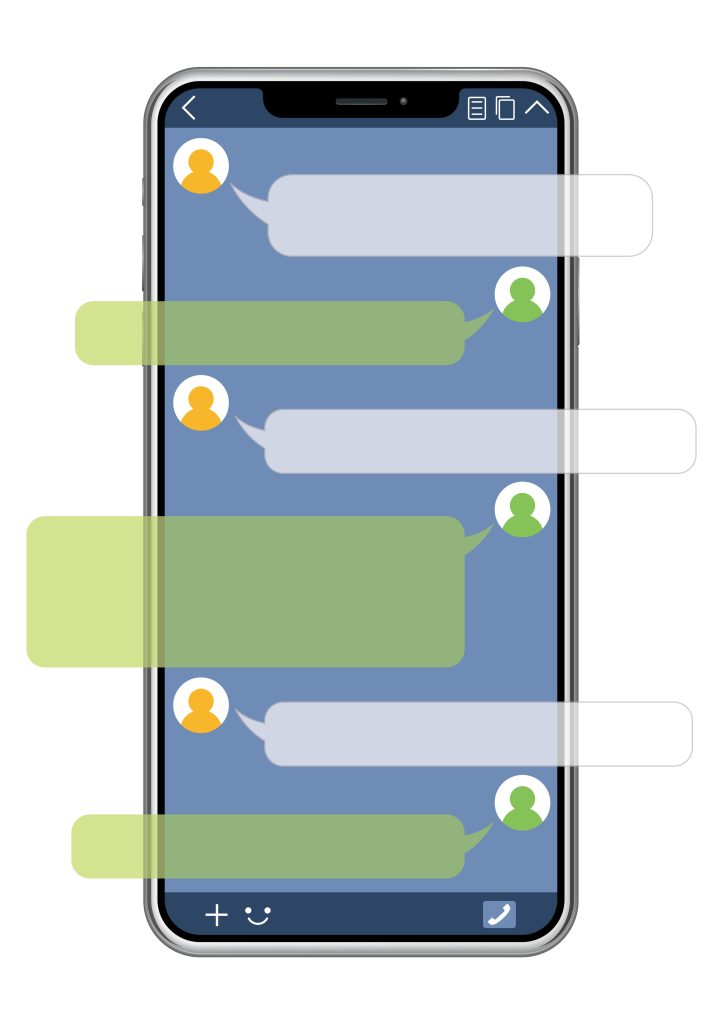
What are Template messages in Whatsapp Business API ?
WhatsApp Business API, “template messages” refer to pre-approved message templates that businesses can use to send notifications & alerts to their customers outside the 24-hour session window.
When a customer initiates a conversation with a business on WhatsApp, a 24-hour session is established during which businesses can send session messages without any extra cost. However, once the 24-hour session window expires, businesses are restricted in the types of messages they can send to customers.
To send messages to customers outside the 24-hour window, businesses need to use WhatsApp-approved message templates. These message templates are predefined & must adhere to specific guidelines set by WhatsApp to ensure high-quality and non-intrusive messaging.
Message templates can be used for various use cases, such as:
Welcome messages: Send a welcome message to new customers when they first contact you. This message can introduce your business. It provides information about your products or services, and offers a call to action.
Appointment reminders: Send appointment reminders to customers before their appointments. This helps to ensure that they arrive on time and reduces the number of no-shows.
Order confirmations: Send order confirmations to customers after they have placed an order. This helps to keep customers informed about the status of their order & provides them with a way to track their order.
Shipping updates: Send shipping updates to customers as their order progresses. This helps to keep customers informed about the status of their order & reduces the number of customer inquiries.
Customer feedback requests: Send customer feedback requests to customers after they have made a purchase. This helps you to understand what customers think about your products or services & identify areas where you can improve.
Before businesses can use message templates, they must submit the templates for approval by WhatsApp. WhatsApp reviews the templates to ensure they follow their guidelines and policies. Once approved, businesses can use these templates to send messages to customers, but each template message will involve a cost known as a “message template charge.”
Message templates are a way for businesses to communicate important & relevant information to customers beyond the 24-hour session window. Thus, ensuring that customer engagement remains effective & seamless on WhatsApp. It’s crucial for businesses to comply with WhatsApp’s guidelines & use message templates to maintain a positive customer experience & avoid any penalties or restrictions from WhatsApp.
Here are some additional things to keep in mind about template messages:
- You can send up to 100 template messages per day.
- Template messages can be in any language.
- Template messages can contain text, images, videos, and other media.
- Template messages must be approved by WhatsApp before you can use them.
Features of template messages:
Pre-approved: Template messages are pre-approved by WhatsApp before you can use them. This means that you can be sure that your template messages will comply with WhatsApp’s policies and guidelines.
Personalized: Template messages can be personalized with customer data. This allows you to create more relevant and engaging messages for your customers.
Scalable: Template messages can be scaled to send to large numbers of customers. This makes them a great way to reach a wide audience with your marketing messages.
Trackable: Template messages can be tracked to measure their effectiveness. This allows you to see how your customers are responding to your messages and make changes as needed.

Here are some of the limitations of template messages in the WhatsApp Business API:
Limited content: Template messages are limited to a certain amount of content. This means that you cannot send long or complex messages using template messages.
No images: Template messages cannot contain images. This means that you cannot use images to make your messages more visually appealing or to illustrate your points.
No buttons: Template messages can only contain a limited number of buttons. This means that you cannot use buttons to offer your customers a variety of options, such as clicking to learn more, to buy a product, or to contact you for support.
Here are some tips for creating effective template messages:
- Keep your messages short and to the point.
- Use clear and concise language.
- Personalize your messages with customer data, such as their name or email address.
- Use buttons to offer your customers a variety of options.
- Track the performance of your messages to see what is working and what is not.
By following these tips, you can create template messages that will help you to communicate with your customers more effectively.
Overall, template messages are a powerful tool that you can use to communicate with your customers in a more effective way. They are pre-approved, personalized, trackable, and scalable. However, they are limited in terms of the amount of content that they can contain and the number of buttons that they can have.
Major differences between session messages and template messages:
|
Differences
|
Template messages
|
Session messages
|
|---|---|---|
|
Approval
|
Template messages must be approved by WhatsApp before they can be sent.
|
Session messages do not need to be approved.
|
|
Time frame
|
Template messages can be sent at any time.
|
Session messages can only be sent within a 24-hour window of a user-initiated message.
|
|
Content
|
Template messages are limited to a certain amount of content.
|
Session messages are not limited in terms of content.
|
|
Buttons
|
Template messages cannot contain buttons.
|
Session messages can contain buttons.
|
When to use template messages:
Template messages are a good choice when you want to send a pre-approved message to a large number of customers. They are also a good choice when you want to send a message that contains specific formatting or buttons.
When to use session messages:
Session messages are a good choice when you want to send a message to a customer in response to their query. They are also a good choice when you want to send a message that contains dynamic content, such as the customer’s name or order number.
Role of Botbuz no code chatbot in Whatsapp Business API:
Botbuz is a chatbot platform that can automate the sending of session messages and template messages in the WhatsApp Business API. Botbuz offers many features that make it a powerful tool for businesses of all sizes.
Here are some of the features of Botbuz that can send session messages and template messages:
Automation: Botbuz can be programmed to send session messages or template messages to customers based on certain triggers. For example, you could create a chatbot that sends a welcome message to new customers or a reminder message to customers who have not yet completed their purchase.
Personalization: Botbuz can use customer data to personalize the messages that it sends. For example, you could create a chatbot that addresses customers by their name or that uses their purchase history to recommend products or services.
Conversational AI: Botbuz uses conversational AI to have conversations with customers. This can be helpful if you need to provide customer support or if you want to get feedback from customers.
Reporting: Botbuz provides detailed reporting on the performance of your chatbot. This information can track the effectiveness of your marketing campaigns and to improve the customer experience.
By using Botbuz to send session messages & template messages, you can improve the efficiency & effectiveness of your customer communication.
Here are some additional benefits of using Botbuz for session messages and template messages:
- No coding required: Botbuz is a no-code platform, so you don’t need to know how to code to create a chatbot.
- Easy to use: Botbuz is easy to use, even for beginners.
- Scalable: Botbuz can be scaled to meet the needs of your business, regardless of its size.
- Secure: Botbuz is a secure platform that uses industry-leading security measures to protect your data.
If you’re looking for a chatbot platform to help you automate the sending of session messages and template messages, Botbuz is a great option.
Chatbots can play a valuable role in both session messages and template messages. Chatbots can automate many of the tasks involved in sending & receiving messages. It can automate task like greeting customers, answering questions, and providing support. Chatbots can also personalize the messaging experience for each individual customer.
If you are looking for ways to improve your customer service or marketing efforts, WhatsApp Business API, session messages, template messages & chatbots are all worth considering. By using these tools together, you can create a more personalized & engaging experience for your customers.




