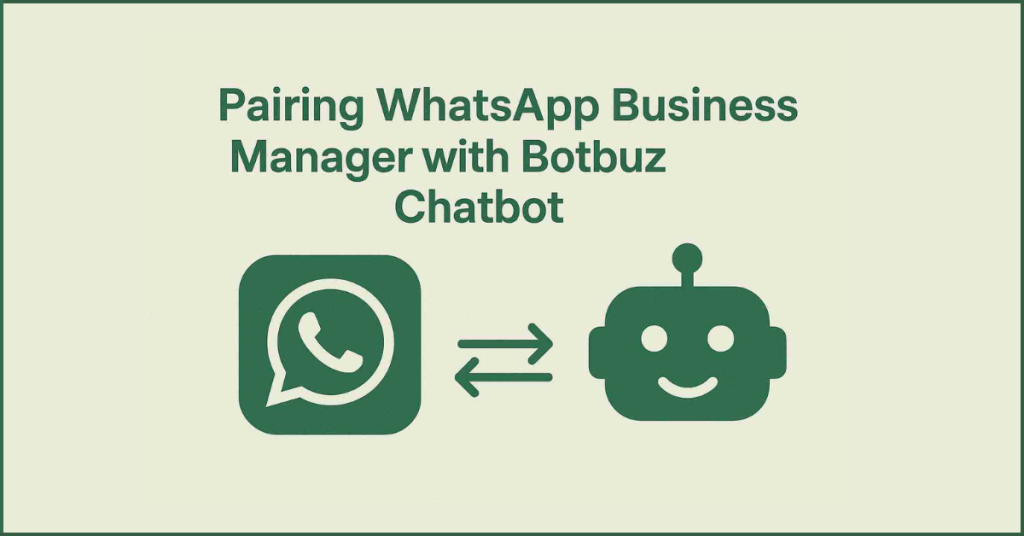- Importance of WhatsApp Business Manager :
- Understanding WhatsApp Business Manager :
- Admin Ownership vs. Business Service Provider (BSP) Ownership :
- Features that Affect Daily Operations :
- Easy Steps to Set Up WhatsApp Business Manager in Meta Business Suite :
- Pairing WhatsApp Business Manager With Botbuz :
- FAQs :
Importance of WhatsApp Business Manager :
WhatsApp Business is essential for modern communication. But to scale effectively, businesses need the WhatsApp Business Manager (WBM). WBM is the central control system that enables high-volume messaging through the API. It structures team collaboration, and manages compliance.
As businesses prioritize automation and regulatory adherence in 2025, WBM is non-negotiable. Finally, platforms like Botbuz enhance this efficiency by providing user-friendly tools. It includes shared inbox & no-code chatbots to fully leverage the WBM & API infrastructure.
Understanding WhatsApp Business Manager :
The WhatsApp Business Manager (WBM) is an administrative control center, not an app. It is used by large businesses to manage their scalable presence on WhatsApp. It differs significantly from the basic WhatsApp Business App by granting access to the WhatsApp Business API. It supports unlimited users, high message volumes & integration with AI and CRM systems.
WBM is essential for growth as it provides the infrastructure for scalability. Also it provides advanced automation, and regulatory compliance. Its centralized management role is key to standardizing customer service operations. It efficiently runs large-scale marketing campaigns.
Admin Ownership vs. Business Service Provider (BSP) Ownership :
There are two ways businesses manage their high-volume communication on WhatsApp. 1) Admin Ownership and 2) BSP Partnership. Admin Ownership (direct control) suits enterprises with in-house technical teams. But it carries the full burden of management and compliance. Most other businesses prefer the BSP Partnership like with Botbuz. The BSP handles the complex technical integration, ensures compliance with WhatsApp’s strict rules. Also it provides ready-made software like chatbots & shared inboxes. Thus, offering a simplified and scalable solution.
Features that Affect Daily Operations :
Messaging Tier Upgrades
A business’s ability to send out high volumes of messages is controlled by WhatsApp’s messaging tiers. The tier dictates the maximum number of unique customers a company can initiate contact with daily. Progression to higher tiers, which increases reach, is automatic. But it is strictly dependent on two factors. 1) the volume of delivered messages and 2) the consistency of a good Quality Rating.
Monitoring Quality Rating
The Quality Rating is a critical health score given by Meta. It is influenced by negative customer feedback like blocks or spam reports. The rating is categorized as Green, Yellow, or Red. A consistently poor (Red) rating leads to account flagging and mandatory tier downgrades. It severely restricts communication. Businesses must maintain a positive rating by ensuring messages are relevant. Also it must comply with WhatsApp policies.

Business Verification Hub
Verification is a foundational step for scaling. It confirms the legal identity of the business to Meta. This Meta Business Verification is crucial. It helps to unlock higher messaging limits and ensure full compliance. Partners, such as Botbuz, often guide the business through this verification hub to secure swift account approval & maximum message deliverability.
Event Logs and API Debugging
For technical stability, businesses rely on Event Logs and API Debugging tools. These features monitor system performance, recording every message status and API call. They are essential for troubleshooting issues, such as failed message deliveries. It identifies the exact cause, be it a platform error or an integration problem. Advanced platforms like those from Botbuz streamline this debugging process.
Easy Steps to Set Up WhatsApp Business Manager in Meta Business Suite :
Step – 1 : Log into Meta Business Suite
The first action is for the designated administrator to log into the Meta Business Suite (or Business Manager). This serves as the central control panel for all Meta assets. It includes Facebook Pages, Instagram accounts, and the WhatsApp Business Account (WABA).
Step – 2 : Add Business Details and Verify Ownership
The business must ensure its profile details are accurate. It can then initiate Business Verification within the Security Center. This step involves submitting legal documents to Meta to confirm the company’s legitimacy. It is a crucial requirement for unlocking higher messaging capabilities & gaining customer trust.
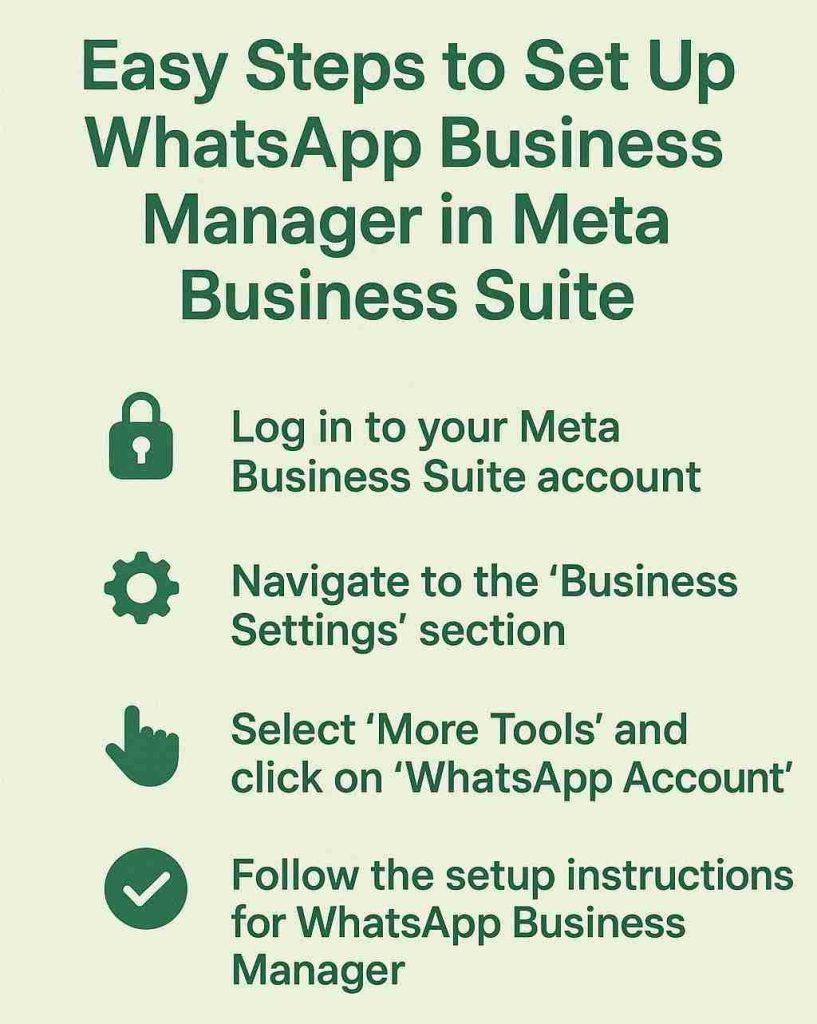
Step – 3 : Connect Your WhatsApp Business Account
The administrator navigates to the WhatsApp Accounts section. They can either create a new WABA or links an existing one. A unique phone number dedicated solely to business communication is required. Meta sends a one-time passcode (OTP) to this number. It must be entered to verify & finalize the connection of the WhatsApp account to the Meta Business Suite.
Step – 4 : Assign Roles and Permissions
Within the Business Settings, the administrator must define and assign specific roles to team members. It includes granting access to analysts, customer service agents, or developers. This controls who has the authority to view data, send messages, manage templates, or access API keys. Thus, ensuring platform security and proper team delegation.
Step – 5 : Configure Phone Numbers, Messaging Templates, and Notifications
The final phase is configuring the technical and communication setup. This involves reviewing the connected phone numbers’ status. Also creating & submitting Messaging Templates pre-approved messages required for business-initiated outreach for Meta’s review. It also set up webhooks/notifications to ensure the business system receives real-time updates on message status (delivered, read) and incoming customer inquiries.
Pairing WhatsApp Business Manager With Botbuz :
Integrating a business’s official WhatsApp access (via Meta Business Manager) with a platform like Botbuz enhances customer communication.
Enhancing WhatsApp Communication with Botbuz
The central theme is the pairing of a business’s WhatsApp Business Manager account with a sophisticated tool like Botbuz. This combination moves the company beyond basic messaging. It turns WhatsApp into a powerful platform for large-scale, automated customer engagement.
Automation and Personalization Capabilities
Botbuz significantly improves two key areas: automation & personalization. It provides a user-friendly interface to build smart, AI-powered chatbots. It can handle a large percentage of routine customer inquiries around the clock using Natural Language Processing (NLP). For personalization, the platform enables the business to use variables in official message templates. It ensures that bulk communications still include specific customer details like names or unique order information.
Managing Customer Interactions
To streamline operations, Botbuz offers a Shared Team Inbox. This feature centralizes all WhatsApp conversations. It allows multiple human agents to collaborate and seamlessly manage customer interactions from one place. Furthermore, the platform integrates with systems like Customer Relationship Management (CRM) tools. It gives agents a comprehensive view of the customer’s history for better, context-aware service.
Performance Measurement and ROI
The platform is equipped with integrated analytics dashboards. They are crucial for monitoring success. These tools track key performance indicators (KPIs). It includes message open rates, click-through rates (CTR) & the percentage of issues resolved by the bot (Containment Rate). Analyzing this data helps the business understand the effectiveness of its messaging strategy. It also helps to calculate its return on investment (ROI).
Conclusion :
The adoption of WhatsApp Business Manager, particularly through its full Platform (API), is strategically vital for modern business. It transforms WhatsApp from a simple messaging app into a robust, high-conversion engine.
This platform’s core benefits include 24/7 personalized support via AI-powered automation. It has the ability to execute scalable & high-volume messaging campaigns. Also it drives revenue through integrated conversational commerce. By consolidating customer interactions, streamlining workflows across sales and support, and offering detailed analytics, the WhatsApp Business Platform ultimately increases operational efficiency. It deepens customer engagement & serves as a fundamental channel for sustainable business growth.
FAQs :
- What is the fundamental difference between WhatsApp Business App and WhatsApp Business Manager for using a chatbot like Botbuz?
The key difference is that the basic WhatsApp Business App. It is designed for small teams and does not natively support advanced, automated chatbots, nor can it handle high volumes of messages. To use a powerful, scalable chatbot like Botbuz, a business must upgrade to the WhatsApp Business Platform (API). It is managed via the Business Manager and is built specifically for integration with third-party software. It helps in full automation and multi-agent support.
- Why must a business use the WhatsApp Business Platform (API) to deploy a Botbuz Chatbot?
Deploying an advanced chatbot like Botbuz requires the features of the WhatsApp Business Platform (API). It is because only API provides the necessary programmatic access to WhatsApp. This access enables the use of real AI and complex automation flows, multi-user access (so human agents can seamlessly take over from the bot), and the ability to send bulk notification messages to a large customer base, all of which are impossible with the free Business App.
- How does the Botbuz Chatbot improve customer service on WhatsApp?
The Botbuz Chatbot significantly improves customer service. It provides 24/7 instant support to answer frequently asked questions (FAQs). Also it resolves common issues without human intervention. This automation drastically cuts down response times, ensuring customers receive immediate service. Thus, allowing the human support team to focus only on complex or high-value customer inquiries.
- Can Botbuz Chatbot handle both automated and human conversations?
Yes, Botbuz is designed to handle both automated and human conversations seamlessly. The chatbot manages the initial query. It provides self-service options, and can then intelligently hand over the chat to a live human agent when the conversation becomes too complex or the customer requests to speak to a person. Thus, ensuring a smooth transition without the customer having to switch platforms.
- Is the Botbuz Chatbot integration secure and compliant with WhatsApp policies?
Yes, using a partner like Botbuz ensures security and compliance. They are typically built on the official WhatsApp Business Platform (API), which adheres to WhatsApp’s strict security and privacy protocols, including end-to-end encryption. This official approach protects customer data and prevents the risk of the business account being banned, which can happen with unofficial automation methods.
- What are the cost implications of using a platform like Botbuz with WhatsApp?
While the basic WhatsApp Business App is free, using the full WhatsApp Business Platform with a provider like Botbuz involves a cost structure based on a per-conversation fee charged by WhatsApp, although the first 1,000 conversations each month are typically free. Additionally, the third-party provider, Botbuz, will charge a separate subscription fee for their software. It provides advanced features like the no-code chatbot builder, analytics, and CRM integrations.
- Beyond customer service, what other benefits does Botbuz offer through the WhatsApp Business Manager?
Beyond customer service, Botbuz leverages the API to enable powerful conversational commerce and marketing. This includes sending bulk, personalized broadcast messages for promotions. It integrates a product Catalog directly into the chat for shopping, and capturing leads with interactive chat forms. Thus, transforming WhatsApp into a holistic platform for sales and marketing growth.