- WhatsApp Business : A Powerful Tool for Businesses.
- Why Do Opt-Ins Matter ?
- 7 Ways to Collect WhatsApp Business Opt-Ins :
- The Power of Opt-Ins : What You Can and Can't Do on WhatsApp Business.
- Leveraging Botbuz Chatbot to Maximize WhatsApp Business Opt-Ins :
- Don't Just Talk, Chat : Turn Website Visitors into Engaged WhatsApp Subscribers with Botbuz.
WhatsApp Business : A Powerful Tool for Businesses
WhatsApp Business is a free app. It caters to the needs of small and medium businesses. It goes beyond the standard WhatsApp experience. Thus, offering a range of features that enhance communication and customer engagement.
This platform holds significant value for businesses because :
- Direct and Familiar Channel : It allows businesses to connect with customers on a platform they’re already comfortable using. Thus, fostering a more personal connection.
- Improved Communication : Features like automated greetings, quick replies, and labels help businesses streamline communication. Thus, responding efficiently.
- Marketing Potential : Businesses can utilize WhatsApp Business to share updates, promotions, and even accept orders. This can be done directly through the chat.
However, for effective communication, it’s crucial to obtain customer consent before initiating contact. This is where opt-ins come in.
Why Do Opt-Ins Matter ?
Opt-ins, essentially customer permissions to receive messages, are fundamental for several reasons :
- Builds Trust : Opting-in demonstrates a customer’s willingness to engage. It fosters trust and a positive brand image.
- Reduces Unsolicited Messages : It prevents businesses from bombarding customers with unwanted messages. Thus, leading to a better overall experience.
- Compliance with Regulations : Many regions have regulations regarding marketing communications. Opt-ins ensure businesses comply with these regulations and avoid penalties.
By collecting opt-ins, businesses can ensure their communication on WhatsApp Business is relevant. Thus, welcoming and fostering stronger relationships with their customers.
7 Ways to Collect WhatsApp Business Opt-Ins :
1) Prime Locations for Website Opt-Ins :
Capturing website visitor interest requires strategic placement of your opt-in options. Here are some prime locations to consider :
Home Page :
Hero Section : This high-impact area. Often above the fold (visible without scrolling), is ideal for a prominent opt-in form or banner. Clearly communicate the value proposition (what subscribers get) & keep the signup process simple.
Sidebar or Pop-up : A well-designed sidebar opt-in can capture attention without being intrusive. Pop-ups, while effective, should be used cautiously to avoid overwhelming visitors.
Banners :
Eye-catching banners strategically placed throughout your website can grab attention and drive signups. Here are some ideas :
- Header or Footer Banners : These banners provide constant visibility. It can be used for evergreen opt-ins like newsletter subscriptions.
- Content-Targeted Banners : Tailor banners to specific pages. For example, on a blog post about a new product, a banner can offer an exclusive discount code in exchange for signing up for product updates.
Landing Pages :
For high-value lead magnets like e-books or webinars, create dedicated landing pages. These pages should focus solely on capturing email addresses. It should clearly explain the benefits of subscribing. Landing pages allow for more elaborate design & persuasive copywriting compared to other opt-in placements.
By strategically using these locations and tailoring your opt-in message to each platform, you can significantly increase website signups and grow your subscriber base.
2) Leverage Existing Channels to Expand Your Reach :
Don’t limit your opt-in efforts to your website! You can effectively leverage existing communication channels to reach a wider audience and encourage them to join your WhatsApp Business channel. Here’s how :
Email Campaigns :
Include Opt-in Calls to Action (CTAs) : Within your existing email campaigns, strategically place CTA. It helps in inviting subscribers to opt-in for WhatsApp updates. Highlight the value proposition (e.g., exclusive offers, faster support) to entice them.
Segment Your Audience : Tailor opt-in message to specific subscriber segments based on interests or purchase history. This personalization can significantly improve conversion rates.
Text Messages (SMS) :
Targeted Opt-in Campaigns : If you have an existing SMS marketing strategy, consider dedicated campaigns promoting your WhatsApp Business channel. Briefly explain the benefits and include a clear opt-in link.
Add Opt-in Prompts to Transactional SMS : Include a concise opt-in prompt at the end of transactional SMS messages. For e.g., order confirmations. This unobtrusive approach can capture interest from engaged customers.
Social Media Posts :
Eye-catching Posts with Opt-in Links : Utilize your social media platforms to spread awareness about your WhatsApp Business channel. Create engaging posts showcasing the benefits. Also include a clear opt-in link in the caption or story swipe-up.
Run Contests or Giveaways : Host contests or giveaways exclusive to WhatsApp subscribers. This incentivizes users to opt-in and expand your reach.
By incorporating these tactics into your existing marketing efforts, you can seamlessly convert website visitors, email subscribers, and social media followers into engaged WhatsApp Business contacts, fostering a more interactive and personalized customer experience.
3) Expanding Reach with Third-Party Channels :
Using your existing communication channels is crucial. There are additional ways to explore for expanding your WhatsApp Business reach. Here’s how to utilize third-party channels to capture opt-ins from a wider audience :
Email Marketing :
Segment Your Audience : Similar to your existing email campaigns, segment your email lists based on demographics or interests. This allows you to tailor opt-in messages for specific customer segments. It increases their relevance & effectiveness.
Co-registration Opt-ins : If you partner with other businesses for promotions or co-branded campaigns, consider offering a combined opt-in option. This allows users to subscribe to both your & your partner’s WhatsApp channels with a single action.
Interactive Voice Response (IVR) :
Opt-in Prompts During Wait Times : While customers wait on hold during phone interactions, utilize your IVR system to inform them about your WhatsApp Business channel. Briefly explain the benefits. For e.g., faster support. Offer a clear opt-in option through entering a specific key or responding to a voice prompt.
ATMs or POS Systems :
Opt-in Checkboxes on Receipts : Integrate opt-in checkboxes for WhatsApp communication on receipts generated from ATMs or POS systems. This unobtrusive approach allows customers to express their interest at the point of interaction.
SMS Opt-in Prompts with Transactional Alerts : Along with transactional alerts like low balance notifications, consider including a concise SMS prompt inviting customers to opt-in for future updates & support via WhatsApp.
4) Streamlining Opt-Ins with Existing Systems :
For a truly streamlined approach, consider integrating your opt-in process with the systems you already use. This allows you to capture consent directly within familiar workflows. Thus, minimizing friction for both you and your customers. Here’s how to leverage existing systems for effective opt-ins :
CRM Systems :
Pre-populated Opt-in Fields : The ICRM system allows for custom fields. So create a dedicated field for WhatsApp opt-in consent. During customer interactions, pre-populate this field based on existing communication preferences. This simplifies the process for both customer service representatives and clients.
Triggered Opt-in Workflows : Set up automated workflows within your CRM that trigger opt-in prompts. It is on the basis of specific customer interactions. For example, a post-purchase interaction could prompt users to opt-in for order updates & support via WhatsApp.
E-commerce Platforms :
One-Click Opt-in at Checkout : Integrate your WhatsApp Business opt-in with your e-commerce platform’s checkout process. Offer customers the option to opt-in for order updates. Also track their purchases directly on WhatsApp with a single click. This convenience can significantly increase sign-ups.
Post-Purchase Opt-in Prompts : After a purchase is complete, display a clear and concise opt-in prompt on the confirmation page. Briefly explain the benefits of receiving updates via WhatsApp. Also provide a clear way to opt-in.
Online Forms :
Integrated Opt-in Checkboxes : When creating online forms for surveys, feedback, or lead generation, include a dedicated checkbox for opting-in to WhatsApp communication. This allows users to express their interest within the context of the form.
Conditional Opt-in Workflows : Depending on the form’s purpose, consider implementing conditional workflows. For example, upon submitting a support request form, users could be automatically opted-in for status updates via WhatsApp, streamlining communication.
By integrating opt-in options within these existing systems, you can significantly simplify the process for your customers. It helps to capture valuable consent in a natural & convenient way. This will lead to an engaged & responsive audience on your WhatsApp Business channel.
5) Capturing In-Store Interest for WhatsApp Opt-Ins :
For businesses with a physical presence, leveraging in-store interactions presents a prime opportunity. It helps to capture WhatsApp opt-ins and build a more connected customer base. Here are some effective strategies:
Signage and QR Codes :
Strategic Placement : Display eye-catching signage throughout your store promoting your WhatsApp Business channel. Highlight the benefits (e.g., exclusive deals, early access) & prominently feature a QR code.
QR Code Functionality : The QR code should link directly to a dedicated WhatsApp opt-in page. It ensures a seamless and user-friendly experience.
Receipt Messages :
Clear Call to Action : Include a clear call to action (CTA) on printed receipts. Thus, inviting customers to opt-in for WhatsApp communication. Briefly explain the benefits and provide a phone number or QR code for easy sign-up.
Consider Incentives : You can even offer a small incentive, like a discount on their next purchase, for opting-in via a code displayed on the receipt.
Sales Associate Engagement :
Targeted Communication Training : Train your sales associates to explain the benefits of your WhatsApp Business channel during customer interactions. Encourage them to mention opt-in options at appropriate moments, like after a purchase or while addressing product inquiries.
Incentivize Sign-Ups : Consider implementing a program that incentivizes sales associates for acquiring WhatsApp opt-ins. This can gamify the process and encourage a more proactive approach.
By implementing these in-store opt-in tactics, you can turn your physical space into a powerful tool. Thus, expanding your WhatsApp Business reach and fostering stronger customer relationships. Remember, a well-trained and enthusiastic staff can significantly contribute to your success.
6) Capturing Opt-Ins Through "Contact Us" Channels :
The “Contact Us” section of your website & other customer interaction points offer valuable opportunities. It helps to capture WhatsApp opt-ins from users seeking assistance or information. Here’s how to leverage these touchpoints effectively:
Website Contact Forms :
Integrated Opt-in Checkbox : Don’t miss the chance to convert website visitors reaching out through your contact forms. Include a clear & concise checkbox allowing users to opt-in for WhatsApp communication alongside other contact preferences.
Email Signature :
Call to Action with Benefits : Incorporate a call to action (CTA) within your email signature specifically for WhatsApp opt-ins. Briefly mention the benefits of subscribing (e.g., faster support, exclusive offers) & provide a clear link to your opt-in page or QR code.
Customer Service Chat :
Chatbot Guidance : Utilize chatbots within your customer service platform. It helps to guide users towards opting-in for WhatsApp communication. After resolving their initial query, the chatbot can offer a helpful message. It suggests the opt-in for future updates or support via WhatsApp.
Live Chat Integration : For live chat interactions with customer service representatives, consider integrating a streamlined opt-in process. This could involve a pop-up notification. Thus, offering the option to opt-in for WhatsApp updates after the chat concludes.
By integrating opt-in options within these “Contact Us” channels, you can capitalize on moments. It shows when users are already engaged and potentially interested in a more direct communication channel like WhatsApp. This can significantly increase your opt-in rates and enhance the overall customer experience.
7) Optimizing Sign-Up Forms for Maximum Opt-Ins :
Embrace Simplicity :
Minimize Required Fields : The fewer fields you require in your sign-up forms, the less friction there is for potential subscribers. Focus on capturing essential information like phone number and (optional) name.
Clear and Concise Wording : Use straightforward language that is easy to understand. Avoid technical jargon or overly complicated instructions.
Multi-Channel Opt-In Options :
Cater to Different Preferences : Provide users with various ways to opt-in based on their preferences. This could include options like entering their phone number on a website form. Also scanning a QR code, or responding to a specific prompt within a chatbot interaction.
Seamless Integration : Ensure a smooth opt-in experience across all channels. For example, clicking a website opt-in button should automatically open the WhatsApp chat window with a pre-filled welcome message.
By implementing these strategies, you can streamline your sign-up process. Thus, catering to diverse user preferences & ultimately increase your WhatsApp Business opt-in rates. Remember, a user-friendly & accessible opt-in experience is key to building a strong & engaged subscriber base.
The Power of Opt-Ins : What You Can and Can't Do on WhatsApp Business.
Obtaining a customer’s opt-in for WhatsApp communication unlocks a world of possibilities for businesses. Here’s a breakdown of what’s permitted, prohibited, and some best practices to keep in mind:
Permitted Actions :
Personalized Communication : Engage in direct, one-on-one conversations with customers. Respond to inquiries, provide order updates, offer personalized recommendations, and share relevant content.
Improved Customer Support : Offer real-time support through WhatsApp. It allows customers to quickly resolve issues & answer questions in a familiar and convenient way.
Marketing and Promotions : Share promotional offers, product launches, and special deals directly with opted-in customers. However, ensure these messages are relevant and not excessive (see Prohibited Actions).
Building Relationships : Foster stronger relationships with your customers by providing valuable content, conducting polls or surveys. Thus, offering exclusive benefits for WhatsApp subscribers.
Prohibited Actions :
Spamming : Avoid bombarding users with unsolicited messages. Focus on sending relevant and valuable content that they opted-in to receive.
Misleading Information : Be transparent and upfront about the nature of your communication. Don’t use misleading tactics or false pretenses to trick users into opting-in.
Sharing Personal Information : Never share a customer’s phone number or personal information with any third party without their explicit consent.
Promotional Overload : Don’t overwhelm users with constant marketing messages. Strive for a balance between informative content and promotional offers.
Leveraging Botbuz Chatbot to Maximize WhatsApp Business Opt-Ins :
Botbuz, as a WhatsApp chatbot service, can be a powerful tool to increase your opt-in rates for WhatsApp Business. Here’s how you can utilize its features strategically :
1. Automated Opt-in Prompts :
Welcome Messages : Set up automated welcome messages within your Botbuz chatbot. It greets website visitors or new chat participants. These messages can explain the benefits of subscribing to your WhatsApp Business channel. Also include a clear call to action (CTA) with an opt-in link or QR code.
Interactive Menus : Design interactive menus within the chatbot. It offers users the option to “Opt-in for WhatsApp Updates” alongside other choices. This allows for a seamless integration & avoids overwhelming users.
2. Multi-Channel Opt-in Integration :
Website Integration : Integrate Botbuz with your website to create pop-ups or chat widgets designed to capture WhatsApp opt-ins. These widgets can appear on the basis of user behavior (e.g., after a purchase or during a support inquiry).
Social Media Integration : Connect your Botbuz chatbot to your social media platforms. Utilize social media posts or stories to promote your WhatsApp Business channel. Also direct users to the chatbot for a smooth opt-in experience.
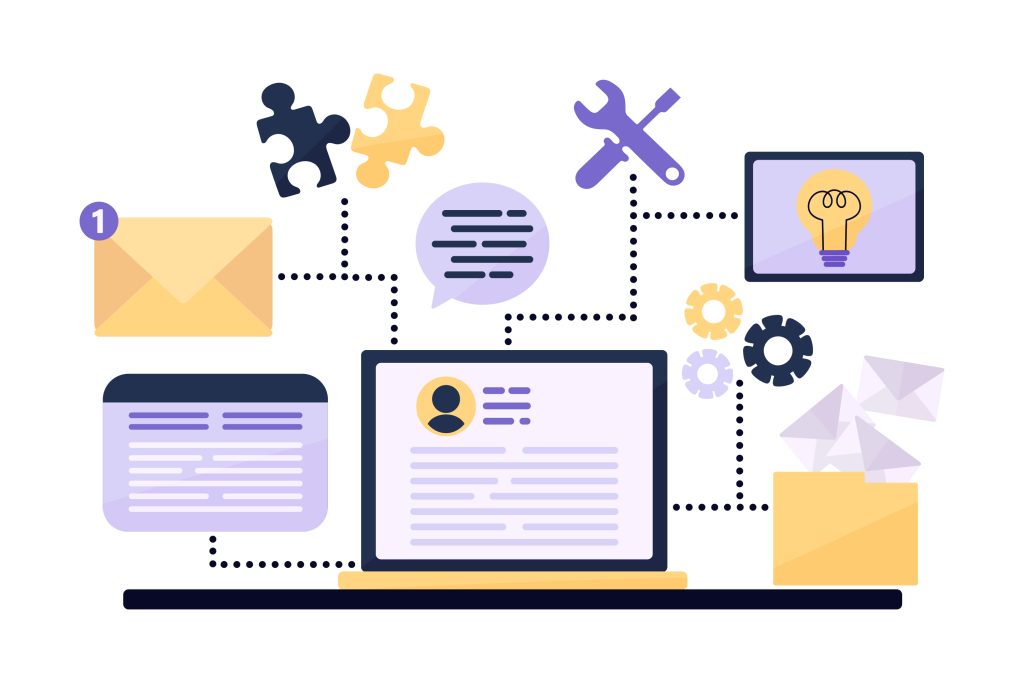
3. Gamified Opt-in Incentives :
Quizzes and Contests : Design engaging quizzes or contests within the Botbuz chatbot platform. Offer participation or entry into the contest as a reward for opting-in to your WhatsApp Business channel. This gamification approach can incentivize sign-ups in a fun and interactive way.
Discount Codes : Provide exclusive discount codes or special offers to users who opt-in for WhatsApp communication through the chatbot. This adds immediate value and motivates users to subscribe.
4. Targeted Opt-in Opportunities :
Personalized Interactions : Botbuz allows for some degree of personalization within chatbot interactions. Based on user responses or past interactions, the chatbot can trigger targeted opt-in prompts for relevant WhatsApp updates.
Post-Interaction Opt-ins : After resolving a customer inquiry or completing a specific task within the chatbot, offer an option to opt-in for future support or updates via WhatsApp. This capitalizes on a moment of positive engagement.
5. Seamless Opt-in Experience :
Pre-filled Information : If possible, utilize Botbuz to pre-fill the phone number field in the opt-in form with the user’s information (if available and with consent). This reduces manual effort and simplifies the sign-up process.
Instant Confirmation : Upon successful opt-in, provide immediate confirmation messages within the chatbot, thanking the user and outlining what to expect next.
Don't Just Talk, Chat : Turn Website Visitors into Engaged WhatsApp Subscribers with Botbuz.
WhatsApp Business reigns supreme for connecting directly with your customers. But remember, silence speaks volumes – and so do unanswered messages. To unlock the true potential of this platform, you need a steady stream of opted-in subscribers.
This guide has equipped you with a treasure trove of strategies. It helps to supercharge your opt-in rates. From strategically placed website prompts to leveraging existing systems and in-store tactics, you now have the tools to capture attention and convert website visitors into enthusiastic WhatsApp followers.
But why stop there? Botbuz, your friendly neighborhood chatbot service, is here to become your secret weapon. Imagine automated opt-in prompts, personalized interactions, and even gamified experiences. This is all designed to seamlessly convert website visitors into loyal WhatsApp subscribers.
So, are you ready to silence the crickets and ignite engaging conversations? Implement these strategies, harness the power of Botbuz and watch your WhatsApp Business community flourish. Remember, the key to success lies in a permission-based approach that prioritizes value & fosters genuine connections.
Now it’s your turn ! Share your experiences or any winning opt-in strategies you’ve discovered in the comments below. Let’s build a vibrant community of WhatsApp Business champions, together !




