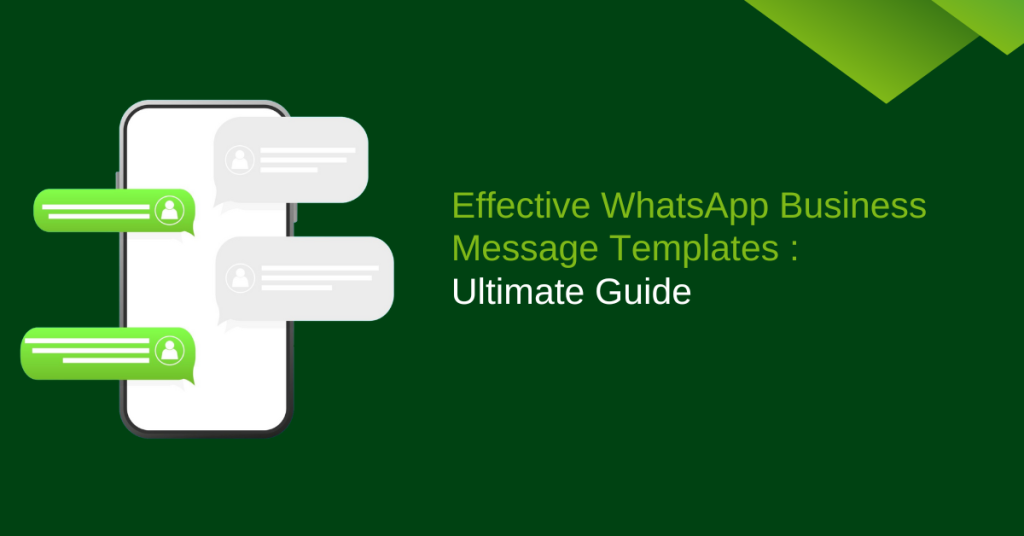- Power of WhatsApp Business with Message Templates :
- What are WhatsApp Business Message Templates ?
- Types of Message Templates :
- 26 Best WhatsApp Business Message Templates with examples :
- Crafting Compelling WhatsApp Business Templates :
- Best Practices for Personalization & Engagement :
- Fixing Rejected WhatsApp Message Templates :
- Sending Bulk Messages with Botbuz WhatsApp Chatbot :
Power of WhatsApp Business with Message Templates :
In today’s fast-paced world, effective communication with your customers is crucial. WhatsApp Business has over 2 billion active users. It offers a unique and personal way to connect with them. But how can you leverage this platform to maximize engagement and drive results?
This guide is your roadmap to unlocking the power of pre-approved message templates. These pre-written messages, approved by WhatsApp, allow you to send automated & personalized messages to your customers. Thus, saving you time & ensuring consistent, professional communication.
Whether you’re a seasoned business owner or just starting out, utilize WhatsApp Business message templates effectively. Take your customer communication to the next level.
What are WhatsApp Business Message Templates?
Imagine having pre-written, standardized messages that you can reuse for various customer interactions on WhatsApp Business. These are message templates, also known as highly structured messages (HSMs). They are pre-approved by WhatsApp and allow you to send automated, personalized messages outside the 24-hour chat window, as long as customers have opted in to receive them.
Types of Message Templates :
WhatsApp Business API supports two main types of templates :
Transactional : These are essential for sending information directly related to a customer’s transaction. Like order confirmations, shipping updates, appointment reminders, payment details, and support tickets.
Promotional : These go beyond transactional messages. They are used for marketing purposes, such as special offers, product updates, event invitations & surveys. However, they require stricter opt-in procedures and are subject to additional regulations.

26 Best WhatsApp Business Message Templates with examples :
26 essential message templates for diverse situations, complete with examples for each. Remember to customize these templates according to your specific brand voice and industry.
- Order Confirmation Message :
Header : Your Order from [Your Company Name] is Confirmed!
Body : Hi [Customer Name], your order # [Order Number] is on its way! We’ve received your payment and your items are being prepared for shipping.
Footer : Track your order: [Link to Tracking Page]. Need help? Contact us at [Phone Number] or reply to this message.
Button : View Order Details
- Shipping Update
Header : Your Order # [Order Number] is on the Move!
Body : Hi [Customer Name], your order is now on its way! You can expect delivery within [Estimated Delivery Time Frame].
Footer : Track your order: [Link to Tracking Page]. Questions? Reply to this message or call us at [Phone Number].
Button : Track Now
- Payment Issue Message :
Header : Payment Issue with Order # [Order Number] ⚠️
Body : Hi [Customer Name], we encountered an issue processing your payment for order # [Order Number]. Please update your payment information at [Link to Payment Portal] to ensure smooth delivery.
Footer : Need help? Reply to this message or call us at [Phone Number]. We’re here to assist!
Button : Update Payment Info
- Order Delivered Update :
Header : Hooray! Your Order # [Order Number] Has Arrived!
Body : Hi [Customer Name], your order has been delivered! We hope you love your new purchase(s).
Footer : Share your feedback: [Link to Feedback Form]. Need help? Reply to this message or call us at [Phone Number].
Button : Leave Feedback
- Property Enquiry Update :
Header : Thank You for Your Enquiry! [Property Address]
Body : Hi [Customer Name], thanks for your interest in [Property Address]! We’ll be in touch shortly to answer your questions and schedule a viewing if needed.
Footer : Have further questions? Reply to this message or call us at [Phone Number].
Button : Schedule Viewing
- Abandoned Cart Message :
Header : Uh oh! Did You Forget Something?
Body : Hi [Customer Name], we noticed you left some items in your cart for [Product Name(s)]. We’ve saved them for you!
Footer : Complete your purchase now: [Link to Cart]. Need help? Reply to this message or call us at [Phone Number].
Button : Checkout Now
- Feedback Message :
Header : Share Your Thoughts! We Value Your Feedback
Body : Hi [Customer Name], we’d love to hear your feedback on your recent experience with [Your Company Name]. Your opinion helps us improve!
Footer : Share your feedback here: [Link to Feedback Form]. Thank you for your time!
Button : Leave Feedback
- Account Update :
Header : Important Update About Your Account**
Body : Hi [Customer Name], we’re making some changes to improve your account experience. Please review the details at [Link to Update Information].
Footer : If you have questions, reply to this message or call us at [Phone Number].
Button : Learn More
- Alert Update :
Header : Important Alert: [Alert Information]**
Body : Hi [Customer Name], please be aware of [Alert Details]. We’re here to answer any questions you may have.
Footer : For more information, visit [Link to Information Page]. Stay safe!
Button : Get More Details
- Appointment Update :
Header : Your Appointment Confirmation for [Appointment Type]**
Body : Hi [Customer Name], your appointment for [Appointment Type] is confirmed for [Date] at [Time]. We look forward to seeing you!
Footer : Need to reschedule? Reply to this message or call us at [Phone Number].
Button : View Appointment Details
- Issue Resolution Message:
Header : Your Issue Has Been Resolved!
Body : Hi [Customer Name], we’re happy to inform you that your recent issue regarding [issue description] has been resolved. Thank you for your patience and cooperation. If you have any further questions, please don’t hesitate to reply.
Footer : Sincerely, The [Your Company Name] Team
Button : Contact Support (Optional)
- Welcome Message :
Header : Welcome to [Your Company Name]!
Body : Hi [Customer Name], thanks for joining the [Your Company Name] community! We’re excited to have you on board. Stay tuned for exclusive offers, updates, and more. Reply “HELP” for info or visit our website : [website link].
Footer : Happy shopping/exploring!
Button : Start Shopping (Optional)
- Follow-up Message :
Header : Just checking in!
Body : Hi [Customer Name], we haven’t heard from you in a while. Did you have any questions about [product/service]? We’re here to help!
Footer : Reply “YES” for assistance or “NO” if you’re good.
Button : View More Products (Optional)
- Auto-reply Message :
Header : Thanks for your message!
Body : Hi there! We’re currently offline but will respond as soon as possible. In the meantime, you can check our FAQs at [FAQ link] or browse our website.
Footer : Thanks for your understanding!
- Personal Finance Update :
Header : Your Account Update is Here!
Body : Hi [Customer Name], your account balance is now [amount]. You can view your recent transactions and manage your account at [app link].
Footer : Need help? Reply “HELP” or call us at [phone number].
Button : Manage Account (Optional)
- Reservation Update :
Header : Your Reservation Confirmation! ️
Body : Hi [Customer Name], your reservation for [service/event] on [date] at [time] is confirmed! See you then!
Footer : Need to make changes? Reply “CHANGE” or call us at [phone number].
Button : View Reservation Details (Optional)
- Shipping Updates :
Header : Your Order is on its Way!
Body : Hi [Customer Name], your order # [order number] has shipped! Track it here : [tracking link]. Estimated delivery is [date].
Footer : Excited? Reply “YAY” or tell us what you ordered!
Button : Track Order (Optional)
- Promotional Messages :
Header : Flash Sale Alert!
Body : Hi [Customer Name], enjoy [discount]% off [product/service] for the next 24 hours! Use code: [code] at checkout. Shop now: [link].
Footer : Don’t miss out! This offer ends soon.
Button : Shop Now (Optional)
- Outside of the 24-hour Mark Messages :
Header : We Miss You!
Body : Hi [Customer Name], it’s been a while since your last visit. We’re here to offer you a special comeback discount of [discount]% on your next purchase! Use code : [code] at checkout.
Footer : Come back soon!
Button : Shop Now (Optional)
- Support Request Update :
Header : Your Support Request Update! ️
Body : Hi [Customer Name], your support request # [ticket number] is being processed. We’ll update you soon with a solution.
Footer : Thanks for your patience!
Button : View Ticket Status (Optional)
- Vehicle Service Delivery Message :
Header : Your Car is Ready!
Body : Hi [Customer Name], your vehicle service for [Car Make & Model] is complete and ready for pickup. We’ve [list key repairs/services performed].
Footer : You can pick up your car at [Location] during our business hours : [Hours]. Feel free to call us at [Phone Number] if you have any questions.
Button : View Invoice & Schedule Pickup (link to online portal)
Image : Include an image of the serviced vehicle (optional).
- Coupon Code Alert :
Header : Exclusive Offer Just for You!
Body : Hi [Customer Name], enjoy [Discount Percentage]% off your next purchase with code [Coupon Code]! Valid until [Date]. Shop now: [Link to Website].
Footer : Treat yourself to something special with this limited-time offer! Don’t miss out!
Button : Shop Now & Save (link to website)
Image : Feature an eye-catching product image or a lifestyle photo showcasing your brand (optional).
- Product Availability Message :
Header : Good News! [Product Name] is Back in Stock!
Body : Hi [Customer Name], the [Product Name] you were interested in is finally back in stock! Don’t miss out this time, order yours now : [Link to Product Page].
Footer : Limited quantities available, hurry before it’s gone!
Button : Shop Now (link to product page)
Image : Showcase the product image with a “Back in Stock” banner (optional).
- Subscription Notification :
Header : Your Subscription Renewal Reminder
Body : Hi [Customer Name], your subscription for [Subscription Name] is about to renew on [Date]. To ensure uninterrupted service, please confirm your renewal by [Date]: [Link to Renewal Page].
Footer : Enjoy seamless access to your favorite [Subscription benefits]. Update your payment details if needed: [Link to Payment Settings].
Button : Renew Now (link to renewal page)
Image : Include a subtle image representing your subscription service (optional).
- Service Dispute Message :
Header : We’re Here to Help!
Body : Hi [Customer Name], we’re sorry to hear you’re not satisfied with our [Service Name]. Please tell us more about your issue by replying to this message or calling us at [Phone Number]. We’ll do our best to resolve it.
Footer : We value your feedback and strive to provide the best possible experience. Let us work together to find a solution.
Button : Reply to Share Your Feedback (opens chat)
Image : Avoid using negative images; keep it neutral and professional (optional).
- Bank Transfer Confirmation Update (with Image) :
Header : Payment Confirmation for Your Order [Order Number]
Body : Hi [Customer Name], thank you for your order! We’ve received your bank transfer confirmation for ₹[Amount]. Your order will be processed shortly.
Footer : You’ll receive a separate notification once your order is shipped.
Button : Track Your Order (link to order tracking page)
Image : Include a small checkmark icon or a confirmation receipt graphic.
By implementing these templates effectively, you can streamline communication. It also boosts engagement & builds stronger relationships with your customers on WhatsApp Business.
Crafting Compelling WhatsApp Business Templates : From Good to Great
The key lies in balancing structure with personalization. Also fostering engagement while adhering to guidelines.
Tips for Crafting Compelling Templates :
Start with a clear objective : What do you want to achieve with this message? Inform, persuade, or engage? Tailor your message accordingly.
Keep it concise and clear : Avoid long-winded messages that overwhelm readers. Aim for punchy, informative content.
Emphasize value proposition : Highlight what’s in it for the customer, addressing their needs and pain points.
Personalize whenever possible : Use dynamic variables like names or order numbers. It makes the message feel individual.
Call to action (CTA) is king : Include clear and actionable CTAs that tell the customer what to do next.
Embrace emojis sparingly : Use them judiciously to add personality without looking unprofessional.
Proofread meticulously : Ensure there are no typos or grammatical errors that diminish your credibility.
Best Practices for Personalization & Engagement :
- Segment your audience : Tailor templates to different customer groups based on demographics, preferences, or purchase history.
- Use emojis strategically : They can add a touch of personality, but avoid overdoing it.
- Offer real-time support : Integrate templates with chatbots or live agents for immediate assistance.
- Run A/B tests : Experiment with different versions of templates. It helps to see what resonates best with your audience.
- Track performance and iterate : Analyze results and adjust your templates based on data insights.
Dynamic Variables & Placeholders :
WhatsApp templates help use dynamic variables like {{name}} or {{order_number}} to personalize messages. These variables are replaced with specific customer information at message delivery. This adds a powerful layer of personalization without manual effort.
Fixing Rejected WhatsApp Message Templates :
Creating effective message templates is crucial. But navigating the approval process can be tricky. Don’t worry, even the best templates can get rejected sometimes. Let’s equip ourselves with the knowledge to troubleshoot and fix those pesky rejections!
Common Reasons for Rejection :
- Formatting errors : Double-check for typos, missing curly braces, incorrect parameter usage. Also adhere to approved formatting guidelines.
- Compliance issues : Ensure your message complies with WhatsApp’s policies regarding content, language, and privacy. Avoid promotional content in transactional templates and misleading or deceptive language.
- Category mismatch : Choose the correct template category that accurately reflects your message’s purpose.
- Missing information : Provide clear & concise explanations of your business and the purpose of the message.
- URL issues : Avoid using shortened URLs and ensure the domain aligns with your business.
- Duplicate templates : Check if a similar template already exists and avoid submitting identical ones.
Strategies for Fixing Rejected Templates :
- Carefully review the rejection reason : WhatsApp provides specific feedback on why your template was rejected. Pay close attention to this information and address the issue directly.
- Revise and resubmit : Make the necessary changes based on the feedback and resubmit the template.
- Consult with your WhatsApp Business provider : Many providers offer support and guidance for template creation and approval.
- Seek community resources : Online forums and communities can offer valuable insights and experiences from other users.
Sending Bulk Messages with Botbuz WhatsApp Chatbot :
Message templates are powerful tools. Sometimes you need to reach a wider audience with bulk broadcasts. This is where Botbuz WhatsApp Chat Bot comes in. It offers a seamless solution for sending bulk business messages on WhatsApp.
What is Botbuz WhatsApp Chatbot?
Botbuz is a user-friendly platform. It allows you to create and manage chatbots for your WhatsApp Business account. It empowers you to automate various tasks. Tasks like sending bulk broadcast messages to the entire contact list or targeted segments.
Benefits of Using Botbuz for Bulk Broadcasting & increasing WhatsApp Business :
Efficiency : Automate message delivery, saving you time and effort compared to manual messaging.
Reach : Broadcast messages to your entire audience or specific groups with ease.
Personalization : Use dynamic variables to personalize messages for a more engaging experience.
Analytics : Track message delivery, open rates, and clicks to measure campaign performance.
Compliance : Ensure your messages comply with WhatsApp’s policies using pre-approved templates.
By utilizing Botbuz WhatsApp Chatbot, you can streamline your business communication, reach your audience. You can also drive better results with your bulk broadcast campaigns.