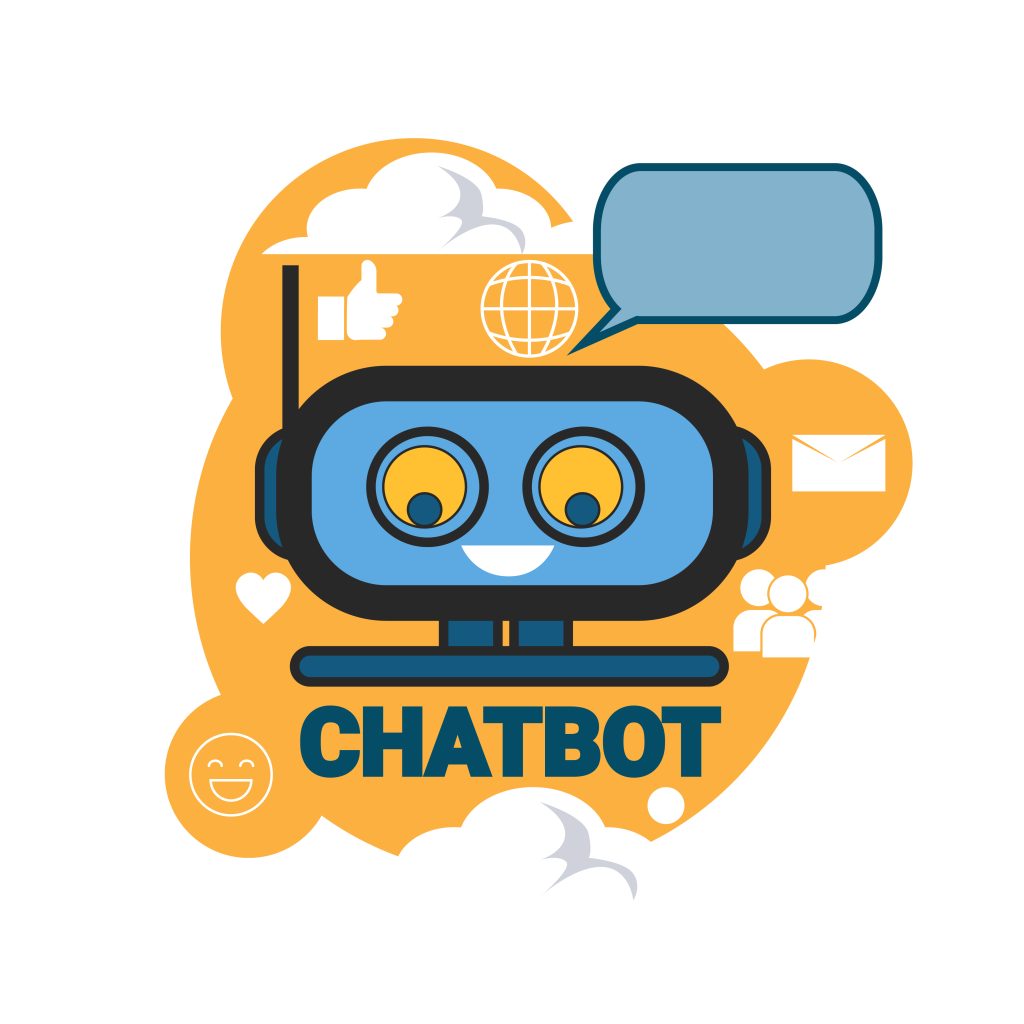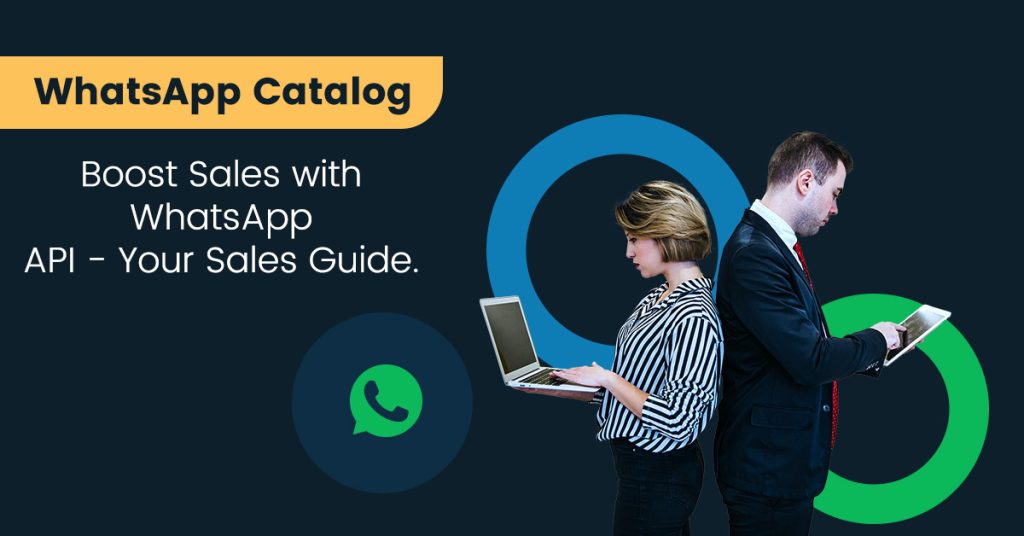- Whatis WhatsApp Catalog ?
- Benefits of Using WhatsApp Catalog :
- How WhatsApp Catalog Enhances Customer Experience ?
- Creating Product Catalog :
- Showcasing Your Products :
- Connecting with Customers :
- Using WhatsApp Catalog for Sales :
- Analyzing Performance :
- Future Trends and Considerations :
- WhatsApp Catalog in WhatsApp API and Role of Botbuz in it :
What is WhatsApp Catalog ?
WhatsApp Catalog is a feature that allows businesses to showcase their products & services on WhatsApp. It is a visual & interactive way for businesses to present their offerings to customers. It makes it easy for customers to browse, learn more about & purchase products & services without leaving WhatsApp.
Benefits of Using WhatsApp Catalog :
There are many benefits of using WhatsApp Catalog for businesses, which includes :
- Increased sales : WhatsApp Catalog makes it easy for customers to discover & purchase products & services. By showcasing their products and services in a visually appealing & interactive way, businesses can increase sales & conversions.
- Improved customer engagement : WhatsApp Catalog allows businesses to engage with customers in a more personalized & interactive way. Businesses can answer customer questions & provide product recommendations. It also offer special promotions & discounts through WhatsApp Catalog.
- Reduced customer support costs : WhatsApp Catalog can help businesses to reduce customer support costs. It helps in providing customers with easy access to product information & self-service options.
- Enhanced brand awareness : WhatsApp Catalog can help businesses to enhance their brand awareness. Thus, building stronger relationships with customers. It also helps in showcasing their products & services on WhatsApp. Thus, Businesses can stay top-of-mind with customers & encourage them to make repeat purchases.
How It Enhances Customer Experience ?
WhatsApp Catalog enhances customer experience in a number of ways, including :
Convenience : Customers can browse & purchase products & services from WhatsApp. They can purchase without having to switch to a different app or website. This makes it easy and convenient for customers to shop on the go.
Personalization : WhatsApp Catalog allows businesses to personalize their customer experience. For example, businesses can recommend products to customers based on their past purchase history or browsing behavior.
Transparency : WhatsApp Catalog provides customers with clear & concise information. It provides information about products and services, including prices, availability and delivery options. Thus, helping customers to make informed purchase decisions.
Support : WhatsApp Catalog makes it easy for customers to get support from businesses. Customers can contact businesses through WhatsApp Catalog to ask questions, resolve issues & get help with their purchases.
Creating Product Catalog :
Preparing Product Information
Before you can upload your products to WhatsApp Catalog, you will need to prepare your product information. This includes the following :
- Product images : You will need to upload high-quality images of your products to WhatsApp Catalog. The images should be clear and well-lit, and they should accurately represent your products.
- Product descriptions : You will need to write clear and concise descriptions of your products. The descriptions should include all of the important information about your products, such as the features, benefits, and specifications.
- Product prices : You will need to set the prices for your products. The prices should be competitive and clearly displayed in the WhatsApp Catalog.
- Product availability : You will need to indicate whether your products are in stock and available for purchase.
Uploading Products to WhatsApp Business Catalog
To upload your products to WhatsApp Business Catalog, follow these steps :
- Open the WhatsApp Business app.
- Tap three dots in the top right corner.
- Tap Business tools.
- Tap Catalog.
- Tap Add new item.
Add product information like images, descriptions, prices, and availability. - Tap Save.
- Organizing and Categorizing Your Catalog
Once you have added products to your WhatsApp Catalog, you can organize and categorize them. This will make it easier for customers to find the products that they are looking for.
To organize and categorize your WhatsApp Catalog, follow these steps :
- Open the WhatsApp Business app.
- Tap three dots in the top right corner.
- Tap Business tools.
- Tap Catalog.
- Tap the three dots next to the Catalog title.
- Tap Edit.
- Tap Add collection.
- Enter a name for collection and tap Next.
- Select the products that you want to add to the collection and tap Done.
- Repeat steps 7-9 to add more collections to your WhatsApp Catalog.
Showcasing Your Products :
Customizing Your WhatsApp Catalog Display
You can customize your WhatsApp Catalog display to make it more visually appealing and user-friendly. Here are some tips :
- Use high-quality product images: Your product images are the first thing that customers will see. So it is important to use high-quality images that accurately represent your products.
- Write clear and concise product descriptions: Your product descriptions should be clear and concise, and they should include all of the important information about your products, such as the features, benefits, and specifications.
- Use product categories: Organizing your products into categories makes it easier for customers to find the products they are looking for.
- Use product collections: Product collections allow you to showcase specific products or groups of products. For example, you could create a collection for your new products, best selling products, or products that are on sale.
- Use video thumbnails: Video thumbnails can be a great way to capture customers’ attention and encourage them to learn more about your products.
Showcasing Featured and Bestselling Products
You can showcase your featured and bestselling products at the top of your WhatsApp Catalog. This will make it easy for customers to find the products that are most popular and that you are most eager to sell.
To showcase featured and bestselling products, follow these steps :
- Open the WhatsApp Business app.
- Tap three dots in the top right corner.
- Tap Business tools.
- Tap Catalog.
- Tap Featured items.
- Select the products that you want to feature and tap Done.
- To showcase the best selling products, tap Bestselling items and select the products that you want to feature.
Connecting with Customers :
Building Your Customer Database
To build your customer database, you can collect customer contact information through your WhatsApp Business account. You can do this by :
- Asking customers for their contact information when they initiate a chat with you.
- Creating a WhatsApp Business link and sharing it with your customers.
- Running a WhatsApp Business contest or giveaway and requiring customers to provide their contact information to participate.
- Partnering with other businesses to cross-promote each other’s products and services and collect customer contact information.
Sending Catalog Updates and Product Recommendations
You can send catalog updates & product recommendations to your customers through WhatsApp Business. This is a great way to keep your customers informed about your latest products and offers. It encourages them to make purchases.
To send catalog updates and product recommendations, you can :
- Create a WhatsApp Business broadcast list and add your customers to the list.
- Create a WhatsApp Business group chat and add your customers to the group.
- Use a WhatsApp Business API provider to send automated messages to your customers.
When sending catalog updates and product recommendations, be sure to personalize the messages and make them relevant to your customers’ interests. You should also avoid sending too many messages, as this can be annoying to your customers.
Engaging with Customers Through Chat
WhatsApp Business is a great way to engage with customers in a personalized and interactive way. You can use WhatsApp Business chat to answer customer questions, provide support, and resolve issues.
To engage with customers through chat, be sure to :
- Respond to customer messages promptly.
- Be friendly and helpful in your responses.
- Personalize your responses by using the customer’s name and addressing their specific needs.
- Use emojis and images to make your chats more engaging.
By engaging with customers through chat, you can build relationships, increase customer satisfaction, and boost sales.
Using WhatsApp Catalog for Sales :
Turning Catalog Views into Conversions
Once you have created a WhatsApp Catalog and started showcasing your products, you need to find ways to turn catalog views into conversions. Here are some tips :
- Offer exclusive discounts and promotions to your WhatsApp Catalog subscribers. This will incentivize customers to purchase products through your WhatsApp Catalog.
- Use WhatsApp Business chatbots to qualify leads and identify potential sales opportunities. Once you have identified a potential sales opportunity, you can reach out to the customer directly to answer their questions and close the sale.
- Use WhatsApp Business to provide personalized product recommendations to your customers. This will help customers to find the products that they are most interested in and increase the chances of them making a purchase.
- Make it easy for customers to purchase products from your WhatsApp Catalog. You can do this by providing clear instructions on how to place an order and by accepting a variety of payment methods.
Handling Orders and Customer Inquiries
When a customer places an order through your WhatsApp Catalog, you need to be able to handle the order efficiently and effectively. This includes :
- Confirming order with customer and providing them with an estimated delivery time.
- Processing the payment.
- Preparing the order for shipment.
- Tracking shipment and providing customer with updates.
- Resolving any customer inquiries or complaints.
You can use a CRM system to help you manage your orders and customer inquiries. A CRM system will help you to track the status of each order, keep track of customer interactions, and provide excellent customer service.
Managing Payments and Delivery Information
Once you have received a customer’s payment, you will need to fulfill their order and ship the product to them. Here are some tips :
- Use a reliable payment processor. Make sure you are using a reputable payment processor to collect payments from your customers.
- Ship products promptly. Ship products to your customers as soon as possible after you have received their payment.
- Provide tracking information. Provide your customers with tracking information so they can track the status of their shipment.
Analyzing Performance :
Monitoring Catalog Performance Metrics
To analyze the performance of your WhatsApp Catalog, you should monitor the following metrics :
- Catalog views : The number of times your catalog has been viewed by customers.
- Product views : The number of times individual products in your catalog have been viewed by customers.
- Clicks: The number of times customers have clicked on links in your catalog to learn more about a product or to make a purchase.
- Conversions : The number of customers who have made a purchase after viewing your catalog.
- Order value : The average value of orders placed through your catalog.
You can track these metrics using WhatsApp Business Insights or a third-party analytics tool.
Using Insights to Optimize Sales Strategy
Once you have tracked your catalog performance metrics, you can use the insights to optimize your sales strategy. For example, if you see that certain products are getting a lot of views but not many clicks, you may need to improve your product descriptions or images. Or, if you see that a lot of customers are abandoning their shopping carts, you may need to offer additional payment options or shipping options.
Identifying Opportunities for Growth
By analyzing your catalog performance metrics, you can also identify opportunities for growth. For example, if you see that a certain product is selling very well, you may want to consider stocking more of that product or offering it at a discount. Or, if you see that a certain customer segment is placing a lot of orders, you may want to target that segment with special offers or promotions.
Future Trends and Considerations :
The future of WhatsApp Catalog is bright, as e-commerce via WhatsApp continues to grow and evolve. Here are some trends and considerations to keep in mind :
- The rise of conversational commerce : Conversational commerce is a new way of shopping. It allows customers to communicate with businesses & make purchases through apps like WhatsApp. This trend will continue to grow in the coming years. As more and more customers prefer to shop in a more conversational and personalized way.
- The integration of WhatsApp Catalog with other e-commerce platforms : WhatsApp is partnering with other e-commerce platforms. Thus, making it easier for businesses to sell their products and services on WhatsApp. For example, WhatsApp is now integrated with Shopify. It allows Shopify merchants to easily create and manage their WhatsApp Catalogs.
- The use of artificial intelligence to improve the customer experience : WhatsApp is using artificial intelligence to improve the customer experience on WhatsApp Catalog. For example, WhatsApp is developing features that will allow businesses to use chatbots to answer customer questions, recommend products & process payments.
WhatsApp Catalog in WhatsApp API and role of Botbuz chatbot in it :
WhatsApp Catalog is a feature of the WhatsApp Business API. It allows businesses to showcase their products and services directly on WhatsApp. Businesses can use WhatsApp Catalog to create a visually appealing and user-friendly catalog of their products and services. Thus, customers can browse and purchase directly from WhatsApp.
Botbuz is a WhatsApp chat bot platform that can be used to automate and personalize customer interactions on WhatsApp. Botbuz can be integrated with WhatsApp Catalog to provide customers with a more seamless and personalized shopping experience. For example, Botbuz can be used to :
- Answer customer questions about products and services in the WhatsApp Catalog.
- Recommend products and services to customers based on their past purchase history or browsing behavior.
- Process orders and payments directly through WhatsApp.
- Provide customer support and resolve issues.
By integrating Botbuz with WhatsApp Catalog, businesses can create a more efficient and effective sales and customer service process.
Conclusion :
WhatsApp Catalog is a powerful tool. It can help businesses of all sizes to reach new customers & increase sales. Thus helping to grow their businesses. It helps in showcasing products and services directly on WhatsApp. Thus, businesses can make it easy for customers to browse and purchase what they need.
Chatbots can play a vital role in enhancing the WhatsApp Catalog experience for both businesses & customers. By automating and personalizing customer interactions, chatbots can help businesses to save time and resources. Thus, providing customers with a more seamless and efficient shopping experience.