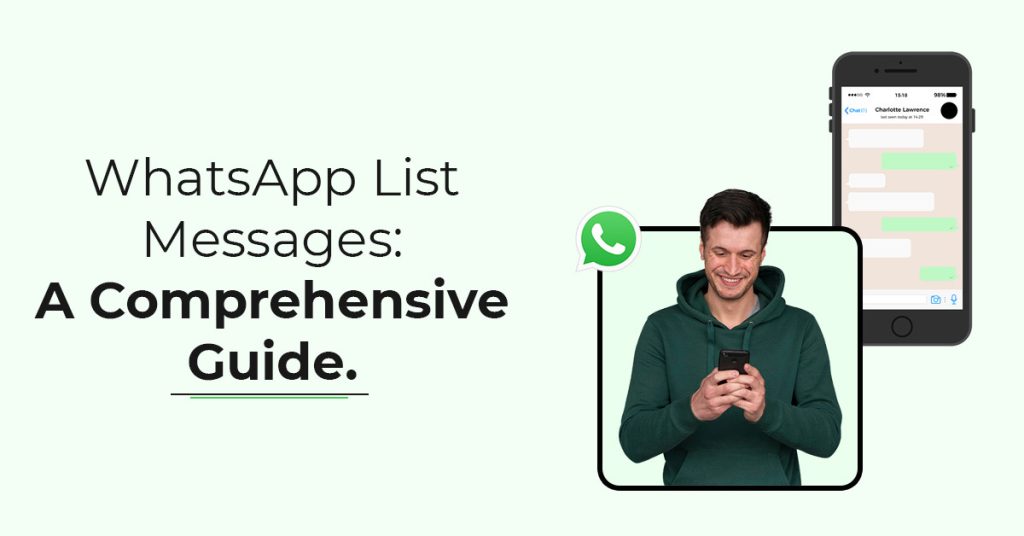- Introduction to WhatsApp List Messages :
- Overview of how lists messages can enhance communication and enagagement :
- The basics of WhatsApp List Messages :
- Leveraging lists messages for various purposes :
- Best practices for creating compelling list messages :
- Optimizing list messages for different WhatsApp audience :
- WhatsApp List Messages and Botbuz Chatbot :
- Key Takeaways :
Introduction to WhatsApp List Messages :
In the realm of messaging apps, WhatsApp has established itself as a dominant player. It boasts over 2 billion active users worldwide. One of the key features that sets WhatsApp apart is its ability to facilitate interactive & engaging communication through its versatile messaging tools. Among these tools, list messages stand out as a powerful means of presenting information. It helps in streamlining decision-making within conversations.
Significance of List Messages on WhatsApp :
It offers a structured and organized approach. It helps in conveying information, making them particularly valuable for businesses and organizations. It helps to enhance customer interactions and streamline communication processes. Here are some key benefits of utilizing list messages on WhatsApp:
Enhanced Information Presentation : It can effectively organize and present information in a clear & concise manner. Thus, making it easier for recipients to grasp the key points.
Improved User Experience : By providing a menu-based selection option, list messages simplify the process of making choices or providing feedback. Thus, leading to a more intuitive and user-friendly experience.
Increased Engagement and Response Rates : The interactive nature of list messages encourages active participation from recipients. It potentially leads to higher engagement & response rates.
Streamlined Communication Flow : It can be used to guide conversations and streamline the decision-making process. Thus, saving time and effort for both the sender and recipient.
Overview of How Lists Can Enhance Communication and Engagement :
It can significantly enhance communication and engagement on WhatsApp in several ways :
Structured Information Sharing : It provides a clear and organized framework for presenting information. Thus, making it easier for recipients to understand and retain key details.
Simplified Decision-Making : By offering a set of predefined options, list messages simplify the decision-making process for recipients. Thus, reducing the cognitive load and encouraging quick responses.
Interactive Engagement : It can encourage active participation from recipients. It fosters engagement & prompting them to take action or provide feedback.
Enhanced Customer Service : Businesses can utilize list messages to provide customers with self-service options. It provides options like FAQs & troubleshooting guides, improving customer satisfaction & reducing support workload.
Group Polls and Surveys : It can be used to conduct polls and surveys within groups. It enables quick & efficient data gathering from multiple participants.
Overall, it can serve as a valuable tool for enhancing communication. It improves user experience, and fosters engagement within both personal and professional interactions. By leveraging the structured & interactive nature of list messages, users can streamline communication. It can also simplify decision-making & promote active participation. Thus, leading to more meaningful and engaging conversations on WhatsApp.
The Basics of WhatsApp List Messages :
It consists of two main components :
List Title : This is a brief introductory text that provides context for the list. It sets the stage for the options presented.
List Options : These are the individual choices that users can select from within the list message. Each option consists of a label and a corresponding payload, which can be a text message, a quick reply button, or a URL.
Types of Content Suitable for List Messages
It is well-suited for presenting a variety of content, including :
Menus : Restaurants, cafes & other businesses can use list messages to showcase their menus. Thus, allowing customers to easily browse and select their desired items.
FAQs : Frequently asked questions (FAQs) can be organized and presented as a list message. It provides customers with quick access to essential information.
Product Catalogs : Businesses can utilize list messages to display their product catalog. Thus, enabling customers to browse and explore their offerings.
Appointment Bookings : Service-based businesses can leverage list messages to allow customers to schedule appointments. Thus, reducing the need for back-and-forth communication.
Surveys and Polls : They are an effective tool for conducting polls and surveys. It also helps in gathering feedback from a group of individuals.
Interactive Checklists : It can be used to create interactive checklists, guiding users through a series of steps or tasks.
In summary, it offers a versatile and engaging way to present information, gather feedback, and streamline decision-making within conversations. Their suitability for various types of content makes them a valuable tool for businesses, organizations and individuals alike.
Leveraging List Messages for Various Purposes :
WhatsApp list messages offer a dynamic & interactive way to present information & engage with users. Their ability to structure content & provide quick response options. It helps to gather feedback and makes them a valuable tool for a wide range of purposes. Here are some specific examples of how list messages can be effectively utilized :
Messages for Announcements and Updates
They are an excellent medium for broadcasting announcements & updates to a group of individuals. By utilizing a clear & concise list format, users can effectively communicate important information & ensure that key points are not overlooked.
Examples :
Company Announcements : Sharing company news, policy changes, or upcoming events.
Project Updates : Providing status reports, deadlines, and task assignments.
Event Reminders : Sending reminders about upcoming meetings, webinars, or conferences.
Messages for Step-by-Step Guides and Instructions
It can be used to present instructions for various tasks or procedures. The structured format of lists makes it easy for users to understand each step clearly.
Examples :
Troubleshooting Guides : Providing step-by-step instructions for resolving common technical issues.
Recipe Instructions : Sharing cooking recipes with clear and concise steps.
Product Setup Guides : Guiding users through the installation and configuration of new products.
List Messages for Product Features or Highlights
This type of messages offer a visually appealing and engaging way to showcase product features or highlights. By presenting key features in an organized and easy-to-read format, users can quickly grasp the benefits and value of the product.
Best Practices for Creating Compelling List Messages :
Crafting effective list messages on WhatsApp requires careful consideration of both content & presentation. With these best practices, users can create impactful list messages that resonate with their audience :
Keep Lists Short and Focused :
Concise & focused lists ensure that recipients can quickly grasp the key points without feeling overwhelmed. Aim for lists with around 5-10 options to maintain clarity & avoid information overload.
Incorporate Emojis and Visual Elements :
Emojis and visual elements can add personality, enhance readability. Thus, making list messages more engaging. Use relevant emojis to represent options or add visual cues to guide users through the list.
Ensure Lists are Scannable and Easy to Comprehend :
Use clear and concise language for each option, avoiding jargon or overly complex terminology. Structure the list logically, grouping related options together and using consistent formatting.
Provide Clear Instructions and Guidance :
If the list requires specific actions or responses from recipients, provide clear instructions and guidance. Use numbered or lettered options to easily reference specific choices.
Consider the Context and Audience :
Tailor the content and tone of the list to the specific context and audience. Use language that is appropriate for the situation and resonates with the target group.
Test and Refine Your Lists :
Experiment with different list formats, content styles, and visual elements to determine what works best for your audience. Gather feedback and refine your lists accordingly.
Optimizing List Messages for Different WhatsApp Audiences :
Optimizing list messages for different WhatsApp audiences requires a nuanced approach. It considers factors such as age, gender, location, cultural background & level of familiarity with technology. Here are some key considerations for tailoring list messages to specific audience segments:
Age and Gender :
Adapt the language and tone of your list messages to suit the age group and gender of your target audience. For younger audiences, consider using emojis, colloquial language, and a more informal tone. For older audiences, use more formal language and avoid excessive use of slang or jargon.
Cultural Nuances and Regional Preferences :
Be mindful of cultural sensitivities and regional preferences when crafting list messages. Avoid using language or imagery that may be offensive or inappropriate for certain cultures. Consider tailoring list options and examples to align with regional preferences. Like food choices, clothing styles, or entertainment options.
Tech Savviness and Literacy :
Assess the level of tech-savviness and literacy of your target audience. For audiences with limited tech experience, use simple language, clear instructions. Also avoid technical jargon. For more tech-savvy audiences, you can incorporate more complex options, interactive elements & embedded links.
Visual Appeal and Accessibility :
Consider the visual appeal and accessibility of your list messages. Use appropriate font sizes, color schemes & spacing to ensure readability on mobile devices. For visually impaired audiences, consider using high-contrast colors. Also use text-to-speech options, or alternative text descriptions for images.
Audience Research and Testing :
Conduct audience research to gain insights into the preferences, expectations & communication styles of your target audience. Test your list messages with a representative sample of the audience to gather feedback and refine your approach.
By carefully considering these factors, you can create list messages that resonate with different WhatsApp audiences. Thus, enhancing engagement, understanding, and the overall effectiveness of your communication. Remember, tailoring your messages to specific audiences demonstrates respect for their unique perspectives & preferences. Thus, fostering a more meaningful and impactful connection.
WhatsApp List Messages and Botbuz chatbot :
WhatsApp list messages & Botbuz WhatsApp chatbot can be a powerful combination for businesses. It can improve customer engagement and automate tasks. With Botbuz, you can create interactive list messages. It allows customers to select options, answer questions, and provide feedback. This can be a great way to collect leads, gather information, and provide customer support.
Here are some examples of how businesses can use list messages and Botbuz chatbot :
Collect leads : Use list messages to ask customers for their contact information. Like their name, email address, and phone number. One can then use this information to follow up with them. Thus, nurturing them into potential customers.
Gather information : Use list messages to ask customers questions about their needs and preferences. This information can improve products & services, or to personalize your marketing messages.
Provide customer support : Use list messages to provide customers with frequently asked questions, troubleshooting tips & helpful information. You can also use list messages to collect feedback from customers.
Botbuz makes it easy to create list messages that are engaging and effective. One can use the drag-and-drop builder to create messages. One can also preview them before sending them. Use Botbuz to track the performance of list messages, so you can see how they are impacting your business.
Some additional benefits :
Improved customer engagement : It is a great way to engage customers and get them to interact with your brand.
Increased customer satisfaction : By providing customers with self-service options and personalized support, you can increase customer satisfaction.
Reduced costs : By automating tasks, you can free up your staff to focus on more important work.
Key Takeaways :
- WhatsApp list messages offer a structured and organized approach to conveying information. Thus, making them particularly valuable for businesses and organizations. It helps in enhancing customer interactions and streamline communication processes.
- It provides a menu-based selection option. It simplifies the process of making choices or providing feedback. Thus, leading to a more intuitive and user-friendly experience.
- The interactive nature of list messages encourages active participation from recipients. It potentially leads to higher engagement and response rates.
- It can be used to guide conversations and streamline the decision-making process. Thus, saving time & effort for both the sender and recipient.