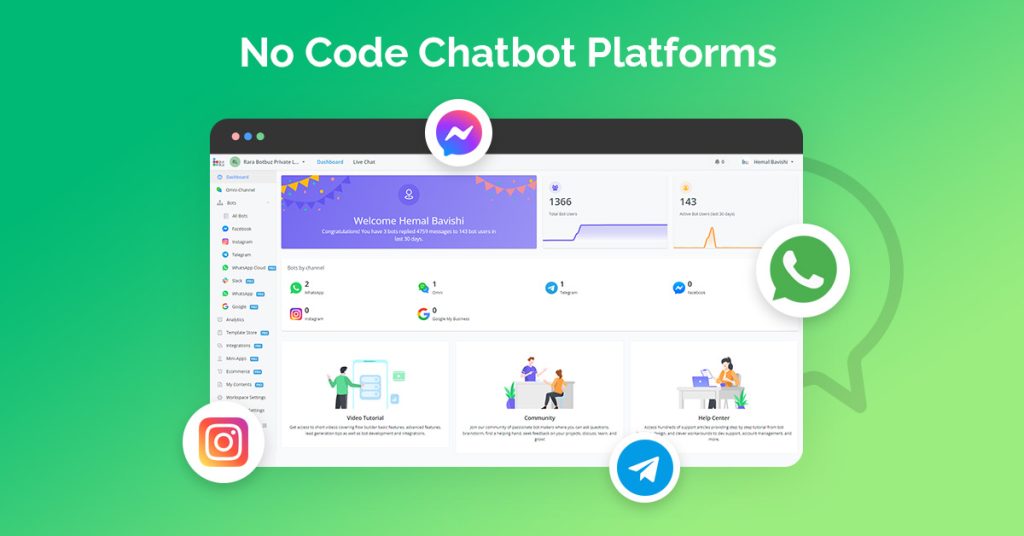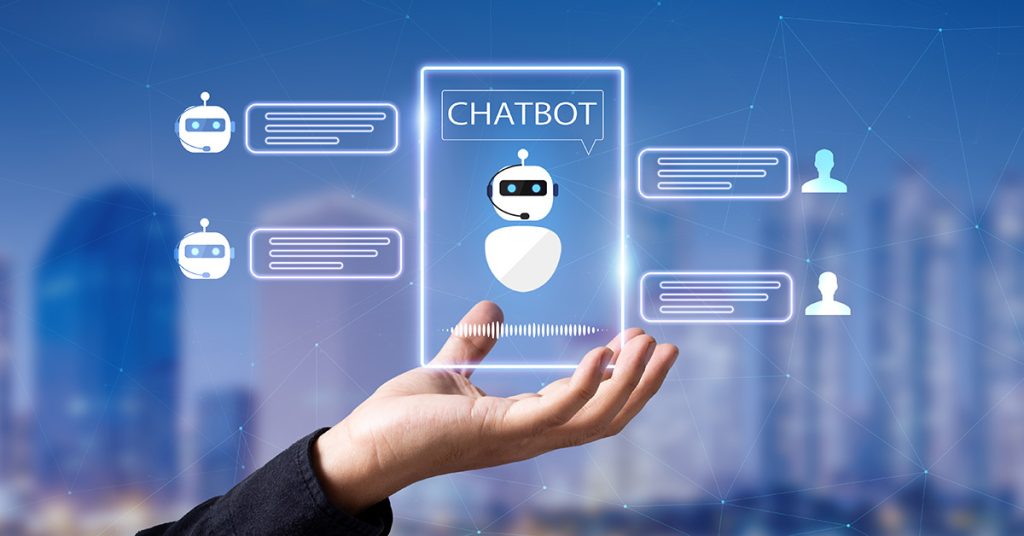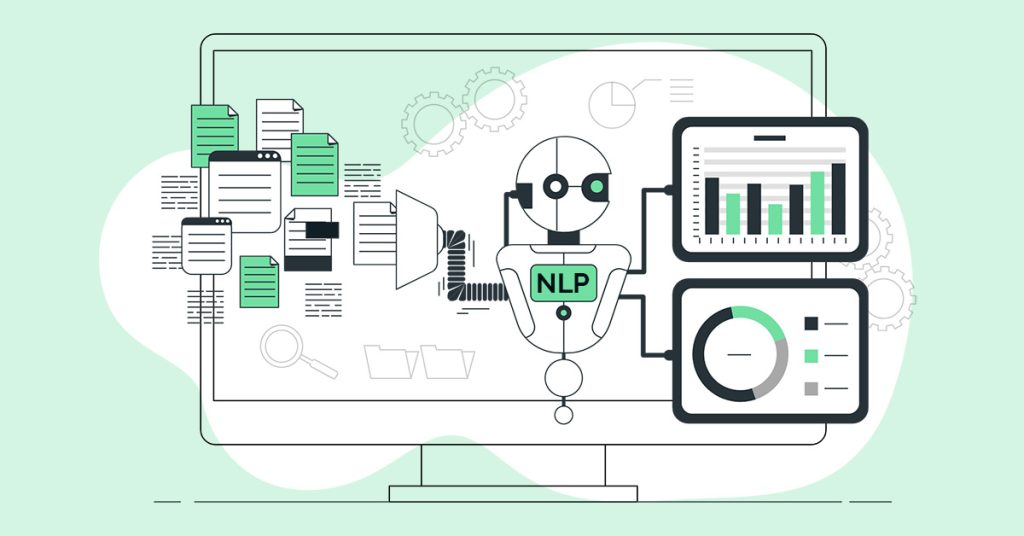- Reply buttons, lists and both :
- Which one should you use ?
- Understanding WhatsApp Reply Buttons :
- Exploring WhatsApp Lists :
- When to choose WhatsApp Reply Buttons ?
- Industries that benefits from using WhatsApp Reply Buttons :
- When WhatsApp Lists shine ?
- The power of combining reply buttons and lists :
- Using Botbuz Chatbot which uses both reply buttons and lists :
- Key takeaways :
WhatsApp is a powerful platform for chatbot development. It has over 2 billion active users worldwide, and it’s one of the most popular messaging apps in the world. WhatsApp chatbots can be used for a variety of purposes, including customer service, marketing and sales.
One of the key benefits of using WhatsApp chatbots is that they can be very interactive. You can use WhatsApp chatbots to create menus, ask questions, and collect information from users. You can also use WhatsApp chatbots to send notifications and updates to users.
Reply buttons, lists and both :
Two of the most useful features for creating interactive WhatsApp chatbots are reply buttons and lists. Reply buttons allow you to offer users a limited set of options to choose from. Lists allow you to present users with a longer list of options, or to display a list of items with a description for each item.
Reply buttons allow users to quickly select an option from a list of predefined choices. This can be useful for things like :
- Yes/no questions.
- Choosing a product or service.
- Selecting a time slot for an appointment.
- Providing feedback.
Lists allow you to present users with a menu of options to choose from. This can be useful for things like:
- Browsing a product catalog.
- Viewing a list of upcoming events.
- Choosing a support topic.
Which one should you use?
The best way to decide whether to use reply buttons, lists, or both in your chatbot is to consider the specific needs of your chatbot. If you need to offer users a limited set of options, then reply buttons are a good option. If you need to present users with a longer list of options, or if you need to display a list of items with a description for each item, then lists are a good option.
In some cases, you may want to use both reply buttons and lists in your chatbot. For example, you could use a reply button to offer users a choice between two main options, and then use a list to present users with more detailed options for their chosen option.
Understanding WhatsApp Reply Buttons :
WhatsApp reply buttons are a powerful feature that can help you enhance user engagement in your chatbot. Reply buttons allow you to offer users a limited set of options to choose from, making it easier for them to interact with your chatbot and get the information or support they need.
Here is a step-by-step explanation of how reply buttons work :
- You create a reply button message and select up to three reply buttons to include.
- You send the reply button message to your users.
- When a user taps on a reply button, your chatbot will respond with the message associated with that button.
Reply buttons can be used in a variety of ways to enhance user engagement, such as:
- Providing users with a quick and easy way to select the information or support they need. For example, you could use reply buttons to offer users a choice between common customer service issues, such as “I have a question about my order” or “I need to return an item.”
- Guiding users through a conversational flow. For example, you could use reply buttons to offer users a choice between different products or services, and then use a subsequent reply button message to present them with more detailed information about the product or service they chose.
- Collecting feedback from users. For example, you could use reply buttons to ask users to rate their experience with your chatbot or to provide feedback on a specific product or service.
Exploring WhatsApp Lists :
WhatsApp lists are a powerful feature that can be used to create structured interactions with users. Lists allow you to present users with a list of items, each with a title and a description. Users can then select an item from the list to learn more about it or to take an action.
Here is a step-by-step explanation of how WhatsApp lists work :
- You create a list message and add up to 10 items to the list.
- You can also add quick reply buttons to each item in the list.
- You send the list message to your users.
- When a user taps on an item in the list, your chatbot will respond with the message associated with that item, or it will take the action specified by the quick reply button.
WhatsApp lists can be used in a variety of ways to create structured interactions with users, such as :
- Presenting users with a menu of options. For example, you could use a list to present users with a menu of customer service options, such as “I have a question about my order” or “I need to return an item.”
- Displaying a list of products or services. For example, you could use a list to display a list of products that are on sale, or to display a list of services that your business offers.
- Collecting information from users. For example, you could use a list to collect information from users about their interests, or to collect feedback on a product or service.
Here are some examples of how businesses are using WhatsApp lists to create structured interactions with users :
- Ecommerce businesses : Ecommerce businesses can use WhatsApp lists to present users with a menu of shopping options, such as “Browse products by category” or “Search for products by keyword.” They can also use WhatsApp lists to display a list of products that are on sale, or to display a list of products that are similar to a product that a user has previously viewed.
- Customer service businesses : Customer service businesses can use WhatsApp lists to present users with a menu of customer support options, such as “I have a question about my order” or “I need to return an item.” They can also use WhatsApp lists to display a list of FAQs, or to display a list of contact information for different departments.
- Marketing businesses : Marketing businesses can use WhatsApp lists to present users with a menu of marketing options, such as “Sign up for our newsletter” or “Download our latest catalog.” They can also use WhatsApp lists to display a list of special offers, or to display a list of upcoming events.
When to Choose WhatsApp Reply Buttons ?
WhatsApp reply buttons are the optimal choice in scenarios where you want to offer users a limited set of options to choose from. This makes them ideal for situations where :
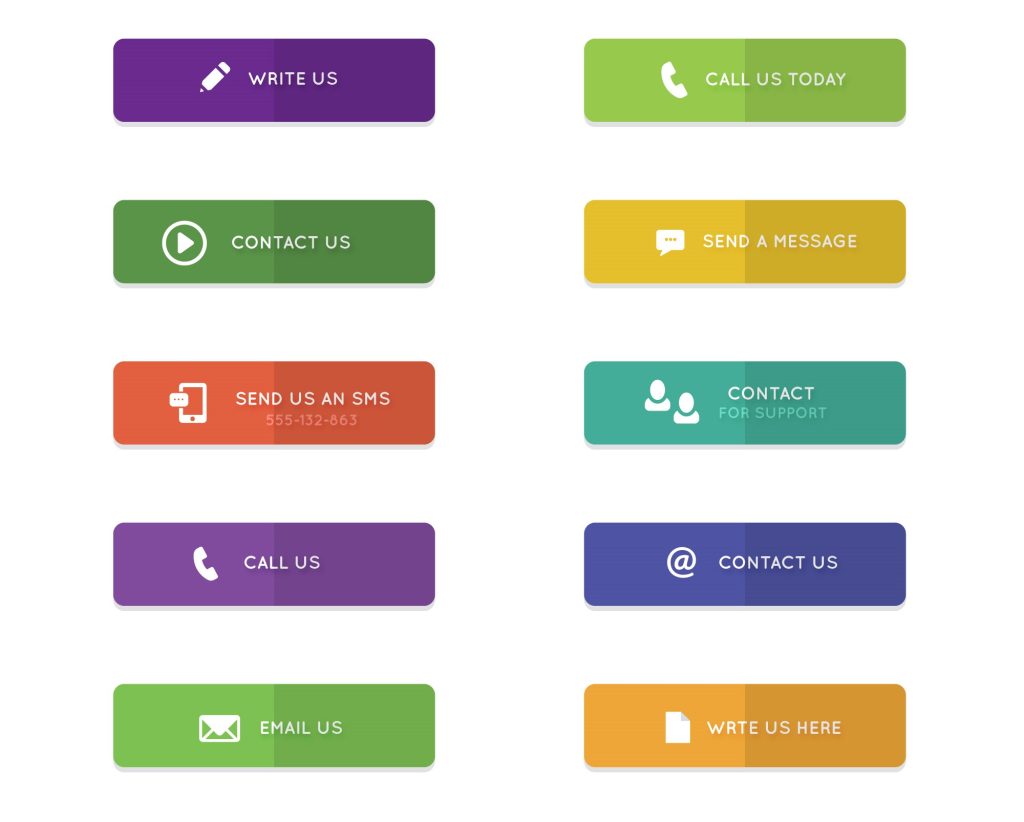
Industries that benefit from using WhatsApp Reply Buttons :
Ecommerce: Ecommerce businesses can use reply buttons to offer users a quick and easy way to browse products, place orders, and track their shipments. For example, an ecommerce business could use reply buttons to offer users the following options:
- Shop by category
- Search for products
- Place an order
- Track my order
Customer service: Customer service businesses can use reply buttons to help users troubleshoot problems, answer questions, and get support. For example, a customer service business could use reply buttons to offer users the following options:
- I have a question about my order
- I need to return an item
- I need technical support
Marketing: Marketing businesses can use reply buttons to offer users exclusive discounts, promote new products or services, and collect leads. For example, a marketing business could use reply buttons to offer users the following options:
- Sign up for our newsletter
- Download our latest catalog
- Request a demo
Overall, WhatsApp reply buttons are a powerful feature that can be used to enhance user engagement and make it easier for users to interact with your chatbot and get the information or support they need.
When WhatsApp Lists Shine ?
WhatsApp lists are more suitable in situations where you need to present users with a wider range of options. It is also suitable when you need to provide users with more detailed information about each option. They are also a good choice for situations where you want to give users more control over the interaction.
Here are some examples of situations where WhatsApp lists shine :
- Presenting users with a menu of options. For example, you could use a list to present users with a menu of customer service options, such as “I have a question about my order,” “I need to return an item,” or “I need technical support.” You could also use a list to present users with a menu of product categories, or a menu of different types of content that they can download.
- Displaying a list of products or services. For example, you could use a list to display a list of products that are on sale, or a list of services that your business offers. You could also use a list to display a list of products that are similar to a product that a user has previously viewed, or a list of products that have been recommended to the user by other users.
- Collecting information from users. For example, you could use a list to collect information from users about their interests, or to collect feedback on a product or service. You could also use a list to collect information from users about their shipping address or payment information.
Examples of how businesses are using WhatsApp lists to improve the user experience:
Ecommerce businesses :
Ecommerce businesses can use WhatsApp lists to present users with a menu of shopping options, such as “Browse products by category,” “Search for products by keyword,” or “View my cart.” They can also use WhatsApp lists to display a list of products that are on sale, or to display a list of products that are similar to a product that a user has previously viewed.
Customer service businesses :
Customer service businesses can use WhatsApp lists to present users with a menu of customer support options, such as “I have a question about my order,” “I need to return an item,” or “I need technical support.” They can also use WhatsApp lists to display a list of FAQs, or to display a list of contact information for different departments.
Marketing businesses :
Marketing businesses can use WhatsApp lists to present users with a menu of marketing options. It uses options such as “Sign up for our newsletter,” “Download our latest catalog,” or “Request a demo.” They can also use WhatsApp lists to display a list of special offers, or to display a list of upcoming events.
Overall, WhatsApp lists are a powerful feature that can create structured interactions with users. It also provides them with a more engaging and informative experience.
The Power of Combining Reply Buttons and Lists :
Combining reply buttons and lists in your chatbot can create dynamic and informative interactions for your users. You can use this combination to guide users through a conversational flow, present them with different options, and collect information from them.
Here is a simple example of how you can combine reply buttons and lists in your chatbot :
Chatbot: Hi! I’m here to help you with your order. What would you like to do?
Reply buttons :
- Place an order.
- Track my order.
- Get help.
User : I’d like to place an order.
Chatbot: Great! What type of product would you like to order?
List :
- Clothing.
- Electronics.
- Home & Garden.
- Other.
User : Clothing.
Chatbot : What specific type of clothing are you looking for?
List :
- Shirts
- Pants
- Shoes
- Dresses
User : Shirts
Chatbot : What size and color shirt are you looking for?
List :
- Size : Small, Medium, Large, Extra Large.
- Color : Black, White, Blue, Red.
User : Medium, Black.
Chatbot : Great! I’ve added a black medium shirt to your cart. Would you like to add anything else?
Reply buttons :
- Yes.
- No.
And so on.
In this example, the chatbot uses a reply button to offer the user a choice of three main actions: place an order, track an order, or get help. The user then taps on the “place an order” button. The chatbot then uses a list to present the user with a choice of product categories. The user selects the “clothing” category. The chatbot then uses another list to present the user with a choice of specific types of clothing. The user selects the “shirts” category. And so on.
By combining reply buttons and lists, the chatbot is able to guide the user through a conversational flow in a way that is both efficient and informative. The user is never presented with too many options at once, and they are always able to easily backtrack if they make a mistake.
Using Botbuz WhatsApp chat bot which uses both Reply Buttons and Lists :
Botbuz WhatsApp chatbots are a great way to communicate with your customers. It provides them with a seamless experience. One of the best ways to use Botbuz WhatsApp chatbots is to use both reply buttons and lists to create a more dynamic and informative interaction.
Customer service :
You can use a Botbuz WhatsApp chatbot to provide customer service support for your business. The chatbot can use reply buttons to offer customers a choice of common customer service issues, such as “I have a question about my order” or “I need to return an item.” The chatbot can then use lists to present customers with more detailed information about each issue. It also helps to provide customers with a list of possible solutions.
Sales :
You can use a Botbuz WhatsApp chatbot to generate leads and sales for your business. The chatbot can use reply buttons to offer potential customers a choice of products or services. It offers them a chance to sign up for your newsletter or download a catalog. The chatbot can then use lists to present potential customers with more detailed information about each product or service. It helps to provide them with a list of special offers or discounts.
Marketing :
You can use a Botbuz WhatsApp chatbot to promote your brand & products or services to potential customers. The chatbot can use reply buttons to offer potential customers a chance to sign up for your newsletter, download a catalog, or request a demo. The chatbot can then use lists to present potential customers with a list of upcoming events, a list of special offers, or a list of frequently asked questions.
WhatsApp reply buttons and lists are powerful features that can create dynamic and informative chatbot interactions. By using these features together, you can guide users through a conversational flow, present them with different options & collect information from them.
Key takeaways :
- Reply buttons are best used to offer users a choice between a limited set of options. This makes them ideal for situations where you want to provide users with a quick and easy way to select the information or support they need.
- Lists are best used to present users with a wider range of options, or to provide users with more detailed information about each option. They are also a good choice for situations where you want to give users more control over the interaction.
By combining reply buttons & lists in your chatbot, you can create dynamic and informative interactions that will delight your users.