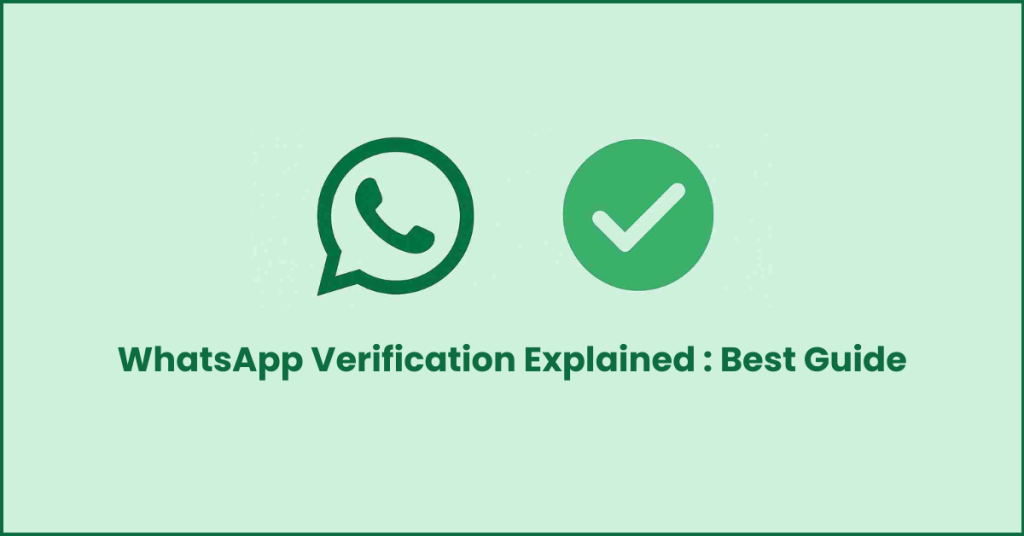- Importance of WhatsApp Verification :
- What is WhatsApp Verification?
- What are the Benefits of WhatsApp Verification?
- Who Can Apply for WhatsApp Verification?
- Steps to Verify WhatsApp Account :
- WhatsApp Verification & Customer Experience :
- Best Practices for WhatsApp Verification Success :
- How Botbuz Helps with WhatsApp Verification & Business Success :
- FAQs :
Importance of WhatsApp Verification :
WhatsApp’s continued growth into 2025. It is a vital tool for both commerce and personal communication. For businesses, it’s essential for achieving high engagement & providing real-time, personalized customer support. It is largely through automation and new commerce features like in-app sales.
For individuals, it remains crucial for universal, secure communication, relying on end-to-end encryption and seamless calling features. Central to the platform’s utility is verification for businesses. It is necessary for building customer trust, combating fraud and impersonation. Thus, unlocking advanced API features required for large-scale operations.

What is WhatsApp Verification?
WhatsApp verification confirms identity on the platform. It serves two distinct purposes: security for users and authentication for businesses.
Basic vs. Official Verification
The most fundamental check is Basic Verification (OTP). It is where an account owner proves control of their phone number by entering a 6-digit code. This is mandatory for all users. The higher standard is Official Business Verification (Green/Blue Tick). It is granted to recognized brands using the WhatsApp Business API. This badge confirms the company’s legitimacy and public notability.
Why Businesses Seek the Green Tick :
Companies strive for verified status. It helps to immediately build trust and credibility with customers. The checkmark is a critical tool for preventing fraud. It is by clearly distinguishing the authentic brand from impersonators. Furthermore, it enhances brand recognition by displaying the official company name to all users. It is often required to access the platform’s most powerful business features.
What are the Benefits of WhatsApp Verification?
The official verification badge (Green or Blue Tick) on WhatsApp is essential for businesses. It immediately builds customer trust and credibility. This seal of approval protects the brand’s reputation by preventing impersonation and fraud. Thus, it allows customers to easily identify the genuine company. Crucially, a verified status improves message engagement and deliverability. The customers are more likely to open and respond to trusted sources. Ultimately, this enhanced confidence boosts conversions and drives better business outcomes.
Who Can Apply for WhatsApp Verification?
The ability to get verified on WhatsApp is primarily for official businesses using the WhatsApp Business API or, in some regions, those subscribed to Meta Verified.
The main criteria for approval are two-fold. 1) the business must be a legally registered entity (validated through official documents). 2) It must demonstrate public notability through significant, organic media coverage.
This verification is most beneficial for sectors like Banking, E-commerce, Healthcare, and Travel. The official badge is crucial for establishing security. It ensures customer trust, and facilitates high-volume, sensitive communications.

Steps to Verify WhatsApp Account :
The verification process on WhatsApp differs significantly. It is on the basis of whether an individual or a business is setting up the account.
- For Individual Users (Basic Verification)
The verification for a personal WhatsApp account is a fundamental security step. It confirms the user is the legitimate owner of the phone number.
Phone Number Entry: The user first enters their mobile phone number into the WhatsApp application.
OTP Confirmation: WhatsApp then sends a unique, 6-digit One-Time Password (OTP) to that number via SMS or a voice call. This is a mechanism to prove current possession of the SIM card.
Account Activation: The user enters the received code into the app, which instantly verifies the number & activates the personal account. This process is standard for every new or re-installed personal account.
- For Businesses (Official Green Tick Verification)
Obtaining the Official Business Account (OBA) status, marked by the Green Tick, is a complex, multi-stage process reserved for recognized brands using the WhatsApp Business Platform (API).
Setting Up the WhatsApp Business Account: The business must first register an account, typically through a Business Solution Provider (BSP), to gain access to the WhatsApp Business API. The account must be active and compliant with Meta’s policies.
Linking with Facebook Business Manager: The business must have a properly configured Meta Business Manager account, which serves as the central hub for its presence across Meta platforms.
Submitting Business Documents for Approval: The company must undergo Meta Business Verification. This involves submitting official legal documents. It includes a business license, certificate of incorporation, or tax documents. Thus, confirming the legal existence and address of the entity.
Applying for Green Tick Verification: Once the Meta Business Manager is verified, the company can submit a formal request for the Green Tick (OBA). It can through the WhatsApp Manager. This application requires supplementary evidence of notability. It is usually in the form of links to articles from reputable media publications mentioning the brand.
Review and Approval Process: Meta reviews the application for both business legitimacy and notability. This process can take a few days to several weeks. If approved, the Green Tick appears next to the business name; if rejected, the business typically must wait 30 days before reapplying. During which time they should work on improving their brand’s public presence.
WhatsApp Verification & Customer Experience :
The verified badge on a business’s WhatsApp account significantly elevates the customer experience by building immediate trust. This trust is crucial as the badge confirms the account is the official & authentic entity. Thus, preventing customer fears about engaging with scams or impersonators.
This increased confidence directly translates into improved performance metrics. Verified businesses generally see higher message open rates. It provides quicker customer responses, and boosted conversion rates for transactions, appointments, or sales, as customers are more comfortable taking action with a credible source.
Finally, the verified channel is a vital part of a comprehensive omnichannel strategy. It allows the business to offer a secure and seamless communication path that easily links to its other platforms. Thus, ensuring a consistent, high-quality, and trusted experience throughout the customer’s journey.
Best Practices for WhatsApp Verification Success :
The verification process for a business on WhatsApp rests on a three-pronged strategy. It ensures authenticity and responsible conduct.
Firstly, a business must commit to full transparency and compliance with Meta’s rules. This means having an accurate profile and strictly adhering to messaging policies. It is particularly for obtaining explicit customer consent (opt-in) before starting a conversation.
Secondly, the business must be meticulous with its documentation. All legal papers must be current and perfectly match the business details on the Meta platform. It helps to prove legitimacy and avoid application rejection.
Finally, after verification, the business must ensure responsible platform use to maintain its credibility. This involves avoiding spamming & providing a high-quality customer experience. Thus, ensuring brand consistency across all online channels.
How Botbuz Helps with WhatsApp Verification & Business Success :
Botbuz is a service that simplifies the path to WhatsApp success. It provides comprehensive support and tools for businesses.
The platform first assists with the technical setup and verification of the WhatsApp Business API account. It guides the business through the complex process of registration. Also it helps to ensure that all documentation and processes are in place. Thus, successfully obtaining the official verified badge.
Secondly, Botbuz offers secure, automated communication tools, most notably an AI-powered chatbot. This allows the business to provide instant, 24/7 customer support. It handles high message volumes efficiently. Thus, ensuring all messaging is secure & compliant via the official API.
Finally, the service helps the business drive engagement and success. It maximizes the value of the verified account. It provides tools for personalized & targeted messaging. Also it integrates with sales systems to boost customer trust. Thus, leading to higher open rates and conversions.
Conclusion :
In conclusion, for businesses aiming to thrive on the world’s most popular messaging app, verification is the starting line, and the WhatsApp Business API is the engine for growth. By partnering with a dedicated solution provider like Botbuz, companies secure not just the Blue Tick, but a robust, compliant, and highly automated platform to build deep customer relationships & ensure long-term commercial success.
FAQs :
- What is WhatsApp Verification and why is it important for my business?
WhatsApp Verification is the process of confirming your business account is genuine. It results in the Blue Tick (or Green Tick) appearing next to your display name. This checkmark is crucial because it builds instant trust and credibility with customers. Also it protects your brand from impersonators. Thus, unlocking the ability to send high-volume, automated messages via the WhatsApp Business API.
- Is verification required to use the WhatsApp Business API?
No, verification is not strictly required to start using the WhatsApp Business API. However, it is necessary if you want to apply for the Official Business Account (OBA) badge (the Blue/Green Tick). Also it is essential to increase your messaging limits for large-scale campaigns. Without it, your messaging capabilities are severely restricted.
- What is the difference between an unverified account and a verified account?
An unverified account only displays your phone number or business name in the chat list. A verified account displays the Blue/Green Tick next to the business name. It provides instant authentication. Verified accounts also have higher messaging limits & are perceived as more trustworthy by users.
- What criteria does my business need to meet to get verified?
To qualify for verification, your business must first complete Meta Business Manager Verification. It proves you are a registered, legitimate business entity. To receive the Official Business Account (Blue/Green Tick) badge, you must also demonstrate that your brand is well-known and notable—meaning it has significant media coverage & strong brand recognition.
- How long does the verification process take?
The initial Meta Business Manager Verification can typically take anywhere from 24 hours to a few weeks. It depends on how quickly you provide the required documents and how long Meta’s team takes to review them. The subsequent application for the Official Business Account badge (Blue/Green Tick) is a separate process. It can take longer and is not guaranteed.
- Can I lose my verified status once I have it?
Yes. Your verified status can be revoked if you violate WhatsApp’s Commerce and Business Policies. It includes sending spam, using the platform for illegal activities, or receiving frequent negative feedback from users. Maintaining compliance and a high-quality user experience is essential to retain the badge.
- How can Botbuz help me get verified?
Botbuz acts as your expert WhatsApp Business Solution Provider (BSP). We guide you through the complex Meta Business Manager setup, ensure all your documentation is correct and policy-compliant, and ultimately facilitate your application for the Official Business Account. We simplify the technical and compliance hurdles so you can focus on your customers.