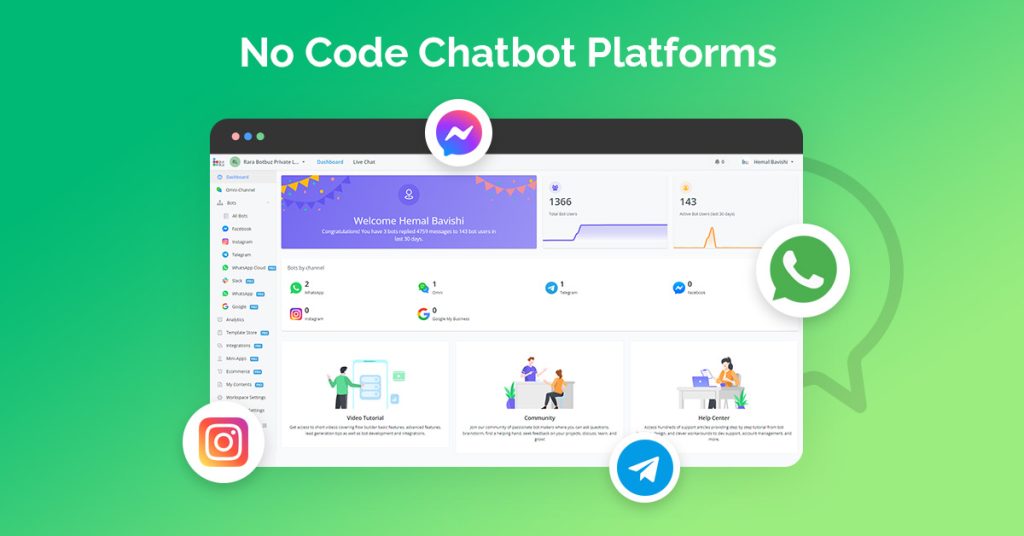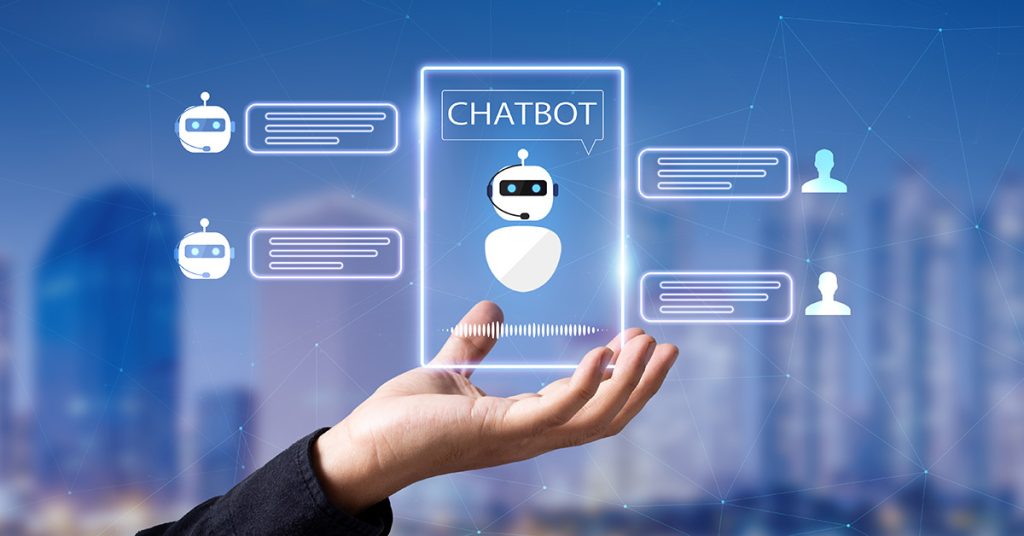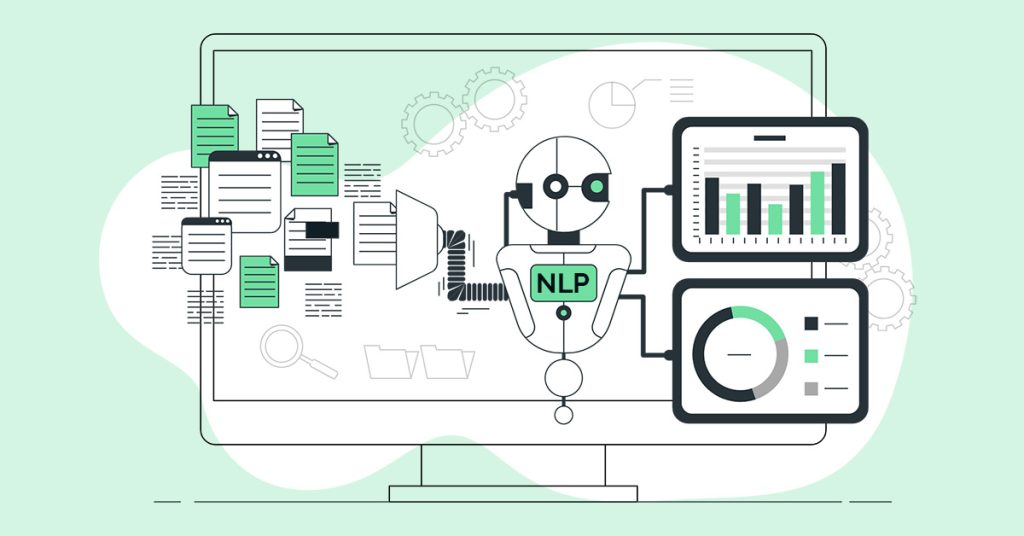Introducing Bulk Messaging on WhatsApp :
Bulk messaging allows sending messages to a large number of recipients simultaneously. While traditionally focused on SMS, it’s increasingly used on WhatsApp due to its :
High engagement rate : WhatsApp boasts higher open and response rates compared to SMS.
Rich media capabilities : Images, videos, and documents can enhance engagement.
Personalization : Messages can be personalized to each recipient for a more targeted approach.
Navigating WhatsApp's Messaging Maze : Limits and Best Practices
Sending 1,000 messages at once on WhatsApp directly through the app itself is not possible. It has limitations & policies in place to prevent spam and protect user privacy. Here’s a breakdown of the feasibility and considerations :
Directly through the app :
Broadcast limit : You can only send messages to a maximum of 256 recipients using the Broadcast feature.
Multiple broadcasts : While creating multiple broadcasts can technically reach 1,000 recipients, it’s highly discouraged. Sending excessive broadcasts can trigger spam flags and lead to account suspension.
Group limit : Groups also have a 256 participant limit, making them unsuitable for bulk messaging.
Alternatives with limitations :
WhatsApp Business API : This paid service allows businesses to send messages to a larger audience. It allows sending potentially up to 1,000 per day depending on the plan. However, it requires specific approval and strict adherence to WhatsApp’s policies.
Third-party tools : Some tools claim to offer bulk messaging capabilities. But they often operate outside of WhatsApp’s official guidelines and can be risky. Using them can violate WhatsApp’s terms of service and lead to account suspension.
Important considerations :
User consent : Regardless of the method, obtaining explicit opt-in consent from each recipient is crucial. It helps to avoid spam complaints and legal issues.
Spam prevention : WhatsApp actively monitors for spam. It can suspend accounts that engage in disruptive or misleading messaging practices.
Ethical considerations : Sending unsolicited bulk messages can be intrusive and damage your reputation. Always prioritize sending valuable & relevant messages.
Bulk Messaging Solutions :
While sending 1,000 messages directly through the WhatsApp app isn’t possible. It is due to limitations and spam prevention. So exploring alternative solutions is crucial for businesses seeking to reach a wider audience. Here’s an overview of available tools and methods :
- Authorized Options :
WhatsApp Business API : This official solution offers the most legitimate and scalable approach. It allows businesses to :
- Send messages to a larger audience (potentially up to 1,000 per day depending on the plan).
- Schedule messages and automate workflows.
- Integrate with CRM systems for personalized communication.
- Requires approval and strict adherence to policies.
- It involves paid plans & partnering with a Business Solution Provider (BSP).
- Third-party WhatsApp Bulk Messaging Solutions :
Higher sending limits (depending on plan), advanced features like chatbots and automation.
Features : They often offer features like :
- Sending to large numbers of recipients.
- Scheduling and automation.
- Analytics and reporting.
Using WhatsApp Business API :
The WhatsApp Business API unlocks a world of possibilities for businesses. It helps to reach wider audiences and engage in effective two-way communication. Here’s a deep dive into its capabilities and eligibility criteria :
What is WhatsApp Business API ?
It’s not just an extension of the standard WhatsApp app. It’s a powerful programming interface. It allows businesses to integrate WhatsApp messaging directly into their existing systems & software. This empowers them to:
Send bulk messages : Reach thousands of customers with order confirmations, appointment reminders, marketing campaigns & more.
Automate conversations : Utilize chatbots and pre-defined responses to handle routine inquiries efficiently.
Personalize messages : Send targeted messages with dynamic content based on user preferences and behavior.
Collect feedback and data : Gather valuable insights through surveys and interactive messages.
Offer seamless support : Provide real-time customer service through live agents within the familiar WhatsApp interface.
WhatsApp Broadcast Feature :
WhatsApp Broadcast feature is a helpful tool for sending messages to multiple recipients. It’s important to understand its limitations & responsible use before considering it for sending 1,000 messages at once.
What is the WhatsApp Broadcast Feature?
The Broadcast feature allows you to send the same message to a group of up to 256 contacts at once. It’s designed for one-way communication. Similar to an email newsletter, recipients cannot reply within the same group chat. This is useful for sending announcements, updates, or promotions to a larger audience.

Important Limitations to Remember :
Recipient limit : You can only send to a maximum of 256 contacts at once. Sending to more than 256 recipients is considered spam. It can violate WhatsApp’s terms of service.
Opt-in consent : It’s crucial to obtain explicit consent from recipients before adding them to a broadcast list. Unsolicited messages are considered spam and can damage your reputation.
Spam filters : Sending repetitive or irrelevant messages can trigger spam filters, leading to account suspension.
Not ideal for bulk messaging : Sending 1,000 messages at once through multiple broadcast lists is not recommended and can be flagged as spam.
Reasons to Send Bulk Message on WhatsApp :
Sending bulk messages on WhatsApp can be beneficial in specific scenarios. Here are some examples :
Promotional Campaigns : Send personalized promotions to specific customer segments. It is based on demographics, purchase history, or interests. Quickly notify a large group about limited-time offers to create urgency & drive sales. Announce new product releases and generate excitement among your audience.
Event Announcements and Updates : Encourage sign-ups and confirm attendance by sending reminders to registered participants. Inform participants about any changes to the event schedule or location promptly. Share real-time updates, photos, and announcements during an ongoing event.
Customer Notifications : Send automated order confirmations, shipping updates, and delivery notifications. Remind customers about upcoming appointments and provide instructions. Gather feedback from a large group of customers efficiently through short surveys.
Community Building and Engagement : Regularly share informative articles, industry news, or educational resources with your community. Engage in interactive sessions with your audience by answering their questions directly. Encourage participation and gather valuable insights from your community.
Internal Communication : Share important company updates, news, or policy changes with all employees simultaneously. Keep team members informed about project deadlines, meetings, or important tasks. Gather feedback from employees on various topics internally.
Sending Bulk Messages to Contacts Who Have Not Saved Your Number :
Sending bulk messages to contacts who haven’t saved your number on WhatsApp directly violates their policies & can lead to account suspension. There are various ways to engage with a larger audience while staying compliant & prioritizing user privacy :
Obtaining Consent :
Explicit Opt-in : Always obtain explicit opt-in consent before adding anyone to your communication list. This can be done through various channels like website forms, email pop-ups, or clear in-app options.
Double Opt-in : Consider implementing a double opt-in process. In that process users need to confirm their consent through an additional email or message after opting in. This ensures they truly want to receive communication.
Clear Opt-out : Provide an easy & readily available opt-out option in every message you send. This includes a clear unsubscribe link or instructions on how to stop receiving messages.
How to send messages to 1000 customers on WhatsApp through Botbuz Chatbot Broadcast Feature :
What is Botbuz broadcast ?
Botbuz broadcast allows you to send the same message to multiple users on WhatsApp at once. This is a powerful tool for businesses and organizations to reach a large audience. This can be helpful for :
- Announcing new products or services.
- Promoting events or sales.
- Sending reminders or notifications.
- Sharing important updates.
- Conducting surveys or polls.
Key features :
Schedule messages : Send broadcasts at specific times or set them to automatically trigger based on certain events.
Personalized messages : Use variables to personalize messages with user names, locations, or other information.
Media attachments : Include images, videos, and documents in your broadcasts.
Interactive elements : Add buttons, quick replies, and other interactive elements to engage users.
Analytics and reporting : Track open rates, click-through rates, and other metrics to measure the success of your broadcasts.
Bulk messaging on WhatsApp can be a powerful tool for businesses and organizations. It is used to communicate effectively with their audience. However, careful consideration of the benefits, challenges, and best practices is essential. It helps to ensure success & avoid negative consequences. By using Botbuz WhatsApp Chatbot broadcast responsibly & strategically, you can maximize its potential to reach wider audiences. It also improves engagement, and achieves your communication goals.
Don’t hesitate to experiment with bulk messaging. Discover its potential to enhance your communication strategy. Remember, effective implementation involves a balance between technical features, ethical considerations & audience engagement. By using this tool businesses can unlock a powerful channel for connecting with your customers & achieve your business objectives.